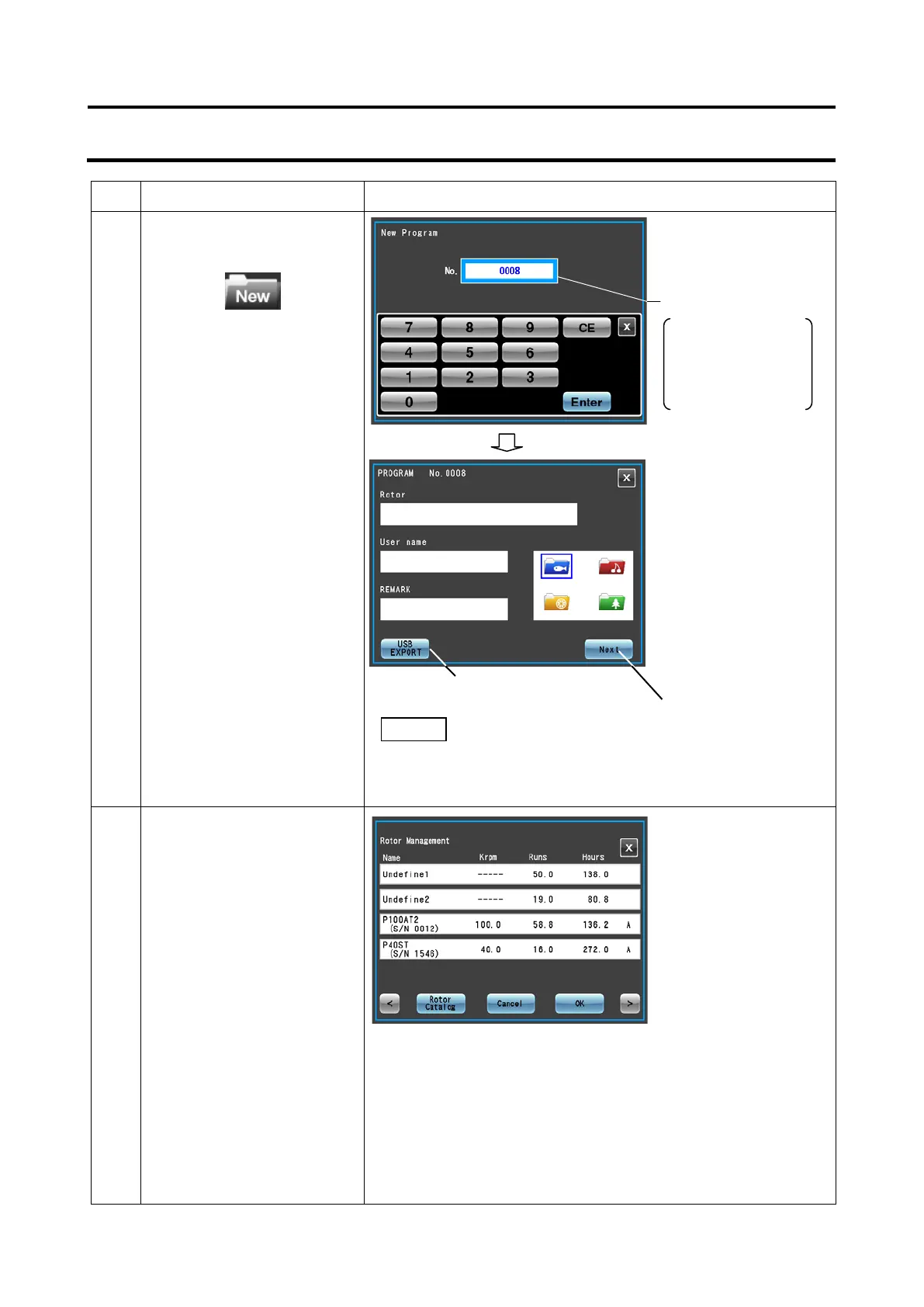Step Touchscreen operation Screen displays and notes
4 Press the [New Folder]
button.
To register the folder, press
the [Enter] button. To select
a different number, use the
on-screen keypad to select
the desired number and
press the [Enter] button.
(The [Enter] button will not
accept the entry of an
already registered program
No.)
5 Press the white area in the
rotor model display/registration
field ((1)) to select a rotor.
(You can omit this
operation.)
Select the rotor you will use and press the [OK] button.
If the rotor you want to use cannot be found in the Rotor
Management screen, press the [Rotor Catalog] button and
select a rotor from the Rotor catalog screen.
The selected rotor is displayed in the rotor model
display/registration field ((1)) in the program registration
screen.
For details, refer to Section 3-2-3 "Setting Run Parameters."
3-3-1-1Program Registration Procedures
display/registration
field
(2): Registered user
display/registration
field
(3): Remarks
display/registration
field
(4): Folder color
display/registration field
For information on USB EXPORT, see Section 3-4-1
"Outputting and Reusing Run History Display and run
●
screen appears.
●
entry screen appears.
Program No. entry field
The unregistered
program with the
lowest number is
displayed when the
screens change.
●
registration screen
3-25
