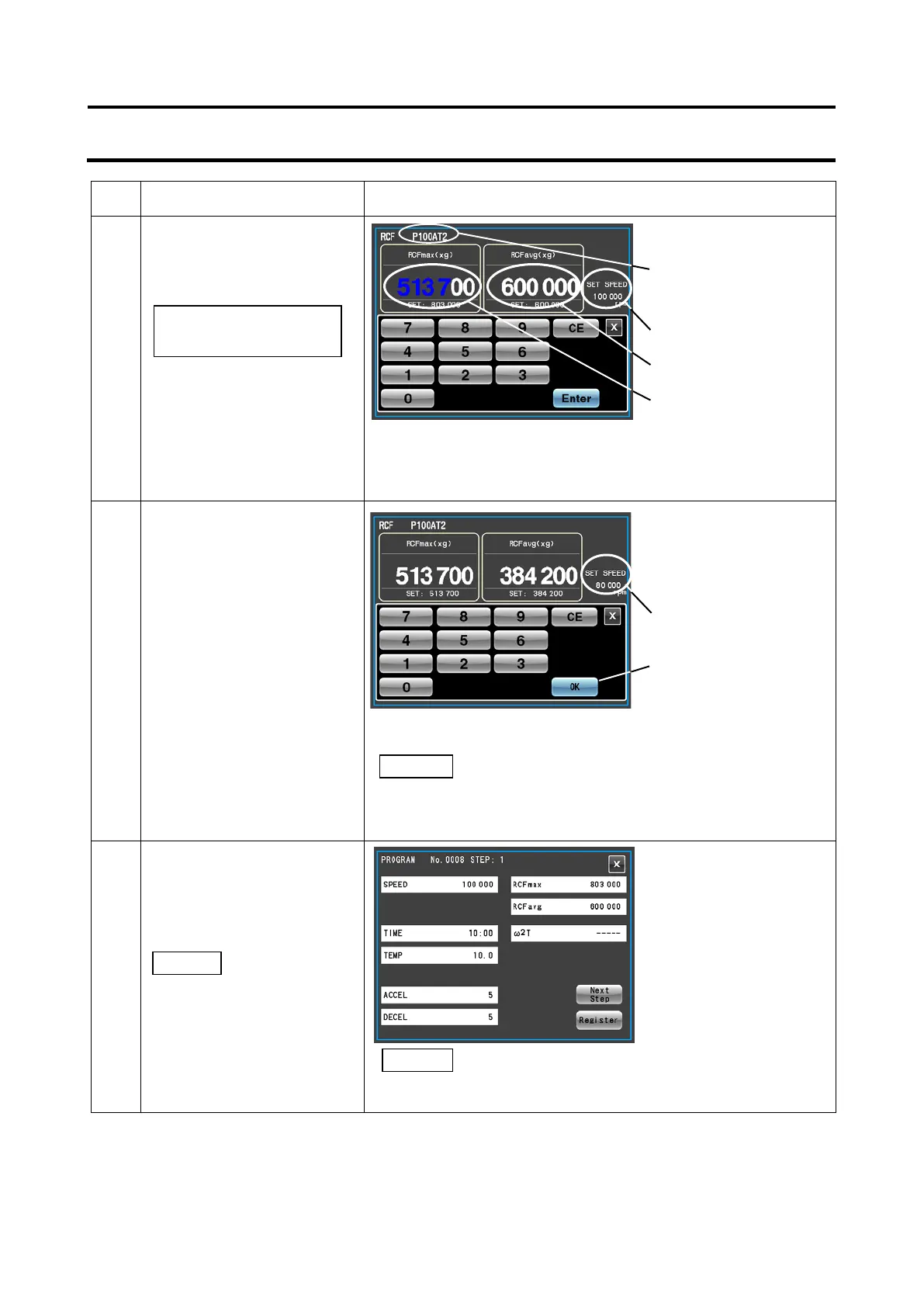Step Touchscreen operation
Screen displays and notes
15 Press the display area of the
enter the desired value.
When an RCFmax or RCFavg value is entered, the other
value is automatically computed and displayed.
Enter the desired value and press the [Enter] button.
16 Check the set value and
value computed from the set
value and press the [OK]
button.
The SPEED value computed from the set RCF value and
rotor information is displayed in the SPEED display.
17
To set a ω
2
T value, press the
white area in the ω
2
T setting
value display field. ((8)).
Operations up to step 18
are only required when a
ω
2
T value is set.
●
computed and displayed
from the set RCFmax
If the SPEED value entered in step 11 differs from the
SPEED value computed from the RCF value set here, the
value entered in step 11 is replaced with the computed value.
●
entry/display screen
RCFmax:513,700×g
To set a ω
2
T value, SPEED must first be set. This operation
is not accepted if SPEED is not set.
●
appears.
3-3-1-1 Program Registration Procedures
display field
display field
3-29
