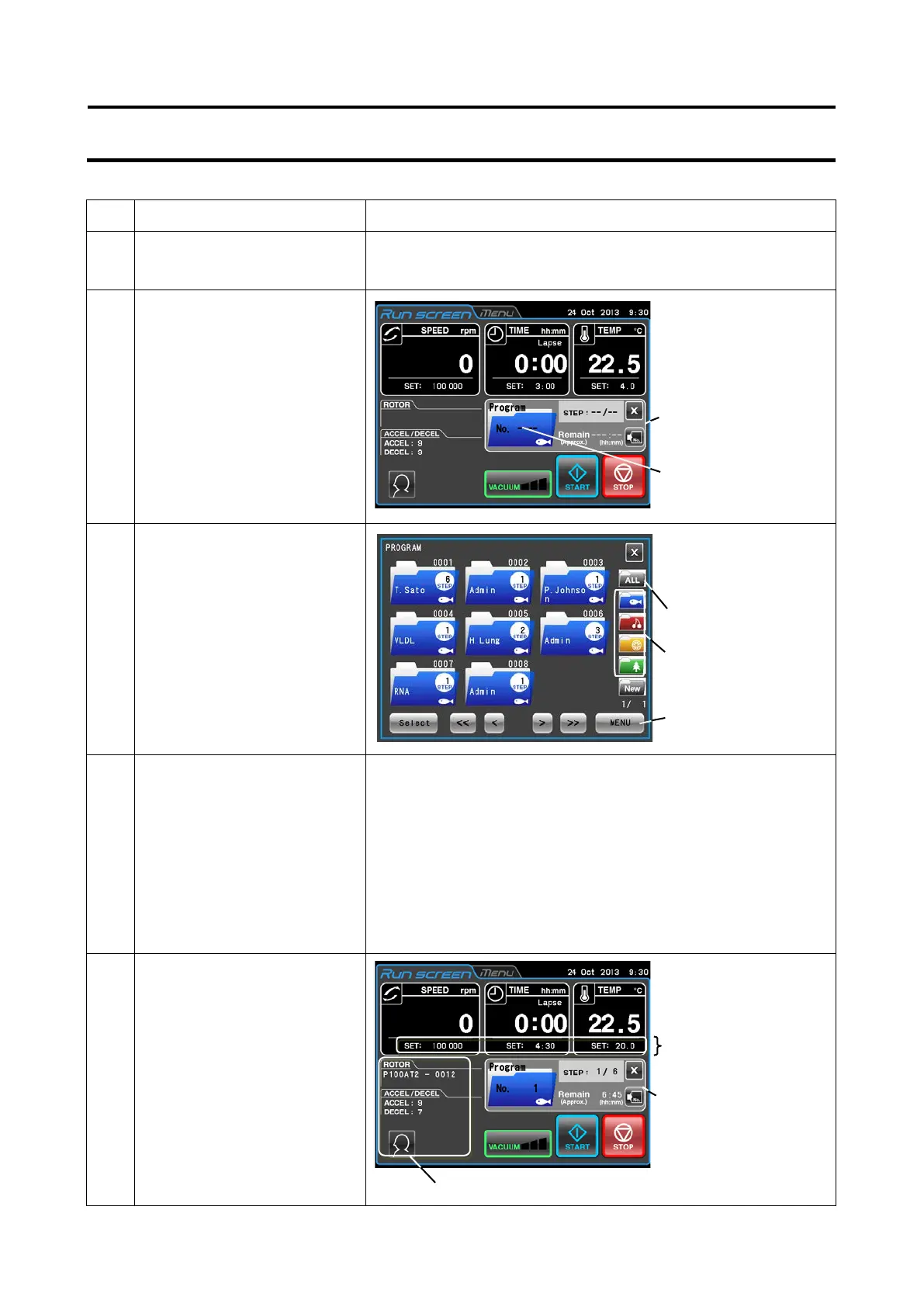(2) If the registered program no. is not known
Step Touchscreen operation Screen displays and notes
1 Turn on the centrifuge
POWER switch.
The Run screen appears.
2
Press the [PROGRAM]
button in the Function
Selection Area.
3 Press the [Folder] button in
the Program display screen.
4 a) If the color or design of the
registered folder is known,
press the button with that
color (or design).
b) If the color or design of the
registered folder is not
known, press the [ALL]
Pressing a color (or design) button will display only the
program registered to that color (design).
Pressing the [ALL] button will display all folders regardless
of their color (or design) in order.
Use the [<<], [<], [>] and [>>] buttons to turn pages.
5 a) If the [Folder] button
indication makes clear
which program folder you
want to call, press that
[Folder] button. Check that
the periphery of the folder
turns blue and press the
[Select] button.
●
Selection Area
changes to the
Program display
am display
●
replaces the
folder buttons
3-3-1-2 Programmed Operation Procedures
●
shows the Run screen.
A run parameter called
from the program
A run parameter called from the program
3-39
