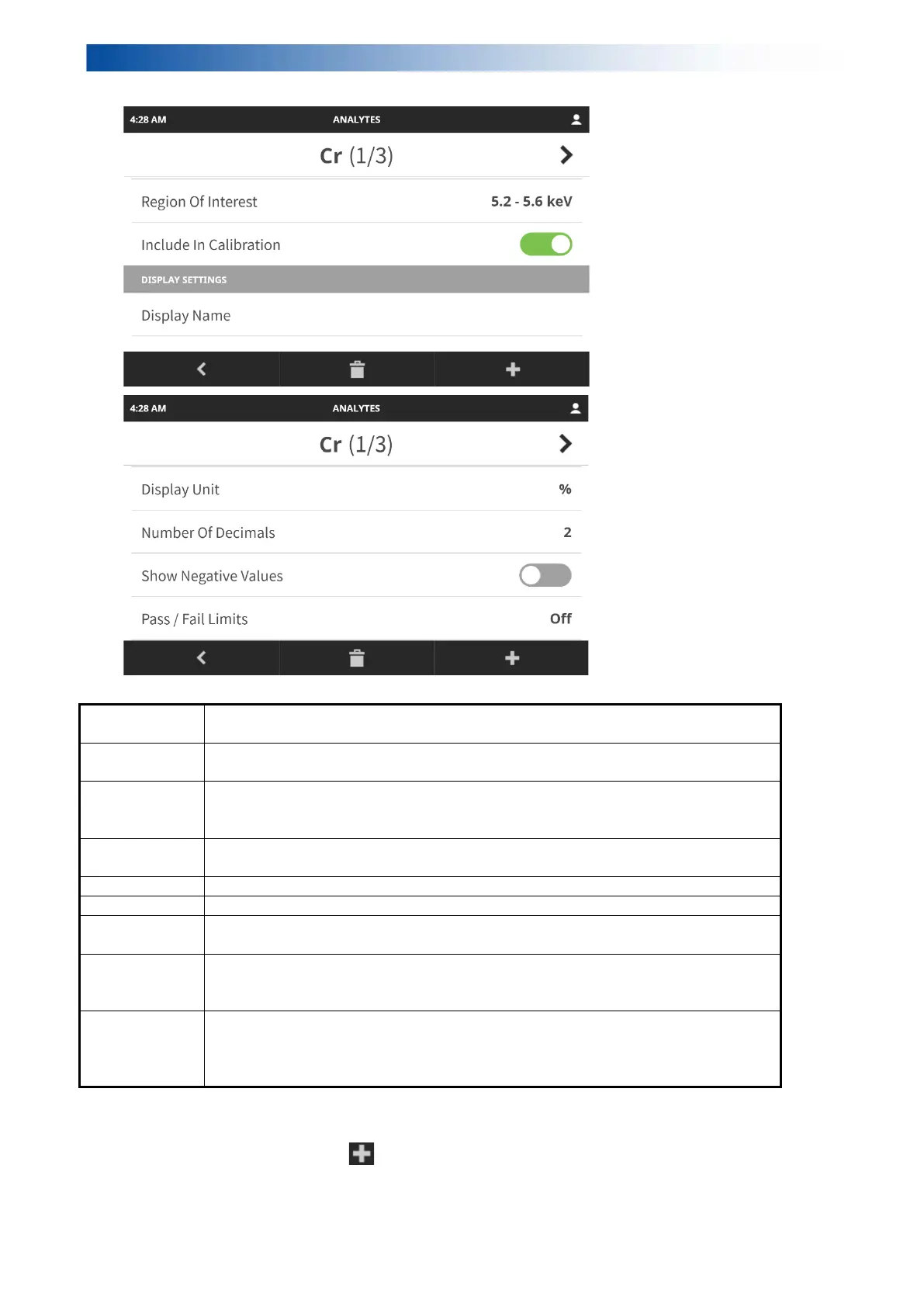LAB-X5000 Series User Guide
Choose from saved conditions parameters
Type in a number of seconds for analysis (<999)
interest (ROI)
Type in numbers for lower limit (keV) and upper limit (keV). Pre-defined
values are offered by default. The user can choose to use different values.
It is recommended to perform a Test Measurement to determine ROI limits.
Toggle on/off to show quantification of the analyte (on) or to collect data for
corrections but not display calculated values (off)
Default is 2-letter element abbreviation
Select appropriate significant figures. The default setting is 2.
Negative
Toggle on/off to show (on) or hide (off) negative values. When set to off and
calculated results are negative, the display will show <0. Default setting is off.
Limits
Toggle to turn on. Once on, user can type in lower and upper limits for
pass/fail criteria.
Any sample in routine analysis where the measured
concentration is outside the specified limits produces a red band in the
Pass/Fail column of the analysis results.
Repeat for each element in the calibration. 5.4.6.5.
Tap Standards. Tap to add a standard. 5.4.6.6.
