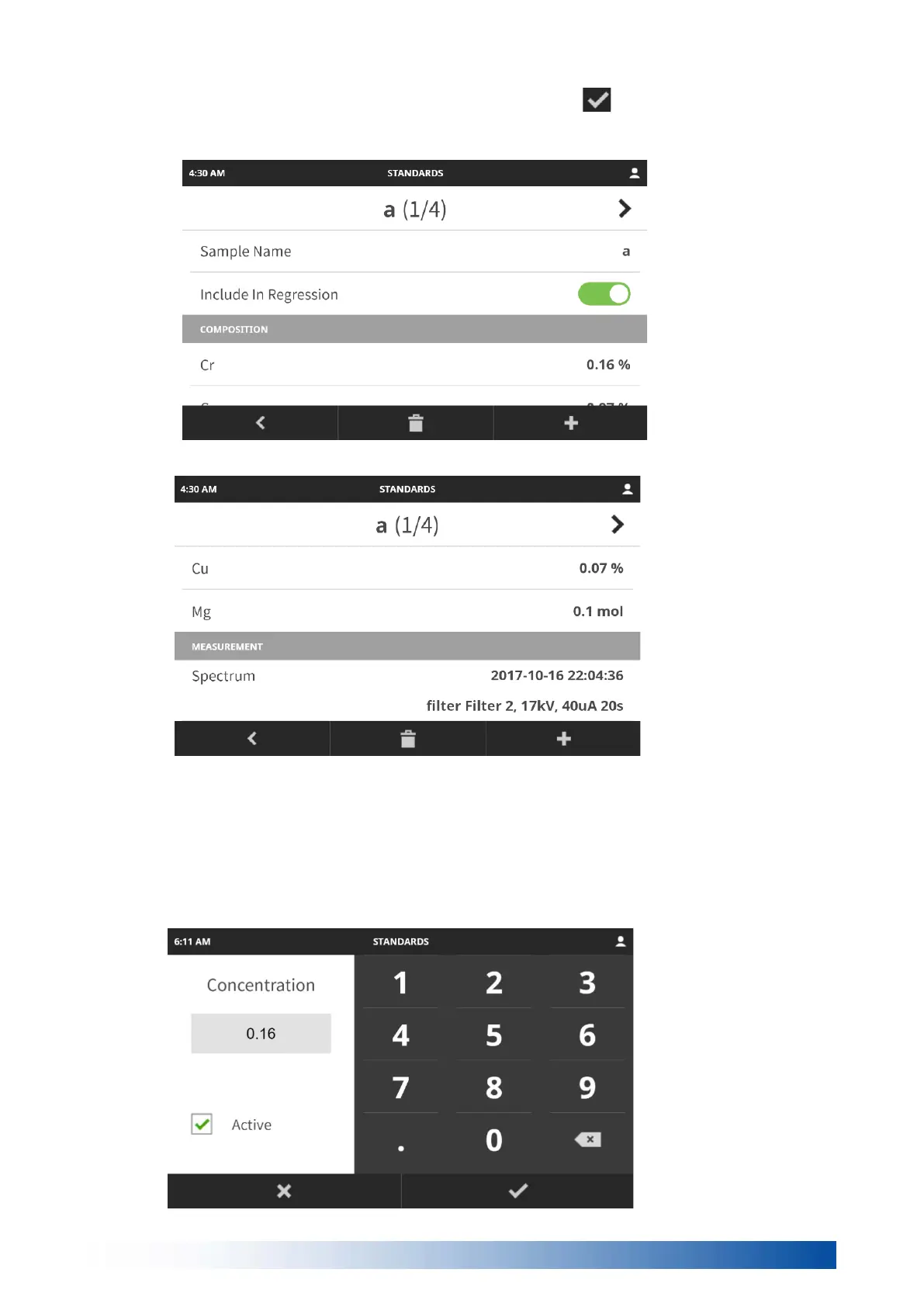Type in a name for the new standard, then tap to accept the data and return 5.4.6.7.
to the Standards menu.
Include in Regression: toggle to turn on/off. Default is on. When turned off the 5.4.6.8.
standard can be used for configuring instrument corrections, but the standard will not be
used to calculate the regression.
Tap an element. Type in the concentration of the element in the standard in the 5.4.6.9.
defined unit. An individual analyte from a standard can be omitted from the regression
by tapping the box by “Active” to remove the checkmark.
Hitachi High-Tech Analytical Science
▶
33
