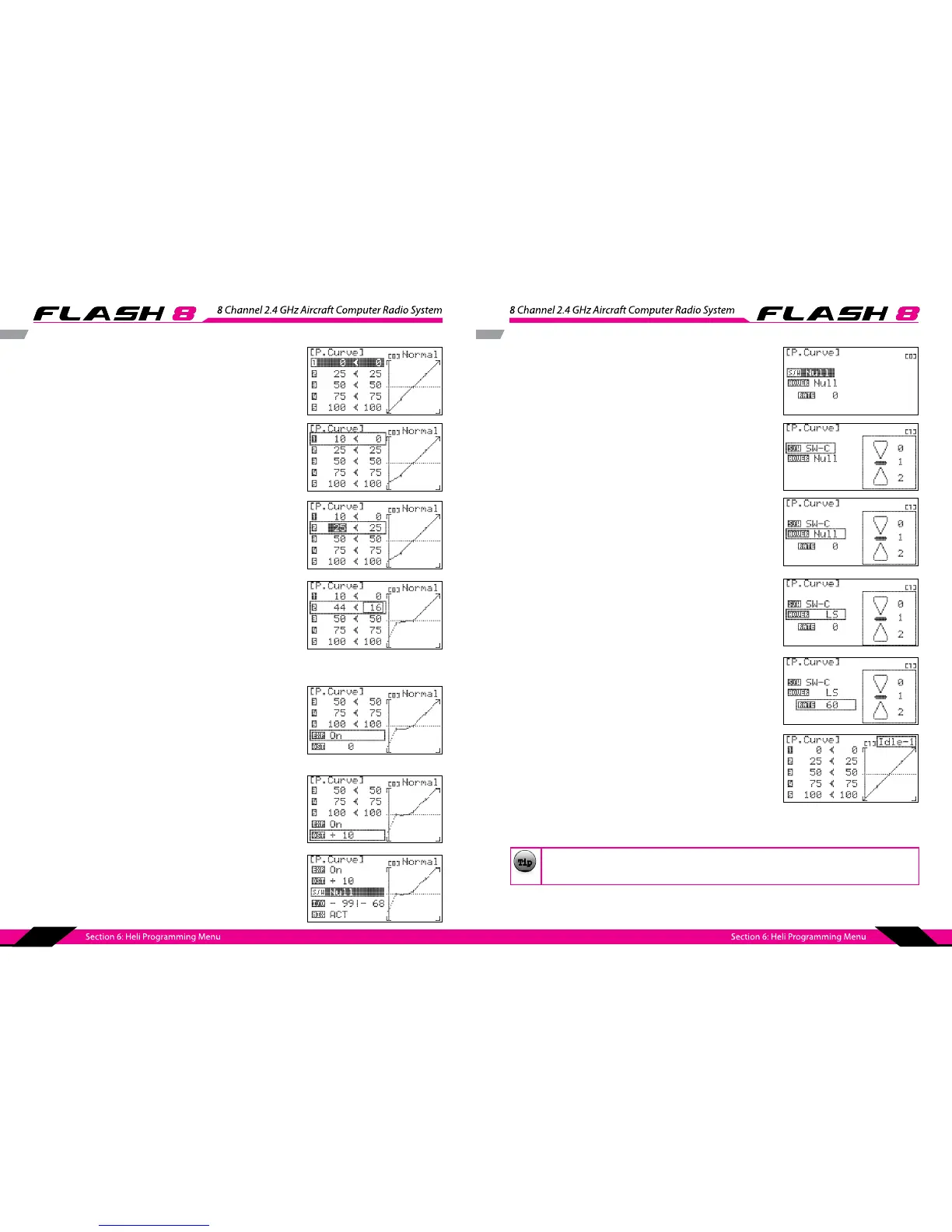106 107
4. Scroll to the “1” eld and press the jog button to activate the
menu.
5. Rotate the jog dial to input the desired pitch position at this
point on the curve (Throttle stick full down).
6. Scroll to the “2” eld and press the jog dial to activate the
menu.
7. Scroll to input the value of the left Y-axis and press the jog dial
to conrm the input value.
8. Scroll to input the value of the right X-axis and press the jog
dial to conrm the input value.
9. Input the desired value by using the high 4-8 steps at the point on the Throttle Stick.
10. Scroll to the “EXP” (exponential) eld and press the jog
button to activate the menu.
11. Rotate the jog dial to select “OFF” or “ON”. When “ON” is
selected, the points in the curve are connected with
exponential curves. Otherwise, the points are joined linearly.
Press the jog dial to conrm your selection.
12. Scroll to select the “OST” and press the jog dial to activate
the menu.
13. Use the jog dial to input the increase or decrease of the
Oset volume on the Throttle channel and press the jog dial to
conrm the input value.
14. Scroll to the “S/W menu” eld and press the jog dial to
activate the menu.
P. Curve P. Curve cont.
You may also select a ight condition in this menu by activating the desired ight condition.
TipTip
Tip
15. Scroll to select a switch to activate the P. Curve and press the
jog dial to conrm your selection.
a. If you choose the “NULL” option, the set mix will remain
active at all times for this model.
b. If you choose the switch, the current switch position will
be displayed in the top right eld of the display as
“0”, “1”, or “2”.
16. Scroll to select the “HOVER” and press the jog dial to activate
the menu.
17. Use the jog dial and input the desired digital trim; then, the
pitch curve can be changed when hovering. Press the
jog dial to conrm the input value.
18. Choose the “RATE” by using the jog dial and scroll the range
of digital trim. Press the jog dial to conrm it.
19. Set up accordance with Flight Condition
- The upper right eld of the menu displays which ight
condition is currently active.
- Scroll to the ight condition eld and press the jog dial to
activate the menu.
- Choose the desired ight condition and press the jog dial to
conrm your selection.