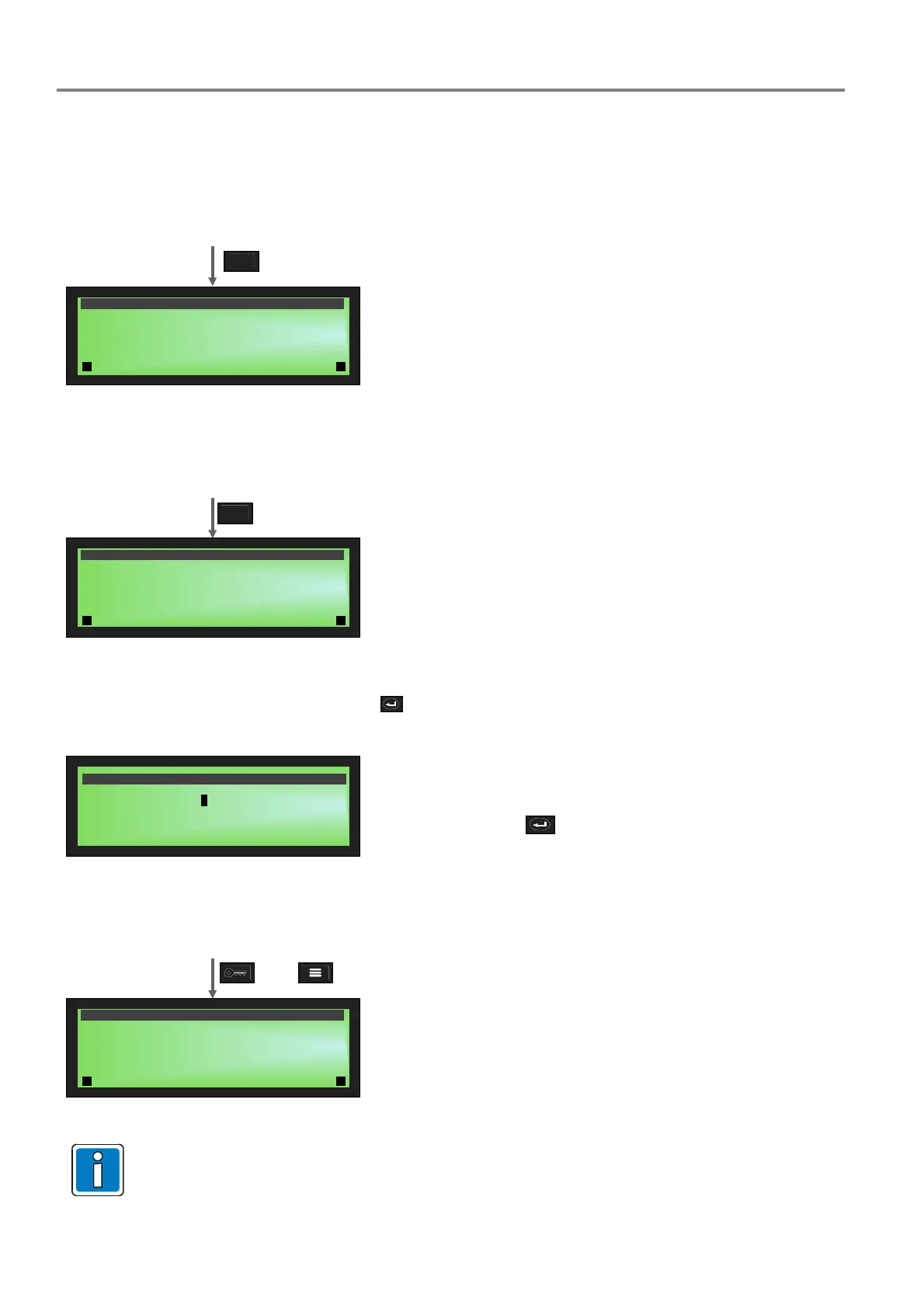Fire Alarm Control Panel Compact
14 FB 798238.GB0 / 10.14
5 Configuration
The current configuration can be saved and the current data record can be edited with one of the 6
configurations (current, backup + 4 templates).The selected configuration will then be loaded into RAM. A query
for the permanent saving of the edited configuration in RAM occurs when you exit the configuration menu.
A warning message appears if the current or saved configuration is protected by an access code.
3
1 edit actual configuration
- edit backup configuration
3 backup actual configuration
4 load template
configuration
3
3
DEF
Fig. 20: >Configuration< menu screen
Backup current configuration (3)
The hourglass shows that the backup of the current configuration
is in progress. If the current configuration was saved or if there is
already a backup configuration in memory, option (2) “Edit backup
configuration“ will be displayed.
The configuration of the FACP can be edited as desired. In the event of an incorrect programming, the
previously saved “old“ configuration can be loaded again from the backup memory (see Chapter 3.2 “Memory
concept“).
3
1 example text template 1
2 example text template 2
3 example text template 3
4 example text template 4
template
3
4
GHI
Fig. 21: >Template< menu screen
New from template
Select the >Load template< function.
A query will appear if the configuration is protected by a code entry. The configuration can be edited after entry
of the correct code and confirmation with the
keys.
code entry
code: ****
Fig. 22: >Code entry< menu screen
In the case of a protected configuration, enter the correct code
and confirm with the
key.
5.1 Configuration exit
3
1 yes
2 no
3 cancel
save modifications
3
or
The display for exiting the configuration appears after the >Menu<
or the >Key< is pressed. The entry mode is terminated
immediately without modification of the configuration.
Yes Save the current configuration
No Cancel changes
Cancel Back to the configuration menu
Fig. 23:: >Save modifications< menu screen
If the modifications are saved, the modified configuration is saved to RAM memory of the FACP.
However, an older configuration may still be stored in the backup memory (see Chapter 3.2
“Memory concept”).
