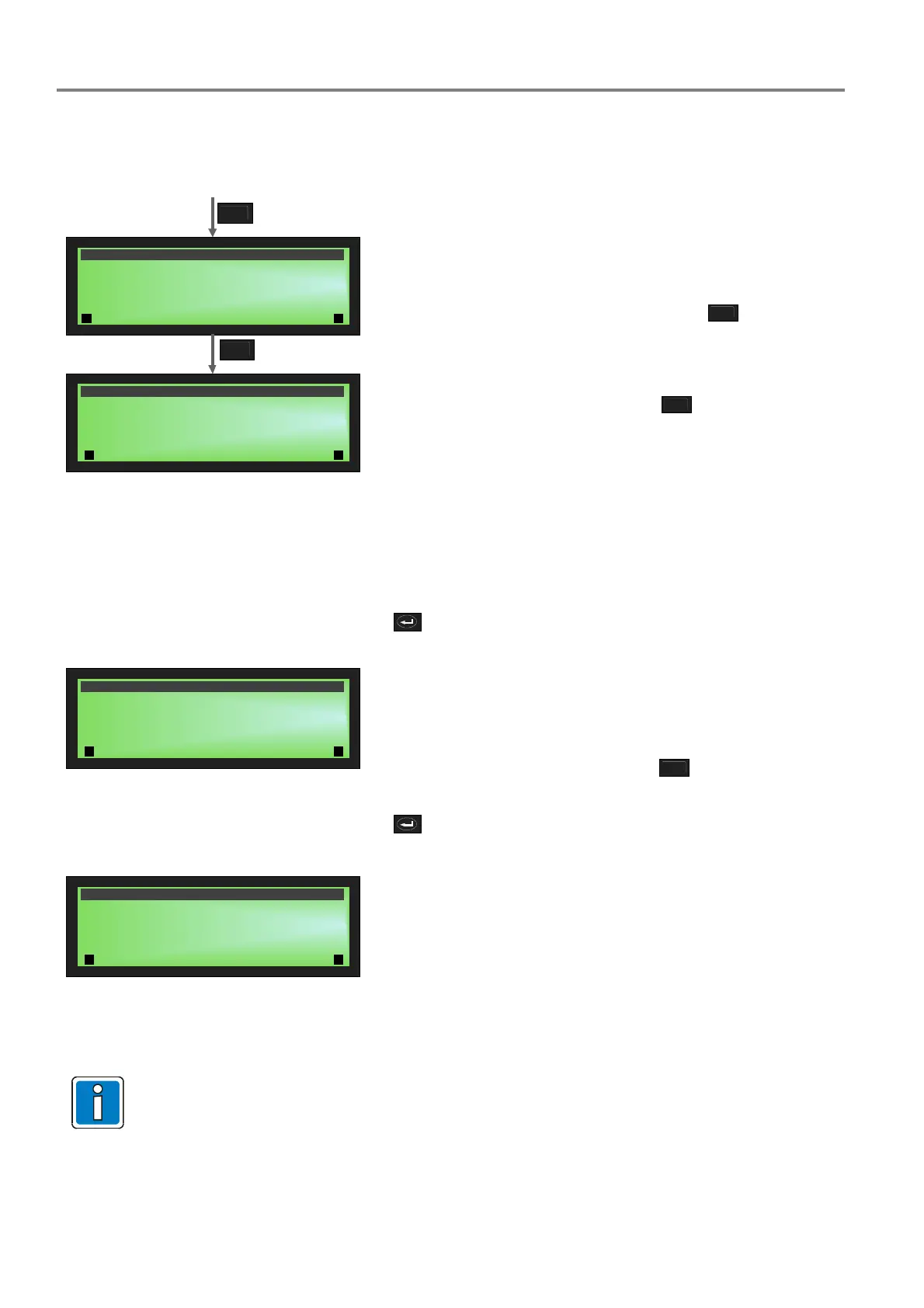Fire Alarm Control Panel Compact
38 FB 798238.GB0 / 10.14
6.4 Special days
This menu allows you to define up to 14 special days. “Special days” are days on which the FACP should
operate with switching times different to those of “normal weekdays”.
2ABC
3
overview special days
1 25.12.12
2 26.12.12
3 04.05.13
4 create new special day
3 3
edit special day
1 year 20xx : **
2 month : **
3 day : **
3
4GHI
Fig. 56: >Overview special days< menu screen
3 3
edit special day
1 year 20xx : **
2 month : 05
3 day : 01
4 remove special day : yes
Fig. 57: >Remove special day< menu screen
Display of the special days stored in the system.
The already programmed special days can be edited or deleted
and a new special day can be added with the
4GHI
key.
Select create new special day with the
4GHI
key.
The >**< symbol means “not defined”. Example: the following
entry is necessary to define ‘every 10th of April of a year’ as a
special day:
The >**< symbol is set with the ESC key.
year: **
month: 04
day: 10
save entry / continue
Remove special day
An already programmed special day can be deleted with the
remove special day function.
Select >remove special day< with the
4GHI
key and toggle
between yes/no (toggle function).
save entry / continue
3 3
remove special day
1 yes
2 no
3 cancel
Fig. 58:: >Confirm change< menu screen
Yes save the current configuration
No cancel change
Cancel return to the configuration menu
See also Chapter 6.3 “Switching times”.
