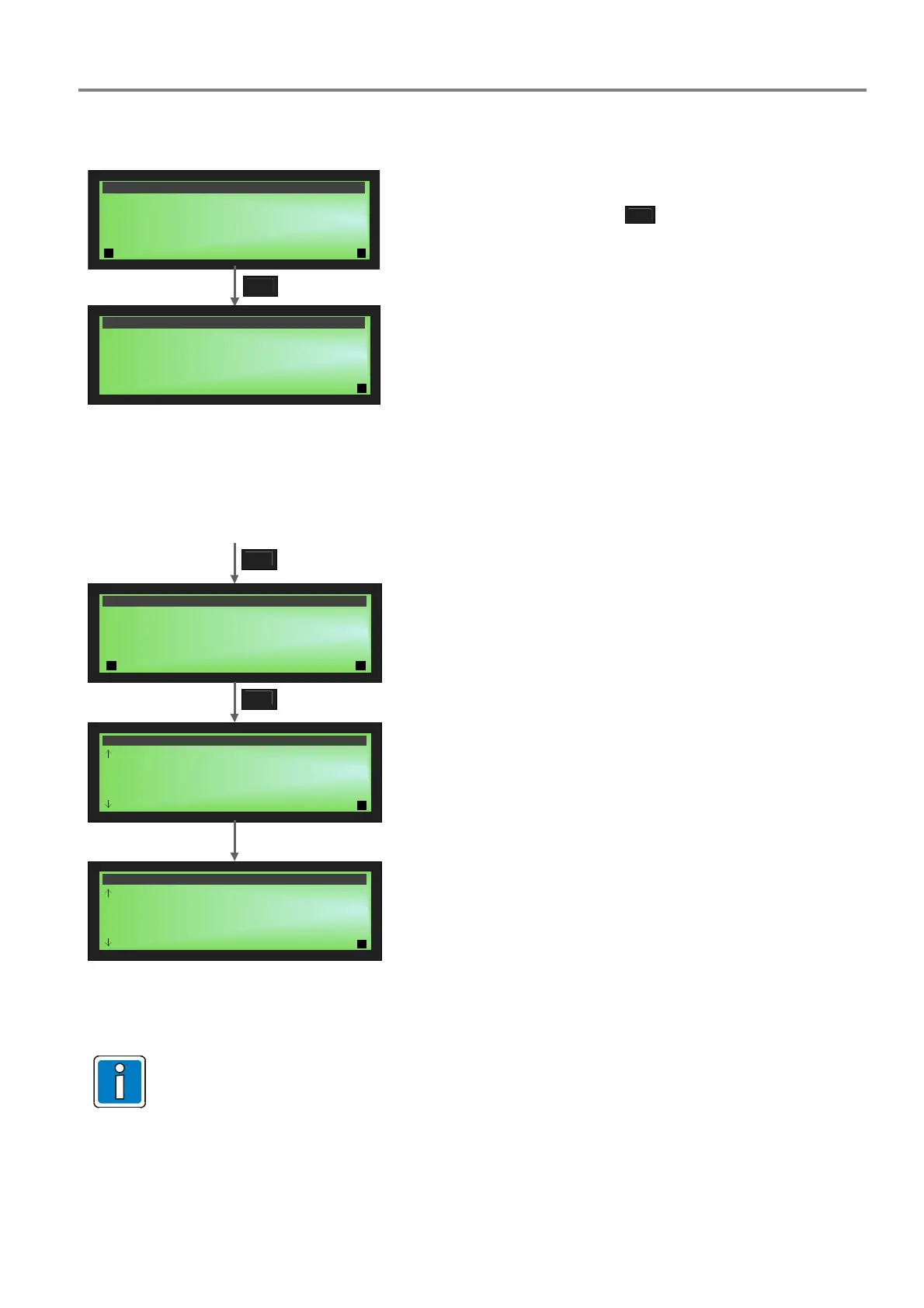Fire Alarm Control Panel Compact
FB 798238.GB0 / 10.14 37
6.3 Switching times
3
1 display functions
2 system timings
3 switching timings
4 language
settings
3
3DEF
3
1 overview
2 special days
switching timings
Fig. 54: >Switching times< menu screen
Select control timings with the
3DEF
key.
The switching timings are divided into an overview of the
programmed switching times and a menu for programming
special days.
6.3.1 Overview of switching times
3 3
overview switching times
1
1 **.**.** **:** delay on
2 **.**.** **:** delay off
3 create new switching time
3
*switching time 1/2
1
1 disregard special days : on
2 year 20xx : 12
3 month : 12
4 day : 31
5 hour : 14
6 minute : 00
7 activation : zone on
3
*switching time 2/2
1 Monday : on
2 Tuesday : on
3 Wednesday : on
4 Thursday : on
5 Friday : on
6 Saturday : off
7 Sunday : off
Fig. 55: >Overview switching times< menu screens
The overview shows the switching times and types configured
in the system.
The >**< symbols mean any desired value for day, month,
year, hour and minute.
A switching time can be edited after it has been selected. The
switching will then occur when the time and weekday has been
reached.
If special days were configured, the “disregard special days”
option can be used to program if the switching time for special
days applies (OFF) or should not be executed (ON).
The >*< star symbol will appear instead of a >0< if a value was
cancelled with the CLR key.
Special days can be programmed differently (see Chapter 6.4).
