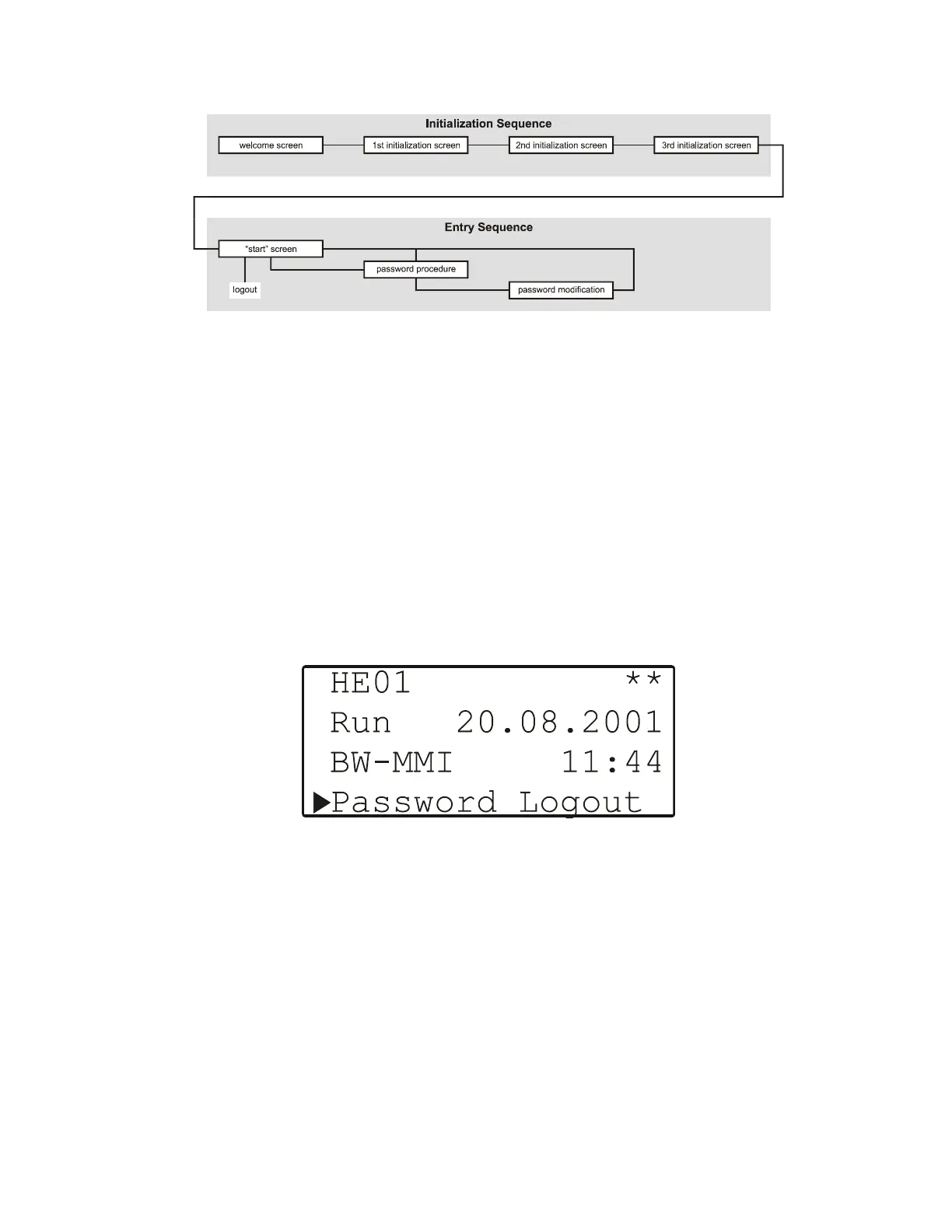EXCEL 50 MMI - USER GUIDE
5 EN2B-0222GE51 R0216
INITIALIZATION AND ENTRY
Fig. 3. Initialization and entry sequences
Initialization Sequence
Upon downloading an application into your Excel 50 MMI (see also "Powering Up
/ Resetting the Controller" on page 47), the initialization sequence will begin. This
initialization sequence consists of a series of four screens (see Fig. 3). If the
configuration codes are correct, the initialization sequence should be immediately
followed by the entry sequence (see section "Entry Sequence" on page 5).
Entry Sequence
After the application has been downloaded, the entry sequence will begin. The
first screen is the start screen (see Fig. 4).
Fig. 4. The start screen
The start screen includes the name of the application (in this case, HE01) as well
as the current date and time.
If "BW-MMI" appears, this means that the controller offers C-bus access (which
you would need to communicate with modules located on a C-bus). See section
"C-Bus Configuration" on page 35 for more information.
