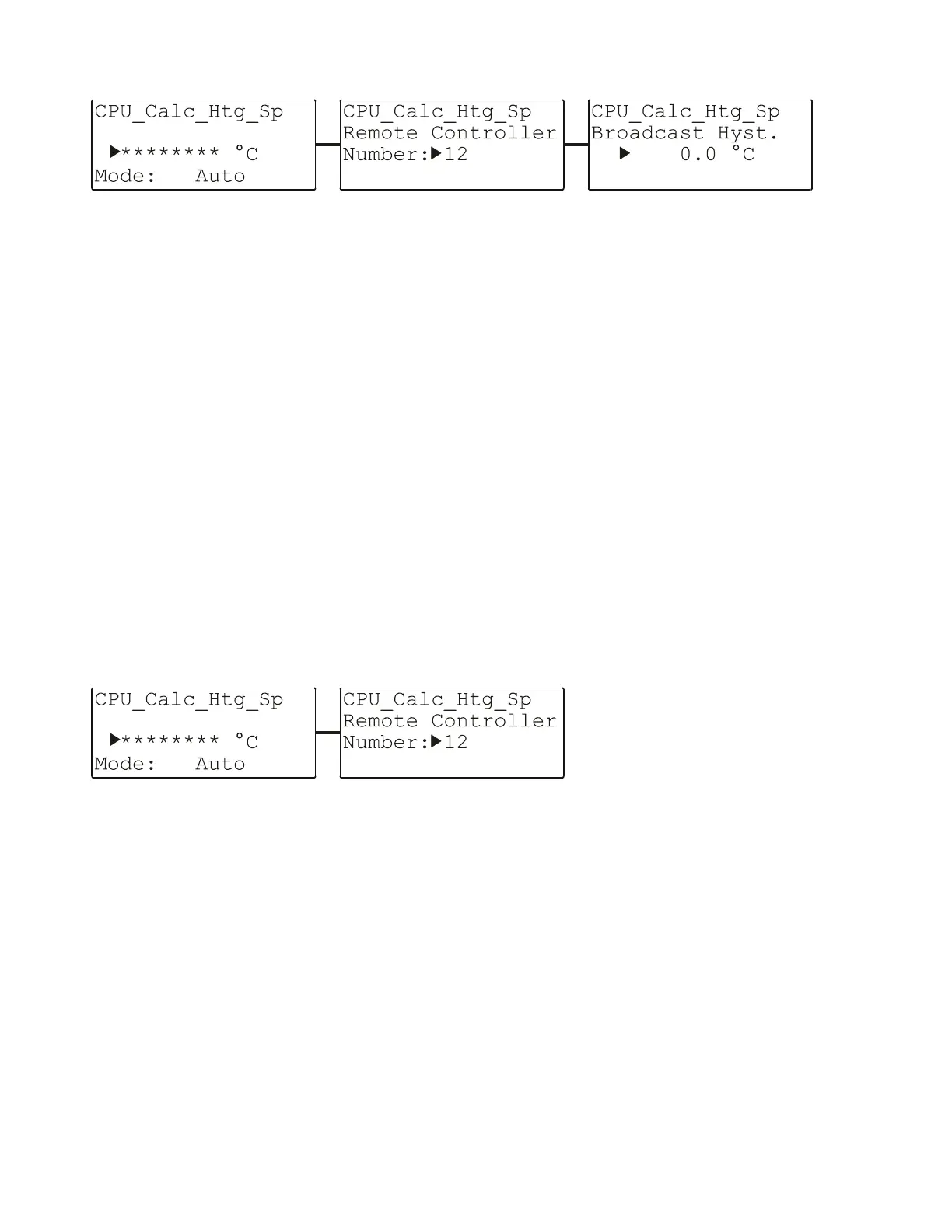EXCEL 50 MMI - USER GUIDE
EN2B-0222GE51 R0216 60
Fig. 84. Remote analog data-point attributes (as exemplified by
CPU_Calc_Htg_Sp)
The second screen shows the controller number of the remote point. Remote
points always receive their values from pseudo-analog points originating in source
controllers. The remote point and pseudo-analog point must have the same name.
During the start-up sequence, this controller number must be set to the value of
the source controller's number; otherwise, no communication will occur.
The "Broadcast Hyst." (broadcast hysteresis) attribute is similar to a trend
hysteresis. The value is broadcast if the given hysteresis (absolute value) is
exceeded.
See also the previous sections for information on previously-described attributes.
Remote Digital Data-Point Attributes
See also section "Types of Remote Data-Points" on page 26 for a description of
remote digital data-points. Their editable and non-editable attributes are displayed
in the following series of screens:
Fig. 85. Remote digital data-point attributes (as exemplified by
CPU_Calc_Htg_Sp)
Totalizer Data-Point Attributes
See also section "Types of Physical Data-Points" on page 25 for a description of
totalizer data-points. Their editable and non-editable attributes are displayed in
the following series of screens.
If set to "MANUAL", totalizer points will be automatically set back to the "AUTO"
mode insofar as accurate pulse counting would not otherwise be possible.
