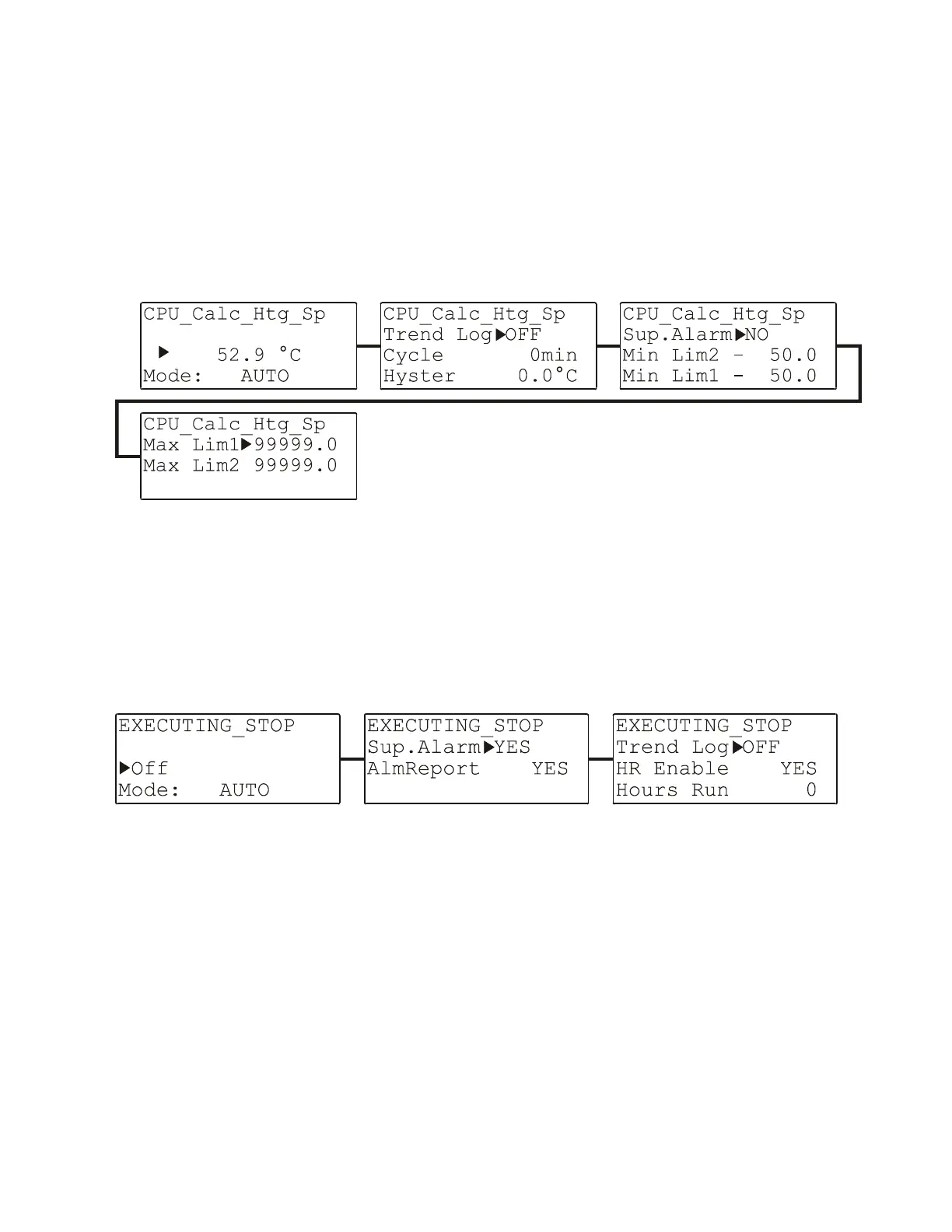EXCEL 50 MMI - USER GUIDE
59 EN2B-0222GE51 R0216
Fig. 81. Digital output data-point attributes (as exemplified by HG1_PmpCmd)
See also the previous sections for information on previously-described attributes.
Pseudo Analog Data-Point Attributes
See also section "Types of Pseudo Data-Points" on page 25 for a description of
pseudo analog data-points. Their editable and non-editable attributes are
displayed in the following series of screens:
Fig. 82. Pseudo analog output data-point attributes (as exemplified by
CPU_Calc_Htg_Sp)
Pseudo Digital Data-Point Attributes
See also section "Types of Pseudo Data-Points" on page 25 for a description of
pseudo digital data-points. Their editable and non-editable attributes are displayed
in the following series of screens:
Fig. 83. Pseudo digital data-point attributes (as exemplified by
EXECUTING_STOP)
See also the previous sections for information on previously-described attributes.
Remote Analog Data-Point Attributes
See also section "Types of Remote Data-Points" on page 26 for a description of
remote analog data-points. Their editable and non-editable attributes are
displayed in the following series of screens: