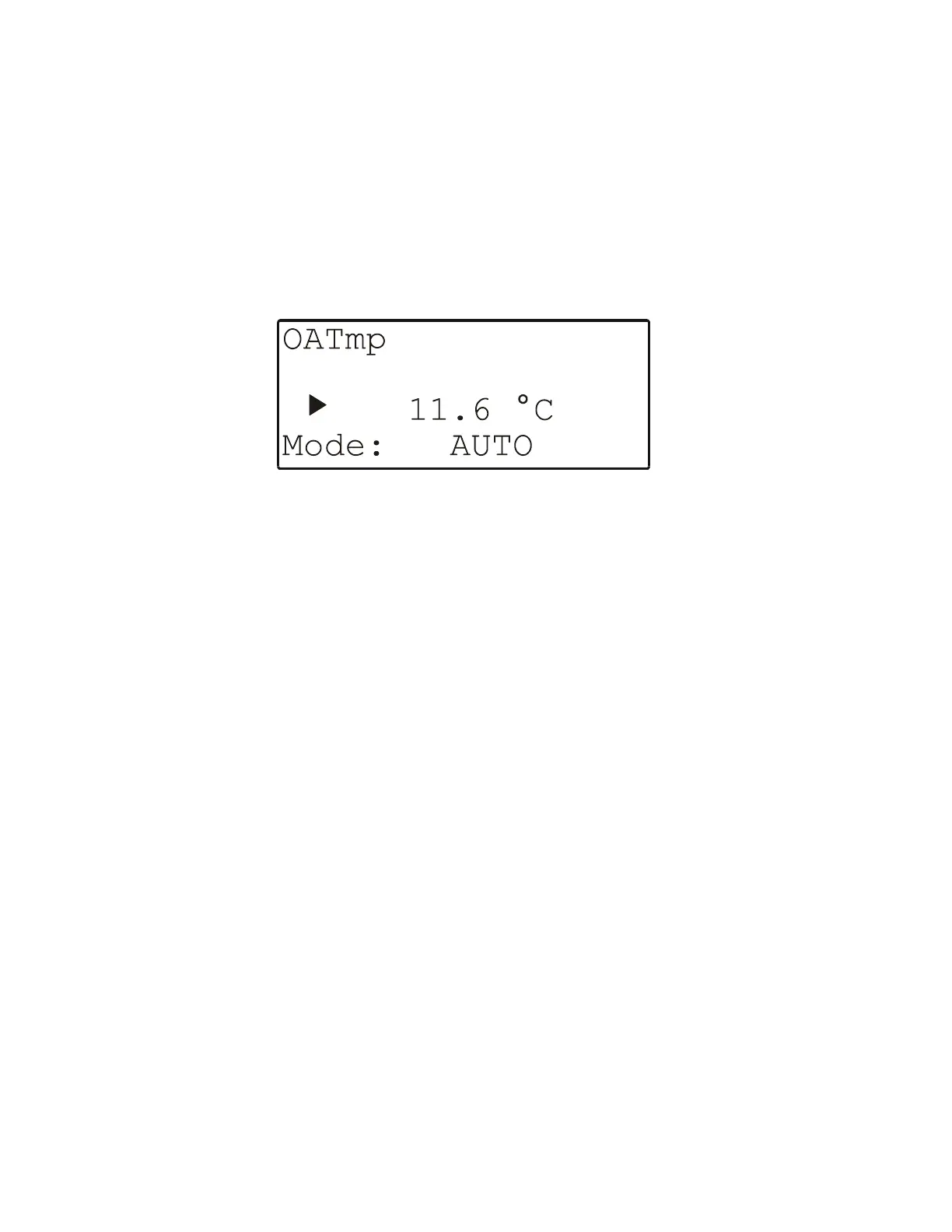EXCEL 50 MMI - USER GUIDE
EN2B-0222GE51 R0216 10
NOTE: In the case of listboxes spread out over three or more screens, use of
the scrollbar (the value of which is incremented or decremented with the
PLUS and MINUS keys; see also Table 1 on page 3) can greatly simplify
navigation by allowing the user to skip ahead to the screen of interest.
Data-Point Attributes
Selecting an individual data-point (e.g. OATmp) will cause a series of screens
(viewable in its entirety by scrolling sideways) with a corresponding heading to
appear (see Fig. 10).
Fig. 10. Data-point attributes (first screen of a series)
Depending upon the type and sub-type of the given data-point (see section
"Types of Data-Points" on page 25) this series will consist of a varying number of
screens containing edit fields in which you can specify the data-point's various
different attributes. You will thus have to scroll sideways through several screens
in order to display/configure all of the fields.
NOTE: See "Appendix 1: Data-Point Attributes" on page 56 for an explanation of
the meaning of the expression "data-point attributes", an exhaustive list
of all the possible attributes, their meanings, and how to edit them.