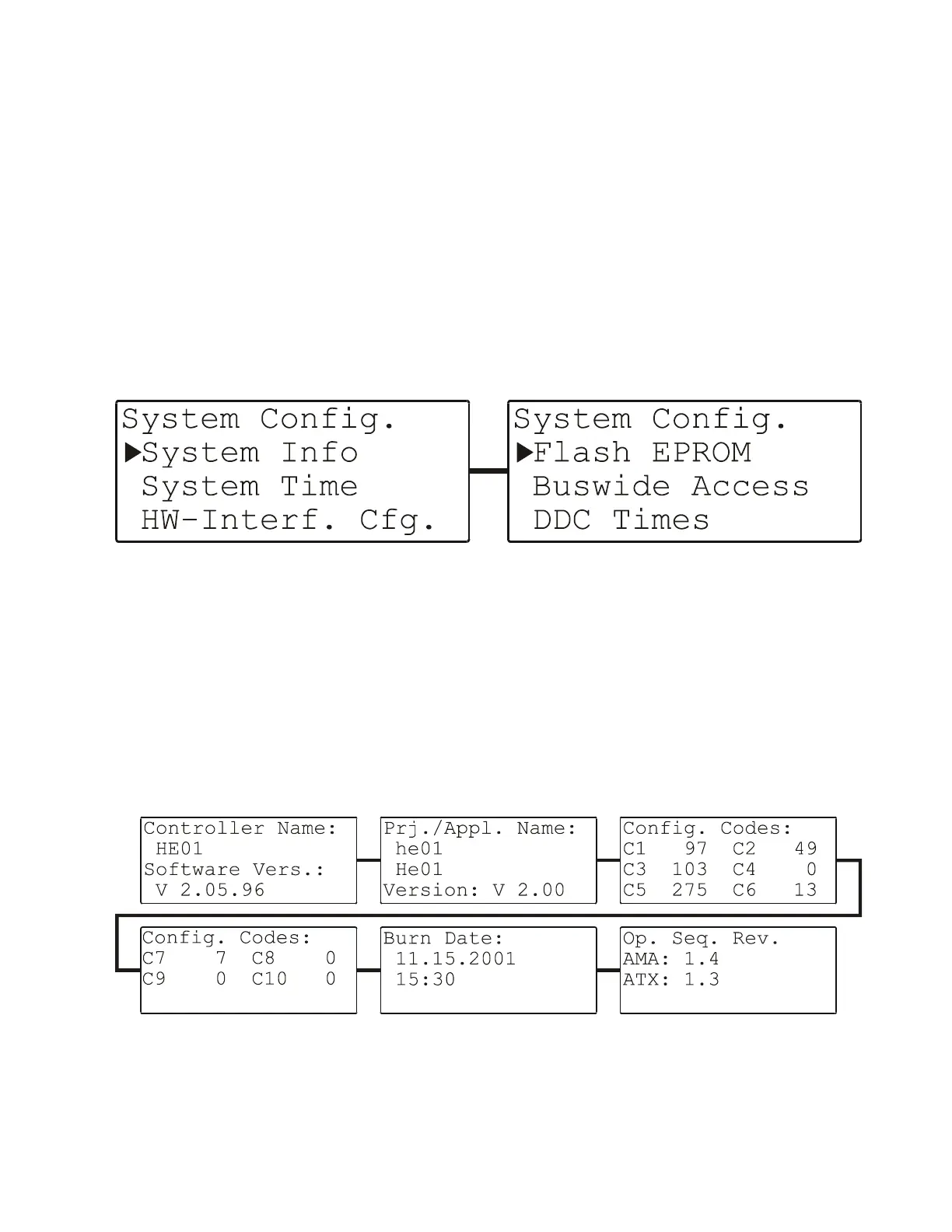EXCEL 50 MMI - USER GUIDE
31 EN2B-0222GE51 R0216
Regardless of your application and configuration data, this listbox will contain
exactly the following three items:
"List:" i.e. the list in which the given DDC parameter appears.
"Number:" the position in the list at which the given DDC parameter appears.
"Value:" the value of the given DDC parameter; if the value has a unit (e.g.
"sec" or "°C") assigned to it, this unit will be displayed in the upper right-hand
corner.
System Configuration
Selecting "System Configuration" will cause a listbox (consisting of two
screens) with a corresponding heading to appear (see Fig. 43).
Fig. 43. System configuration
Regardless of your application or configuration, this listbox will always contain the
same six items from which to choose. It will thus be necessary to scroll
downwards in order to display all of the items.
System Info
Selecting "System Info" will take you to the first of the following series of
screens (see Fig. 44).
Fig. 44. System information