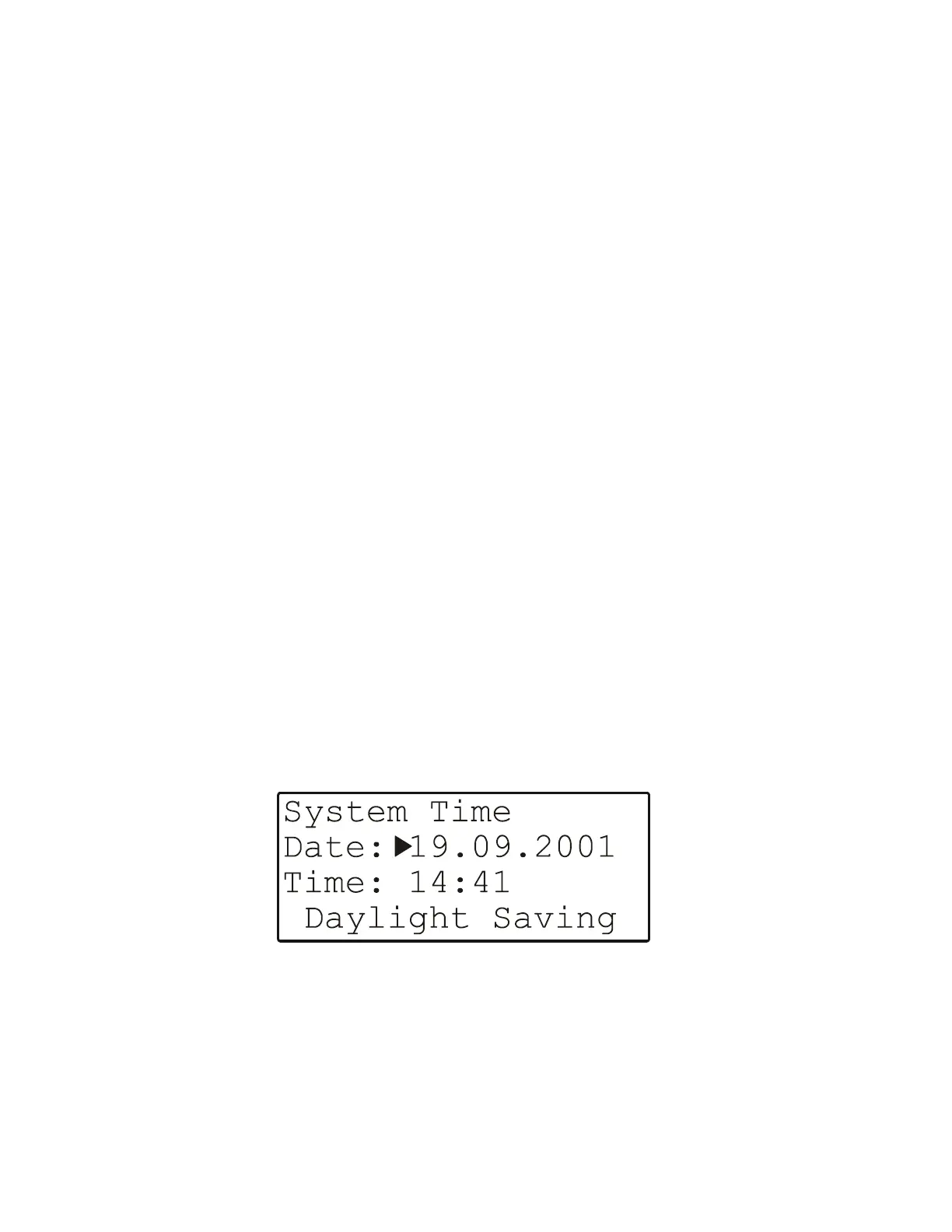EXCEL 50 MMI - USER GUIDE
EN2B-0222GE51 R0216 32
The first screen (in the upper left-hand corner) displays the controller name and,
below it, the software version. You may now proceed to the next screen (the
contents of which depends upon the type of application used).
The second screen displays the name of the current project and application. You
may now proceed to the next screen.
The third (and, if necessary, the fourth) screen displays the codes of the
configurable application.
NOTE: Not all application have only six configuration code numbers. Application
with eight or up to ten configuration codes have an additional screen as
shown here.
NOTE: If you wish to change the codes, you must first perform a RESET (see
section "Resetting" on page 3). You will then be able to change the
codes during the resultant start-up sequence.
You may now proceed to the next screen.
The next screen displays the burn date and time of the current project and
application. You may now proceed to the next screen.
The final screen displays the revision numbers for the AMA and ATX files used to
create the operating sequence.
System Time
Selecting "System Time" will cause a listbox with a corresponding heading to
appear (see Fig. 45).
Fig. 45. System time
If desired, you can now make changes to the time and the date which the Excel
50 MMI uses for its control programs; you can also state the period during which
Daylight Savings Time should be in effect for the current year.