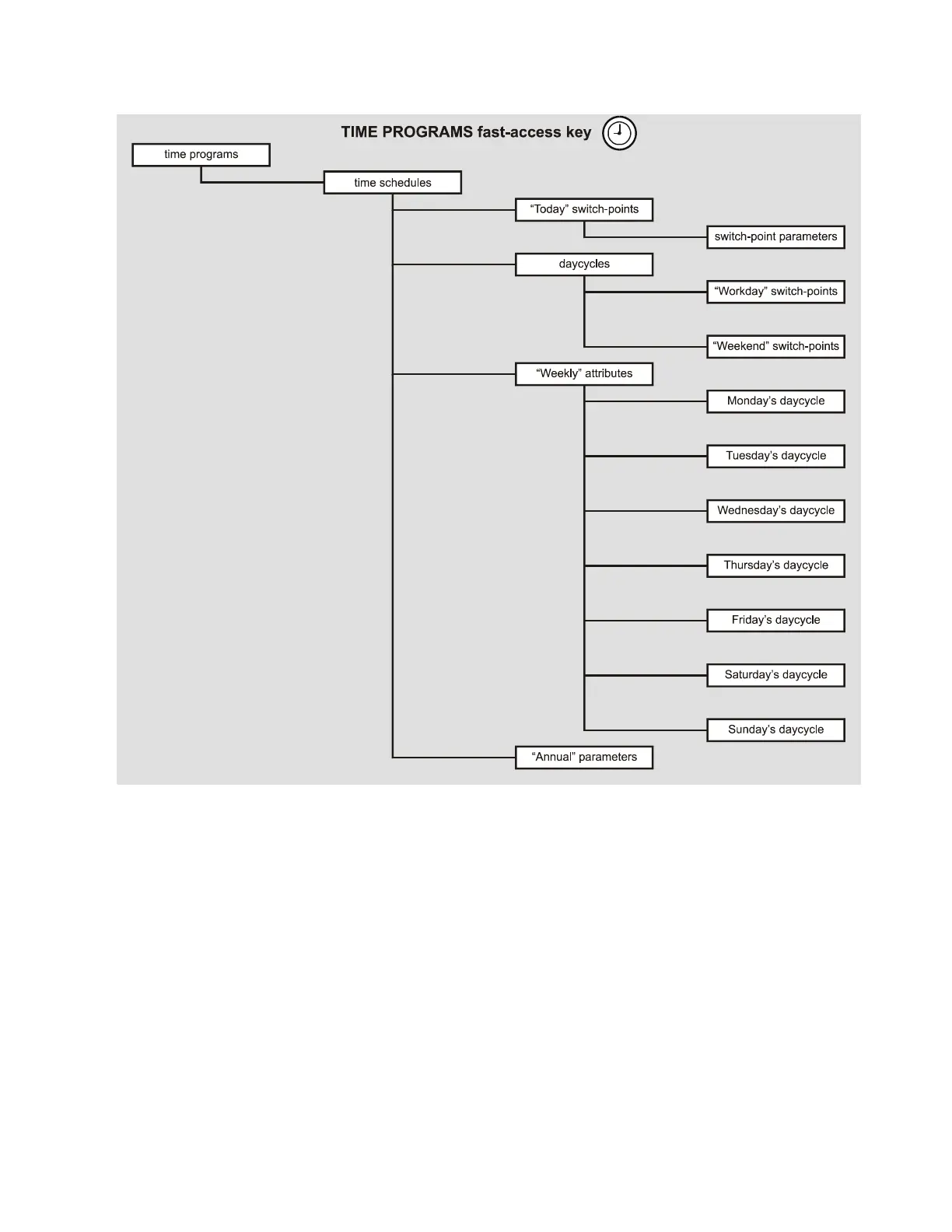EXCEL 50 MMI - USER GUIDE
11 EN2B-0222GE51 R0216
THE TIME PROGRAMS FAST-ACCESS KEY
Fig. 11. The TIME PROGRAMS fast-access key
Time Programs
Using the TIME PROGRAMS key, you can assign values (e.g. temperatures) and
states (e.g. "ON" or "OFF") to data-points belonging to a specific time schedule.
These values/states will then become active/inactive at the switch-points (i.e.
starting and stopping times) you specify. Various different time schedules are
grouped together to form a so-called "time program."
NOTE: You will have to be in access level 2 or 3 in order to edit a data-point's
value, state, and/or switch-points.
