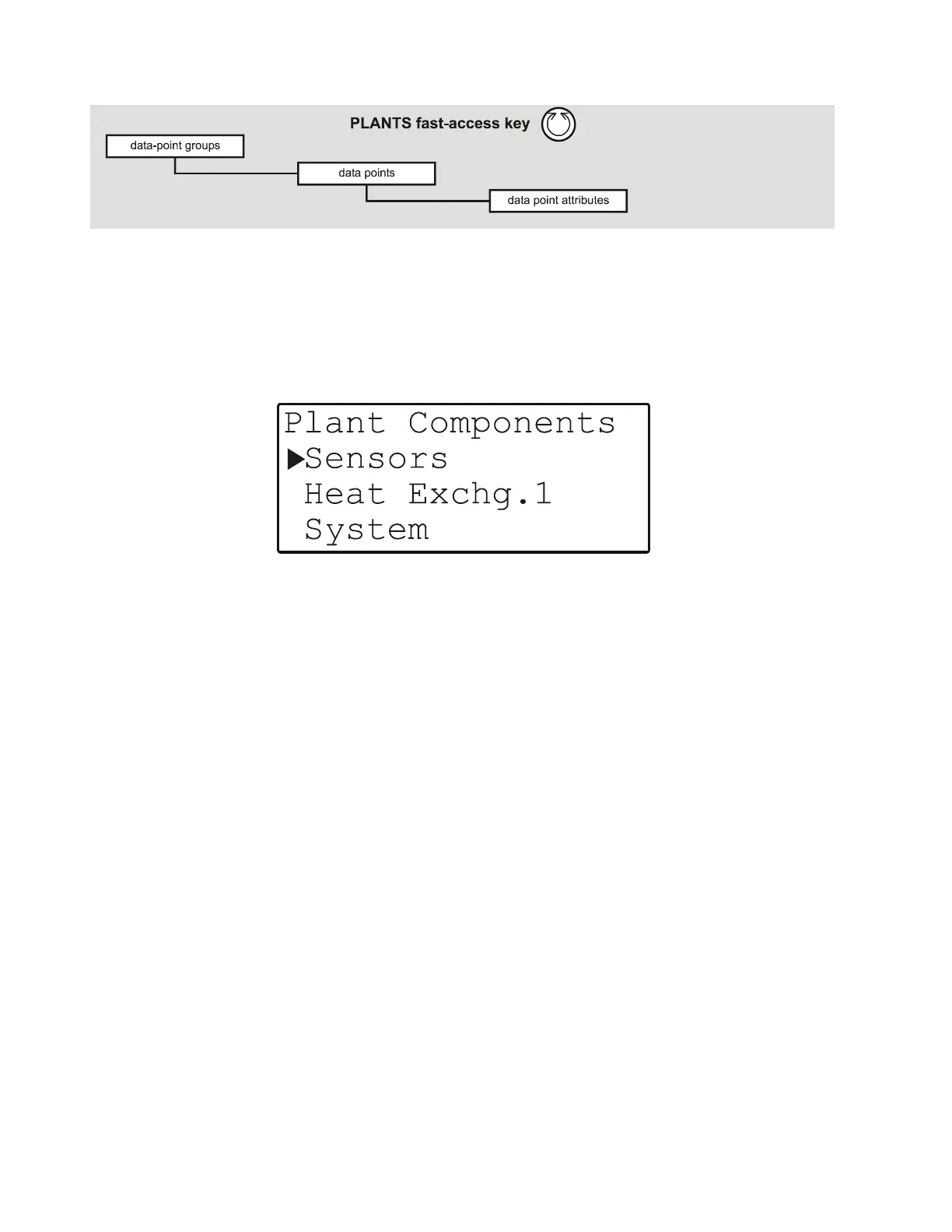EXCEL 50 MMI - USER GUIDE
EN2B-0222GE51 R0216 8
THE PLANTS FAST-ACCESS KEY
Fig. 7. The PLANTS fast-access key
Plant Components (Data-Point Groups)
Pressing the PLANTS fast-access key will cause a listbox headed "Plant
Components" to appear (see Fig. 8).
Fig. 8. Listbox of plant components (data-point groups)
Depending upon your given application (see Table 3 on page 9) and configuration
data, this listbox will contain a varying number of items (i.e. data-point groups),
meaning that you may have to scroll downwards through several screens in order
to display all of the items.
