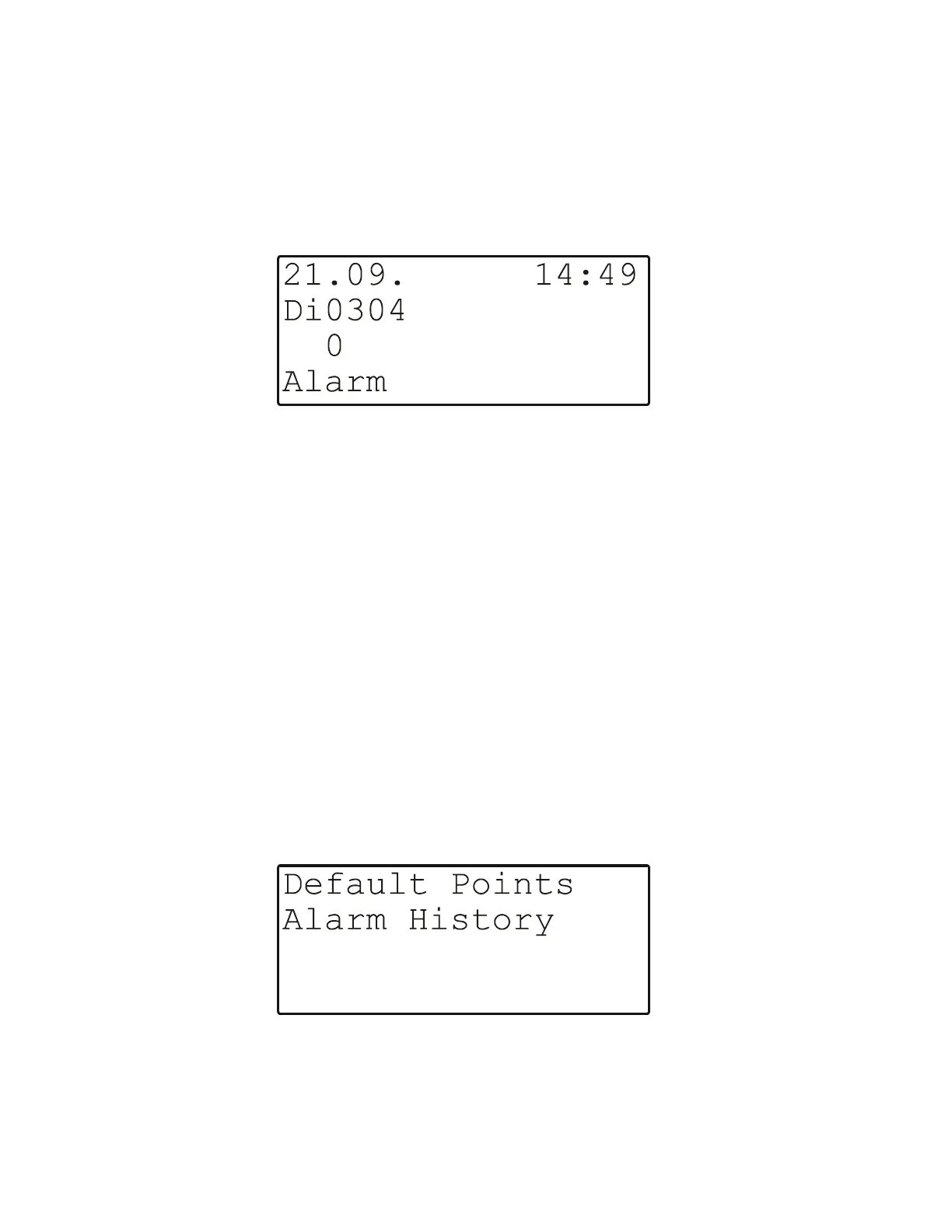EXCEL 50 MMI - USER GUIDE
EN2B-0222GE51 R0216 52
NOTE: The fastest download is achieved by setting both the XL50 B-Port and
the Lizard PC-COMPORT baud rates to 38400 baud.
Setting Up the Test Mode with Default Data-Point Names
Selecting and confirming "DP Wiring Check" will cause the following screen to
appear (see Fig. 71).
Fig. 71. Setting up the test mode with default data-point names
The resultant default data-point's names are generated according to the following
pattern:
AI0101: Analog input, board 1, input 1
AO0201: Analog output, board 2, output 1
DI0301: Digital input, board 3, input 1
DO0401: Digital output, board 4, output 1
NOTE: The board numbers shown above are internal references and are not
relevant to the User. In Excel 50 Controllers, the numbers are fixed for
the I/O type, i.e. analog inputs are always AI01, digital inputs are always
DI03, etc.
After generating the default data-point's names, the alarm displayed in Fig. 71 first
needs to be cancelled. This is done, the following screen will appear:
Fig. 72 Canceling the alarm