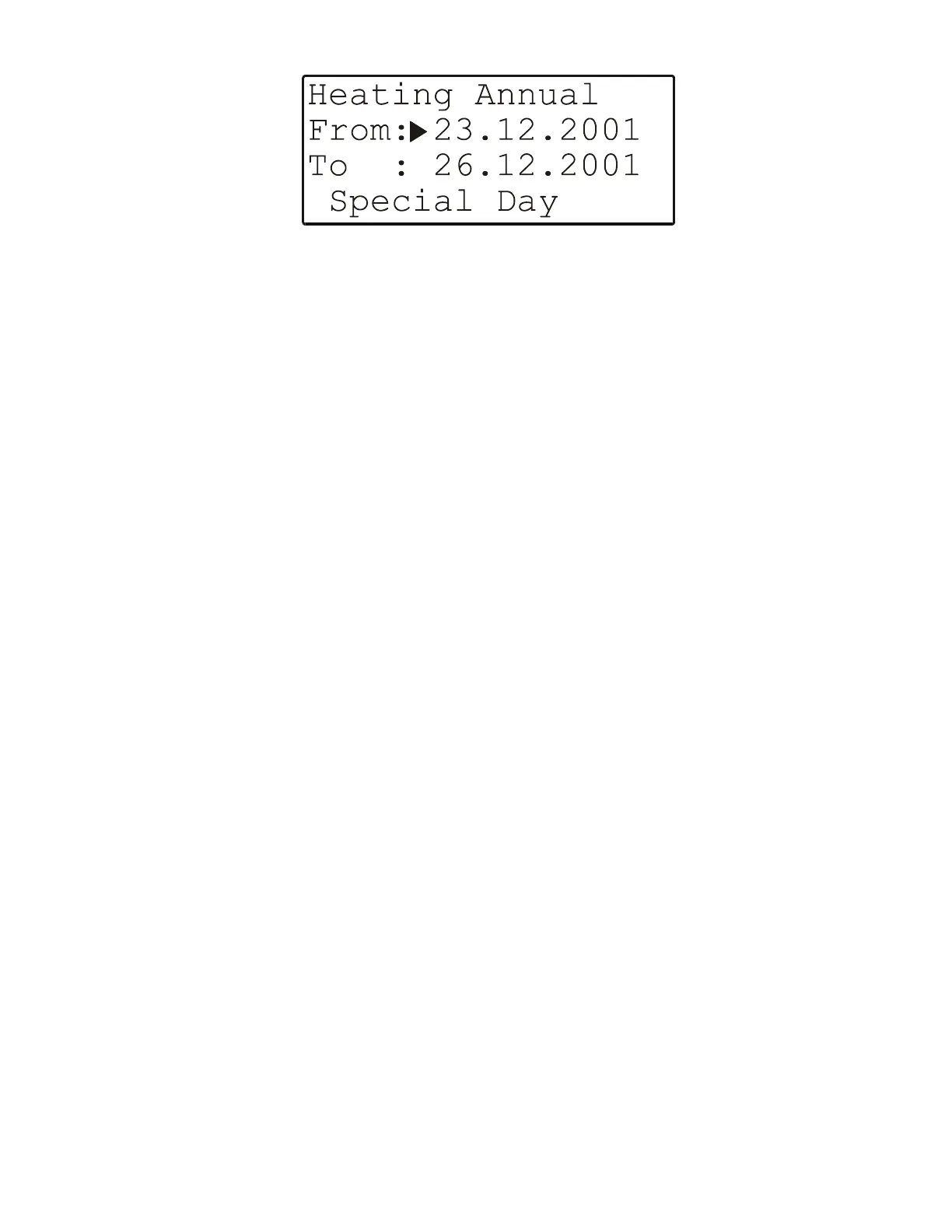EXCEL 50 MMI - USER GUIDE
23 EN2B-0222GE51 R0216
Fig. 30. Successful completion of the daycycle assignment process
This procedure (Fig. 28 to Fig. 30) may now be repeated as often as desired in
order to assign individual daycycles to additional periods of time throughout the
year. When the process is complete, the result is an annual time schedule.
NOTE: The time periods of the annual program should not overlap. If your time
periods do overlap, the ends of individual periods will be truncated to
correspond to the starting times of subsequent time periods. Time
periods wholly included within other time periods will be deleted.
Creating Additional Annual Time Schedules
It is possible to repeat the process described in section "The 'Annual' Time
Schedule" for other time programs. This is done using the PLUS key.
Navigating through Annual Time Schedules
It is possible to navigate through the various different annual time schedules you
have created by scrolling sidewise using the LEFT ARROW and RIGHT ARROW
keys.
Deleting Annual Time Schedules
Existent annual time schedules can be deleted using the MINUS key.
