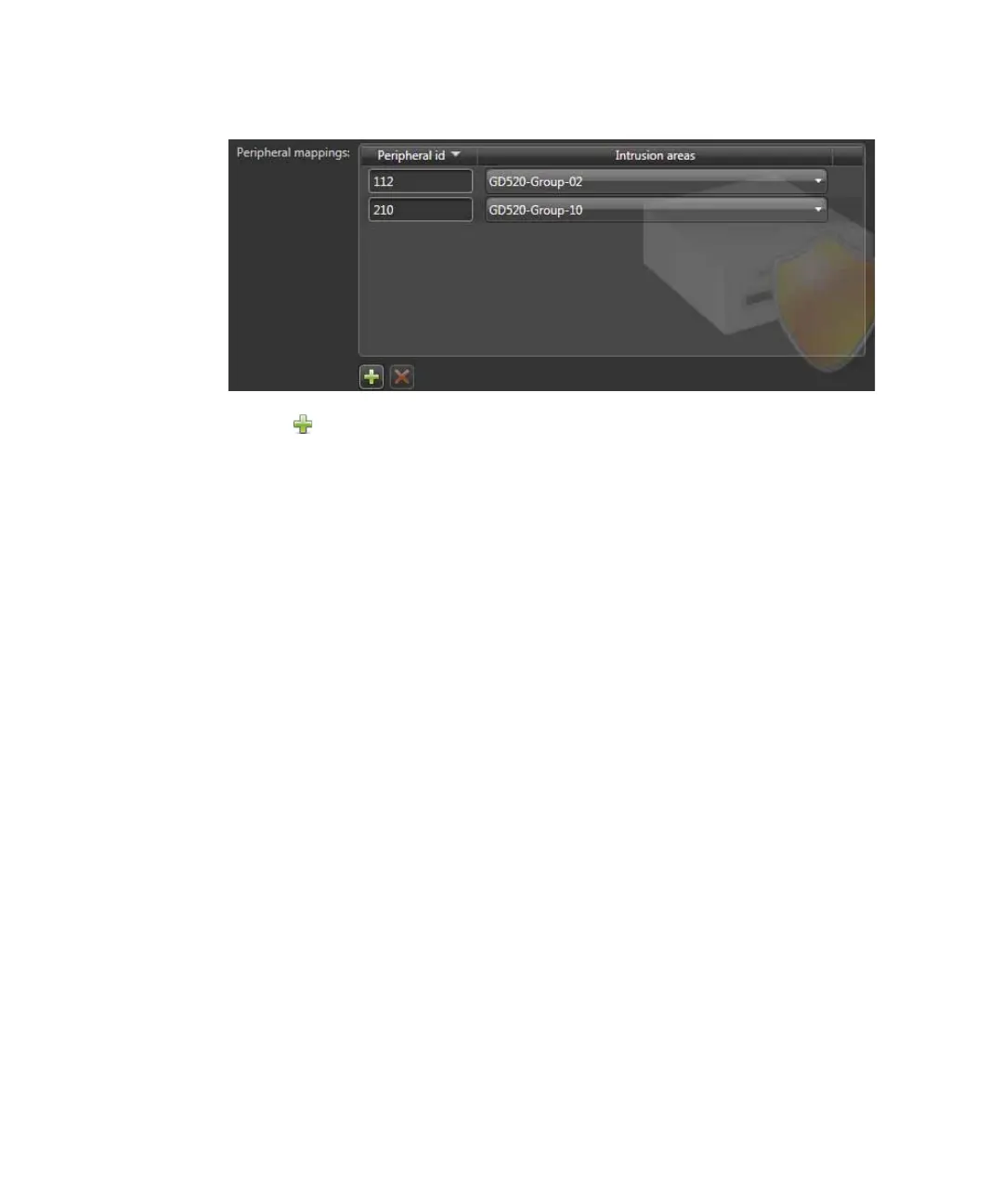Configuring the intrusion detection unit
gtap.genetec.com | Honeywell Galaxy Control Panel Integration Guide 5.2 26
EN.550.007-V5.2.C4(3) | Last updated: March 11, 2014
NOTE You can map a keypad to multiple intrusion detection areas.
a Click .
b In the Peripheral id column, type the keypad address.
The keypad address is assigned on the keypad itself. For more information about
assigning a keypad address, see “Option 58 - Keypad” in the Honeywell Galaxy
Dimension Installer Manual.
c From the drop-down list in the intrusion detection areas column, select an intrusion
detection area (group) to connect the keypad to.
d Repeat Step a to Step c for every peripheral you want to map to intrusion detection areas
in Security Center.
9 Click Apply.
