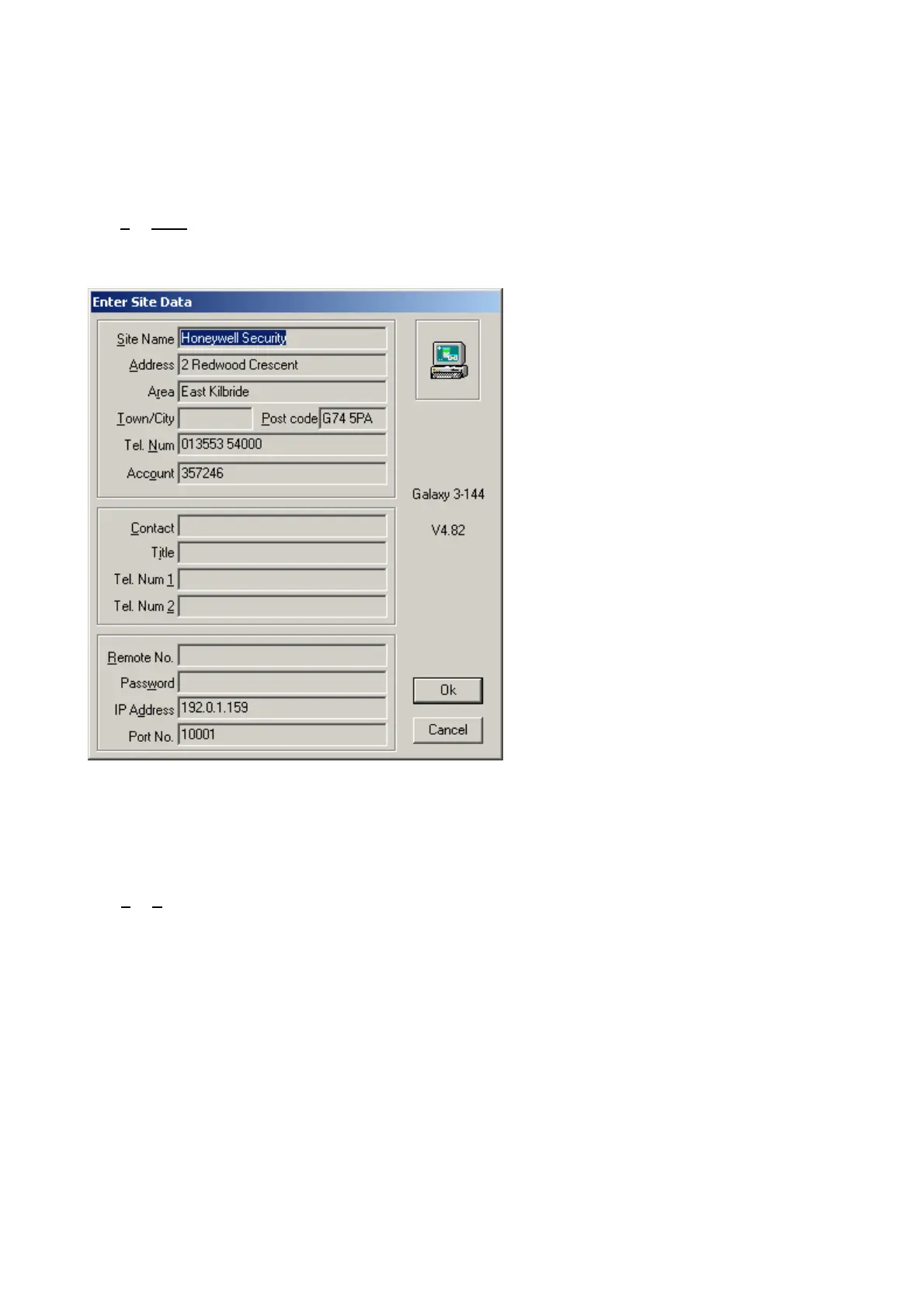Galaxy Gold Operation
File Menu
View
The
File|View option allows the details of a file which is open, but not connected, to be viewed. When this
option is selected, the Enter Site Data screen appears as below:
The Enter Site Data window indicates the type and version of the Galaxy control panel located at this site
once the site has been copied or overwritten.
Exiting Galaxy Gold
The
File|Exit option closes Galaxy Gold and returns to the Windows Program Manager. If Galaxy Gold is
connected to a Galaxy control panel when this option is selected, the communication is terminated prior to
Galaxy Gold closing.
Page 17
