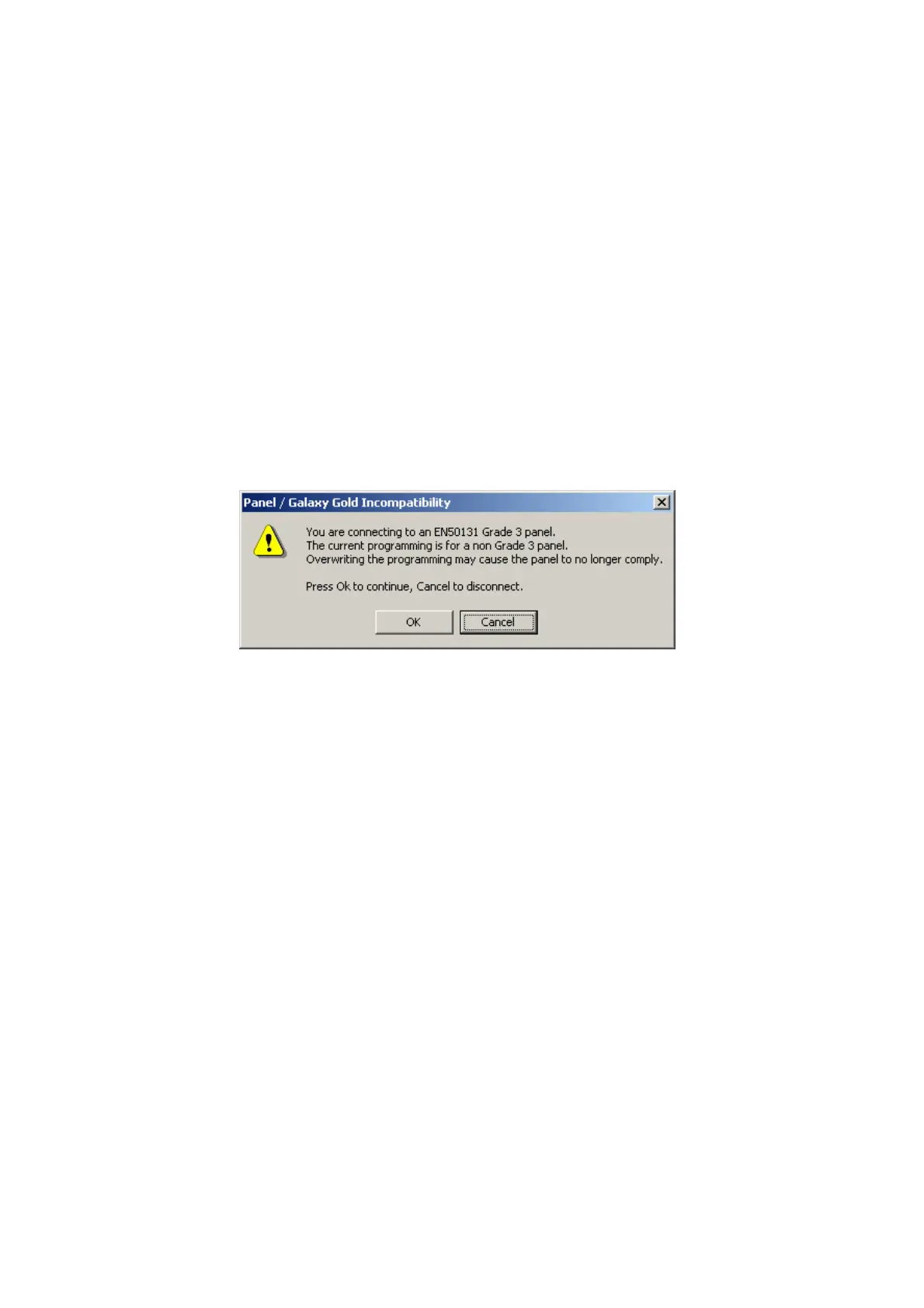Galaxy Gold for EN50131-1 compliant products
There have been two new panels added to Galaxy control panel family. Galaxy 3-144 and Galaxy 3-520.
These products are compliant to the EN50131-1 standards for Intruder Alarms.
Setting up Grade 3 Defaults
The following steps must be taken to use the Galaxy 3-144/3-520 panels with the correct EN50131-1
defaults:
1. Create a new site in the shell.
2. Double click on the site to start Galaxy Gold.
3. Go to Program/Program
4. Select File/Panel Type
5. Choose which one of the panels you wish to use (Galaxy 3-144 or Galaxy 3-520).
6. The EN50131-1 grade 3 defaults will now show.
Note: To use the EN50131-1 grade 3 defaults the panel type must be selected before saving any
programming details.
Connecting to a EN50131-1 grade 3 compliant site with a Classic Panel
If you forget to choose a Galaxy 3-144/3-520 site and use a Classic panel (Galaxy 8-512, Unknown) to
connect to a Galaxy 3-144/3-520 site the following error message will be displayed.
- Pressing cancel will disconnect you from the site so that an appropriate panel set-up can be used
which will include the EN50131 compliant defaults.
- Pressing OK will connect you successfully to the site but the Current Galaxy Gold file will not contain
EN50131 compliant settings. Overwriting these settings to the panel will prevent compliance to the
standard unless reprogrammed.
Galaxy 3-144/3-520 Onboard RIOs
There are two onboard RIOs on the Galaxy 3-144/3-520 panels. The second RIO is configurable on Line 1 or
Line 0. Line 0 can be used to allow an extra RIO on Line 1 at 101. Line 1 can be used to retrofit existing
sites.
Once the panel has been set to the required Line for RIO 1 the following options must be copied to make
sure the Galaxy Gold site is correctly configured:
- Zones
- RIO Outputs
- Links
If the configuration for RIO 1 changes at a later date these options must be copied again.
Mimic Panel
The Mimic facility has new features for use with Galaxy 3-144/3-520 panels only:
- The ability to display zones which are on soak test. These are shown by a green cross.
- The ability to display zones in the new Masked state. These are shown by a dark grey colour.
- On exit the states of the zones are saved to the database. Those which are omitted or on soak test
can be viewed through the RRI facility.
Page 45
