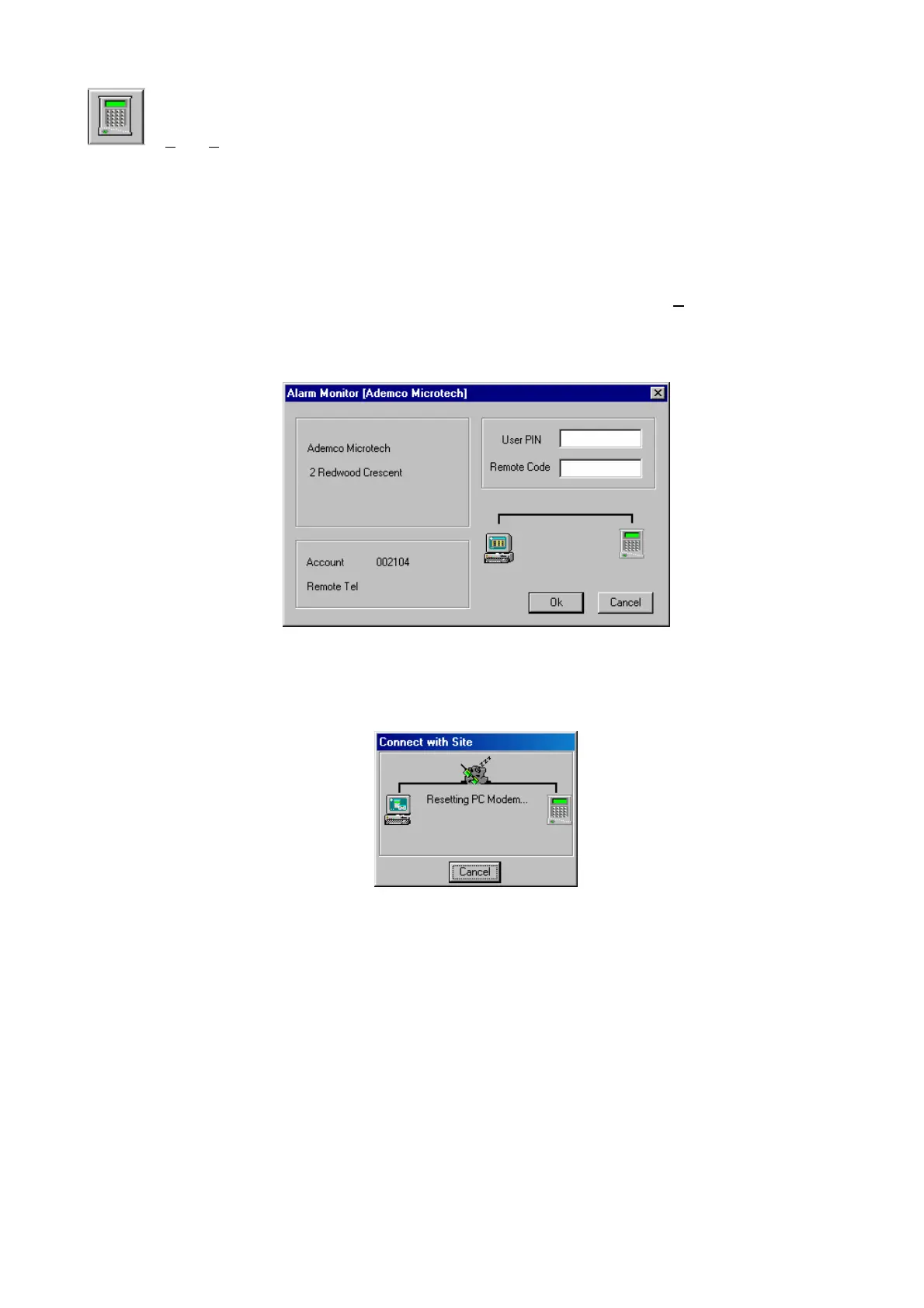or Alarm|Remote Access menu option
Mimic Panel (Remote Access)
This option gives users the ability to view graphically the state of the zones and outputs of the Galaxy RIOs
(both onboard and external) and, to a limited extent, modify the control functions of the Galaxy control panel.
Note: this option is only available when connected to the control panel directly via the RS232 module or via a
TCP/IP network and the Ethernet module. To work with the Ethernet Module, 56.4.3.2 mode, must be set to
1=Direct Access.
To launch this option from the menu bar of the Event Monitoring display, click on
Remote Access in the
drop down menu or click on the keypad icon, this will bring up the Mimic Panel Log On window.
Once selected the remote access window will be shown. Depending upon the event selected in the alarm
event log, the remote access window will display the details of the site to be connected to.
To Log On to the panel, the user must enter both their User PIN and the panel remote code as prompted by
the window displayed below:
When the codes have been entered click OK or press ENTER. Event Monitoring will attempt to connect with
the panel. The Connect with Site window displays the status and progress of the dialling routine:
The following sequence of messages are displayed:
• Resetting PC Modem - Initialising the connection
• Dialling Site – Connects to the Galaxy Panel.
• Checking Password – confirms the Galaxy control panel password matches the password from Event
Monitoring.
When the Successfully Connected to Site message is displayed, click OK or press Enter.
A window will appear with the message “Please wait. Synchronising local data with panel” again the user
may quit by pointing and clicking on the Cancel button.
Page 56
