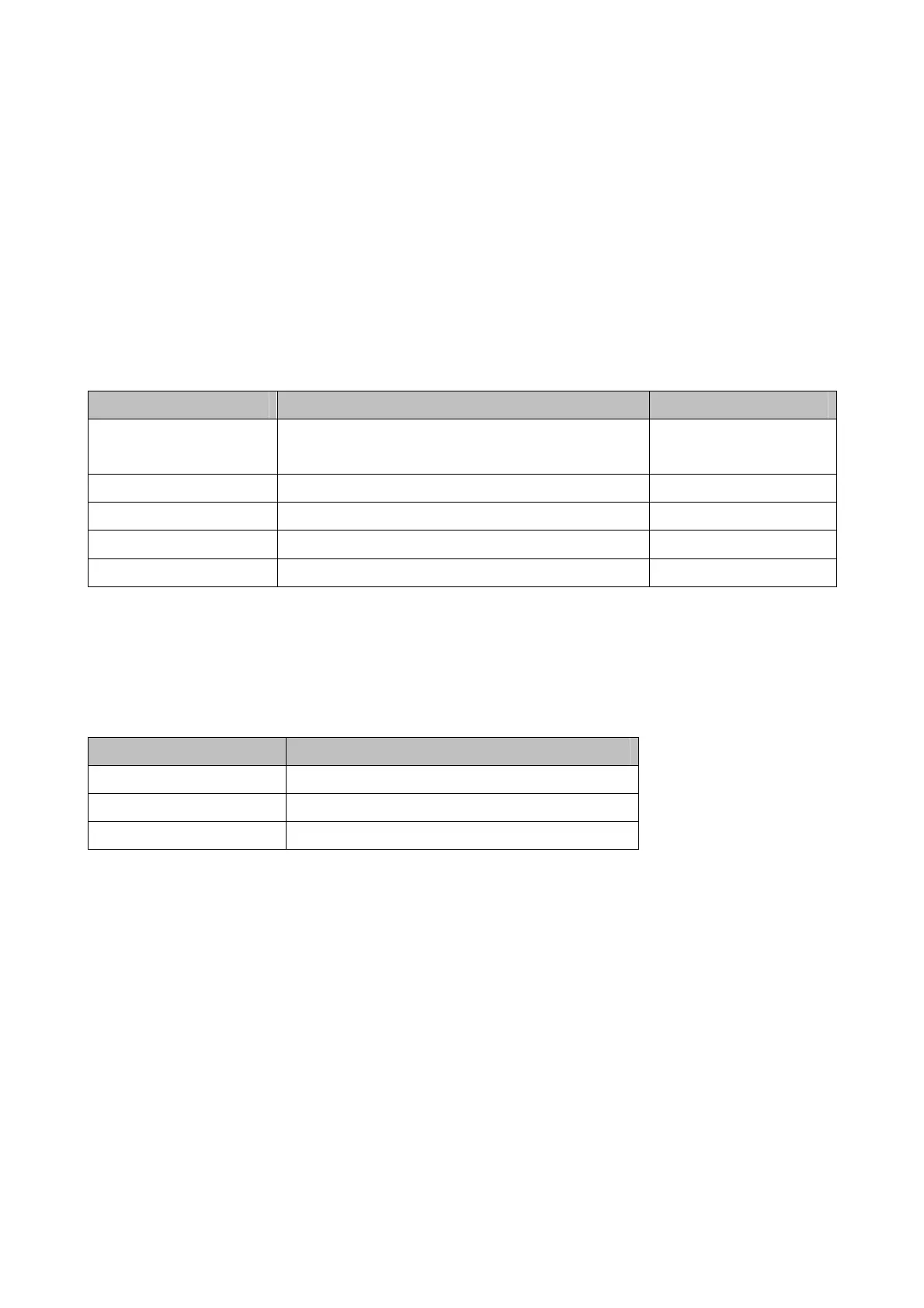Page 2
Applications
Remote Servicing and Monitoring (communicating with Multiple Galaxy Control
Panels)
Galaxy Gold/Security Directors Gold services and controls remotely situated Galaxy control panels,
connecting to the control panels via the appropriate network. Event Monitoring monitors remotely situated
Galaxy control panels, receiving event details from the panels via the communications network to which the
Galaxy control panel is connected.
The networks, which can be used are PSTN (Public Switched Telephone Network), ISDN, Ethernet and
direct connection via the RS232 interface.
Each remote site requires a communication device to be available to the Galaxy control panel. The table
below indicates which modules are required for each communication network.
Communication Network Communication Module Part Number
PSTN Onboard Telecom Module
(specific to Galaxy 3-144c/3-520c control panels)
N/A
PSTN Telecom Module E062
PSTN RS232 + Serial Modem E054 + OEM serial modem
ISDN/ISDN TA ISDN Module A211
Ethernet 10 Base T Ethernet Module E080
Note: The ISDN module is only compatible with V3 software and above. The Ethernet Module is only
compatible with V4 software and above.
The PC also requires an interface device to connect to the communication network. The table below
identifies the device required for each network.
Communication Network Interface Device
PSTN Hayes compatible V22 serial modem
ISDN/ISDN TA ISDN Modem
Ethernet 10 Base T 10 Base T Ethernet Network Card
The following diagram gives a graphical representation of multiple site servicing or monitoring over a
communication network.
