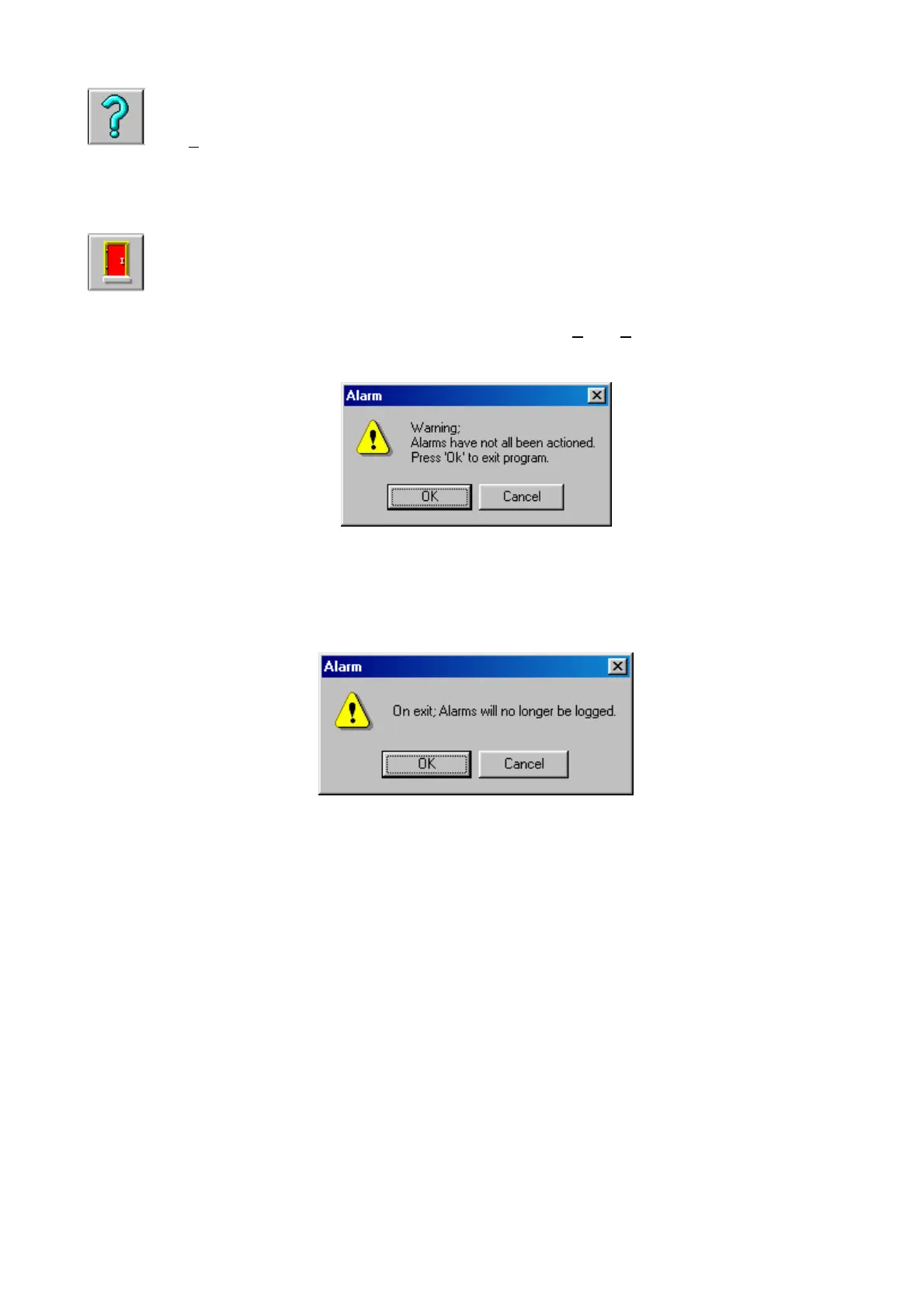or the Help menu option
Software Version
Displays details of the Event Monitoring software version.
Exiting
To exit from Event Monitoring, click on the Exit icon or select the Alarm|Exit menu option. If there are
pending alarms the following message window is displayed:
Click OK to continue the exit procedure without actioning the pending alarms, or click Cancel and action each of the
active alarms before exiting the system.
The following warning message window is displayed before the system is finally exited:
Click OK to fully close the Event Monitoring application.
Note: The system will not be able to receive alarms or events from the sites that it is connected to. Any
alarm conditions occurring at a site while Event Monitoring is closed are not logged and will not be
indicated by the audible alarm.
Click Cancel to abort the Exit procedure, returning Event Monitoring to its operating state.
If Event Monitoring is running in its iconised operating state, click on the icon to display the drop-down menu
and click the Close option. The Exit message windows previously described are displayed.
Page 60
