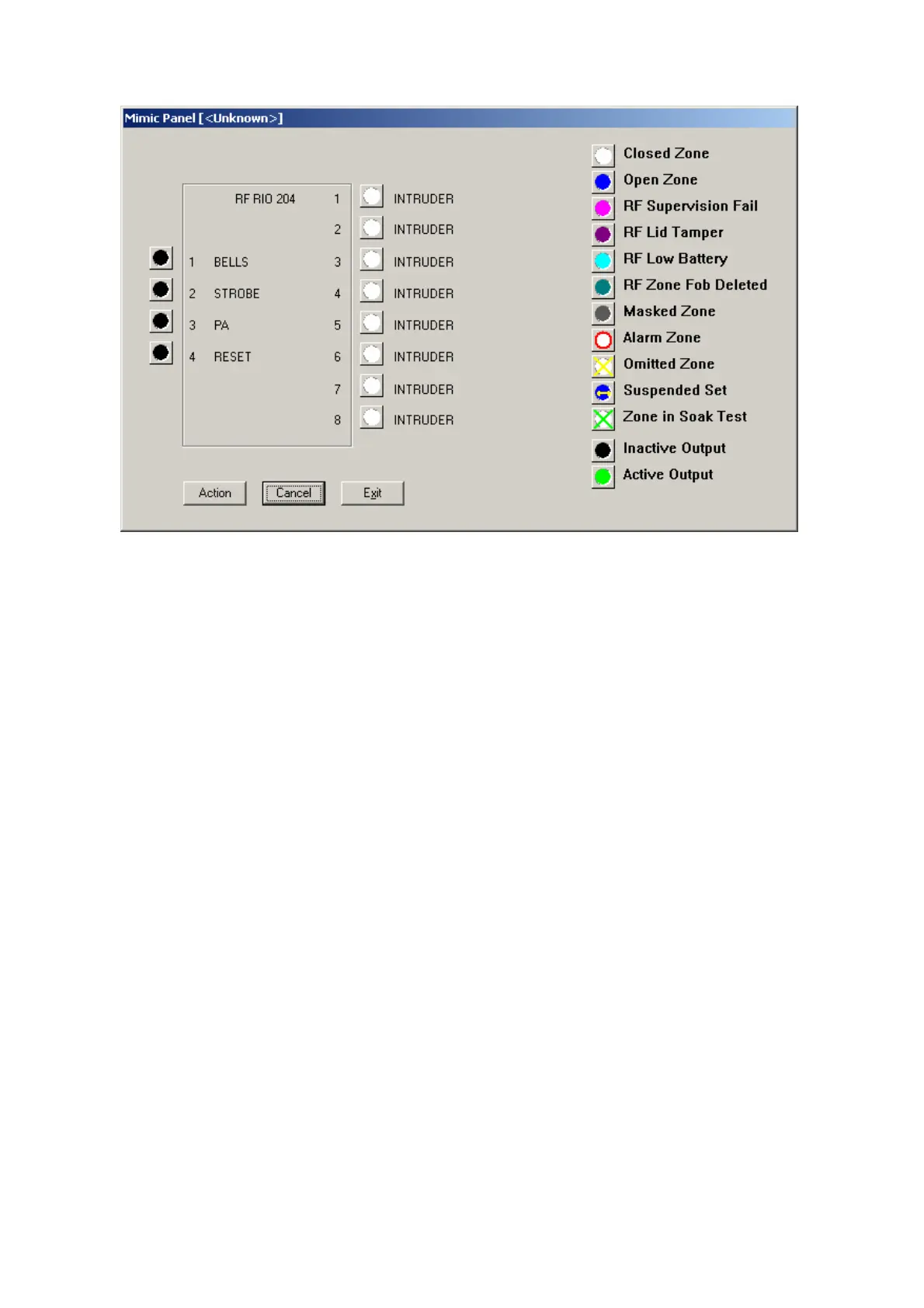Requirements for Mimic Feature
• The Remote Access function is only available when communicating via the RS232 module and/or
Ethernet Module.
• The Mimic Panel function is available on the following control panels, Galaxy: 8, 18, 60, 128, 500,
504, 512 (high security), 3-144 and 3-520.
Galaxy 512: the Mimic Panel function is limited to View only mode.
• The Mimic Panel function is not available on the Galaxy 16 and 16 plus.
• The Mimic Panel function requires the following hardware and software to be fitted to the Galaxy
security system: the Galaxy control panel must have software version V1.2X or above. (V4 and above
for the Ethernet module). For local servicing an RS232 module with hardware revision Rev. 1.1X or
above with software version V1.XX or above. In addition the Mimic Panel function requires a Microsoft
Windows compatible mouse connected to the PC.
Page 59
