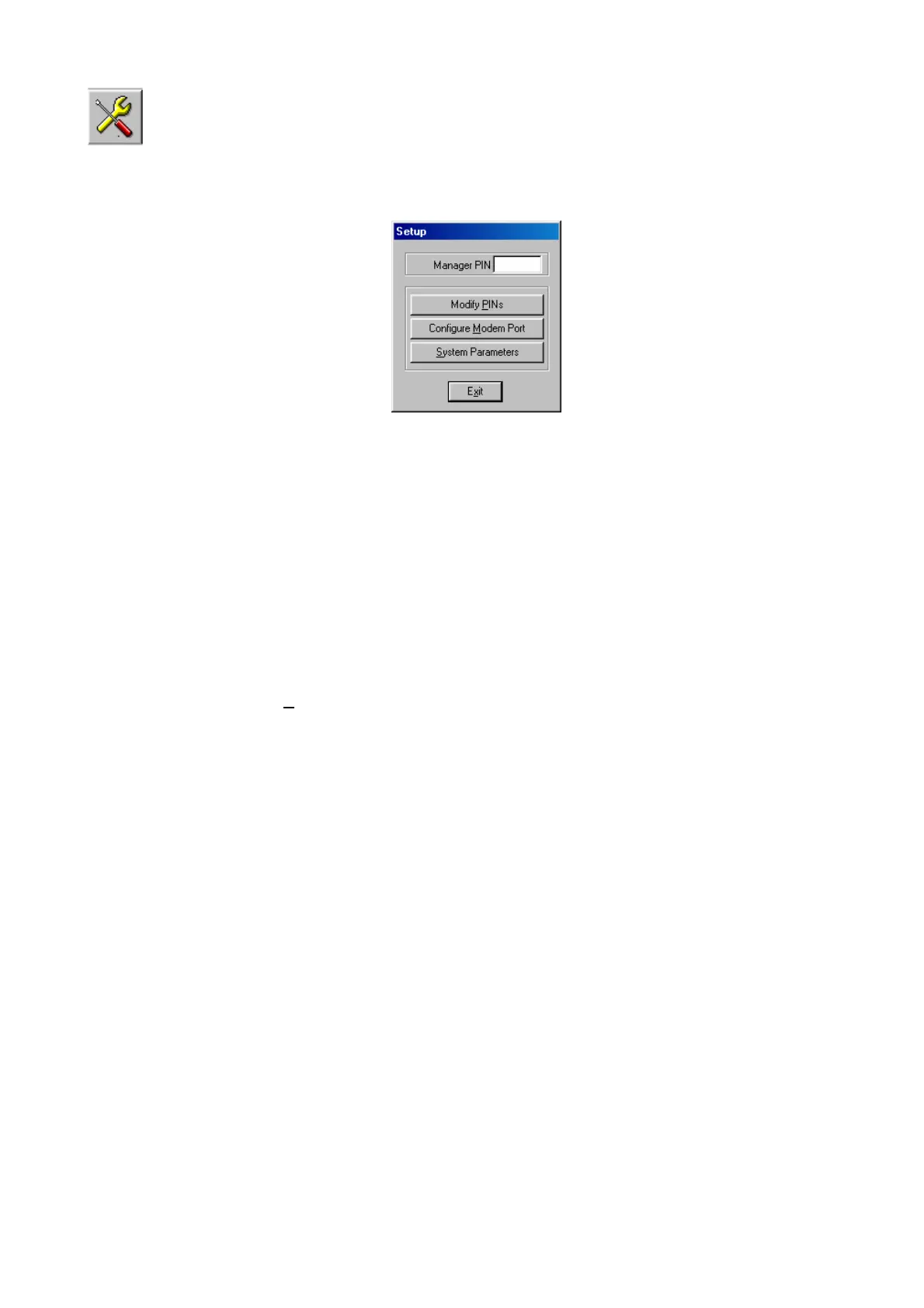Setup
The Setup option enables a Master Manager to configure Event Monitoring to the requirements of the
system. To modify the Event Monitoring configuration:
1. Enter a Master Manager code (1234 (00) and 1357 (01) are the master manager default codes). The
digits entered are displayed as *.
2. Click on the desired option button.
3. When the required modifications have been made to a menu option, click on the OK button to return
to the Setup menu. Another menu option can be selected.
4. Click on the Exit button to return to the Alarm Monitor screen.
Modify PINs (Personal Identity Number)
PINs are used to register operator action against each alarm. Each operator is assigned a four, five or six
digit PIN and can also be assigned a name of up to eight alpha characters. The Event Monitoring system
supports up to 100 operators. Operators 00 (default code 1234) and 01 (default code 1357) are the master
managers, and each can assign and change the PIN numbers of all the operators (00 to 99).
To assign or modify a PIN:
1. Click on the Modify
PINs menu option button. The Modify PINs window is displayed.
2. Using the / or PG UP/PG DN keys, select the user number for PIN assignment or modification.
User numbers which already have a PIN assigned to them are prefixed by a
3. Click on the PIN box.
4. Enter a 4, 5 or 6 digit PIN. Each digit is displayed as a for increased security.
5. If a user name is required:
a) Click on the Initials box.
b) Enter the user name (eight characters maximum).
6. Click on the OK button.
Page 53
