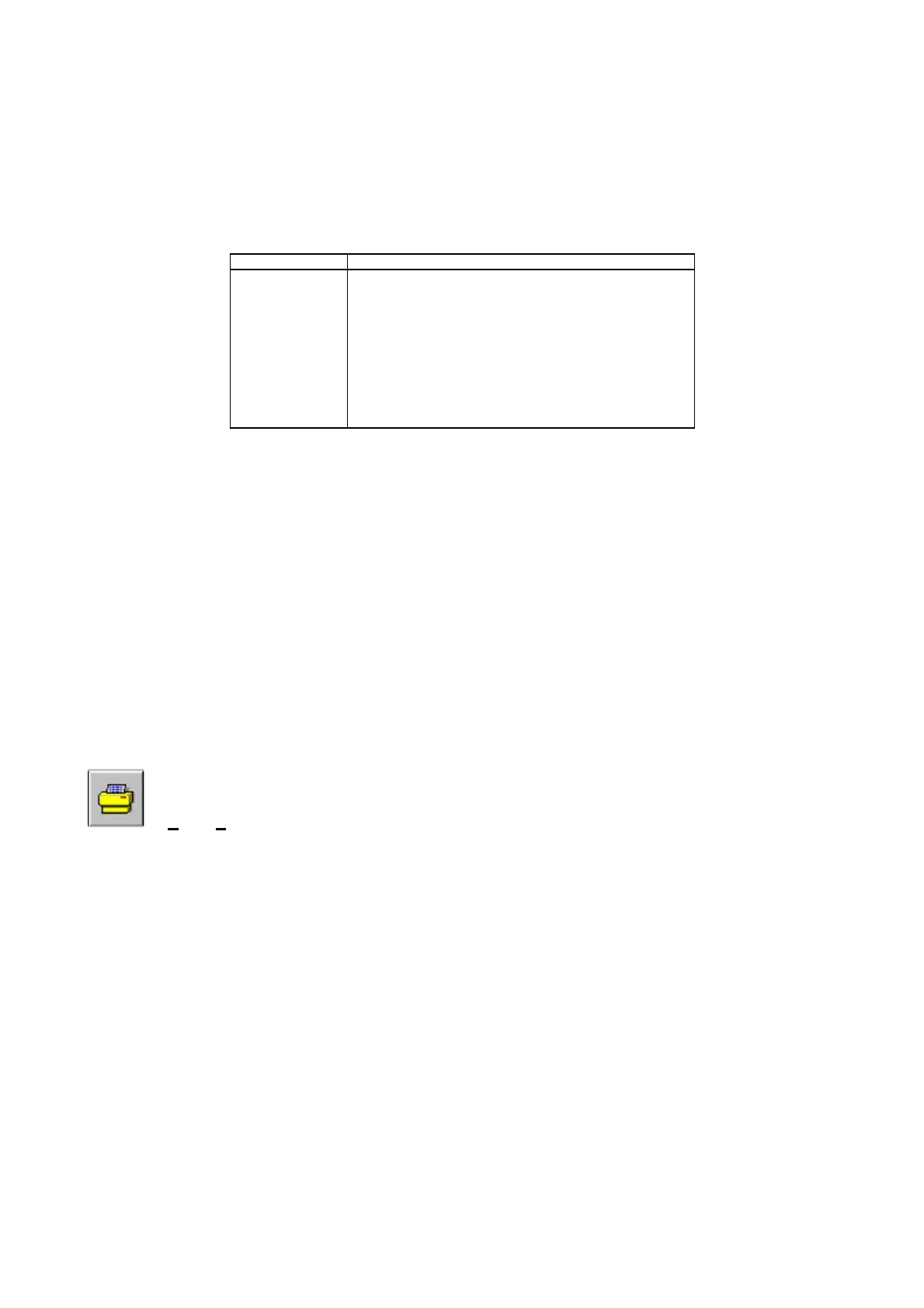Contact:
The information displayed in the Contact box is taken from the Galaxy Gold database. This details the action
to be taken by the operator, including contact telephone numbers.
Where the Galaxy Gold program is not installed on the PC, the Contact field is empty.
Alarm Details:
The information sent to the PC when an event occurs is extensive and comprehensive. Table 1 :
Description of Alarm Details briefly outlines the information supplied:
Alarm Details Description
Alarm Event Security Industry Association (SIA) abbreviated description
of the event.
Alarm Description SIA full text description of the event.
Time/Date Time and date that the PC received the event.
Msg. Time Time that the event occurred.
Text Short form description of events as retained in event log.
Group Galaxy group with which the event is associated.
Zone Address of the zone relating to the event.
Peripheral Address of the remote module or keypad generating the
event.
User User number of the user actioning the event.
Table 1 : Description of Alarm Details
Operator Details:
This section displays the name of the operator who signed off (actioned) the alarm, the time and date that
the action occurred and any comments entered by the operator at the time of the action.
Actioning Alarms
The alarm is actioned by entering a valid user PIN in the Signed off by box and clicking on the OK button
(or pressing the Enter key). The time and date of the action is logged.
Acknowledging Alarms
Clicking the OK button when no user PIN has been entered acknowledges receipt of the alarm. The time and
date of an
alarm acknowledgement is not logged.
Printing Alarm Details
When viewing the Details Window of an event the user can now print out the event details. To print the event
details click on the Print button in the Event Details window.
or Alarm|Print menu option
Printing
The Print Icon prints from the event highlighted by the cursor to the most recent (up to a maximum of 60
events). The Print selection window (opened by clicking on the Print) features three printing options:
1. Print Single Page.
2. Print to End of List.
3. Print Entire Log.
On selecting the print option the user must select one of these print modes by clicking the appropriate option.
The Print Single Page option will print one page worth of events from the current event. The Print to End of
List option will print from the currently selected item to the end of the currently displayed list. The Print Entire
Log option will print the entire log regardless of what is currently displayed.
Note: Which events will be displayed is dependent on the set–up of the View filters.
If the alarm event is an Ethernet Line Fail then the alarm event window shown below will be displayed.
Page 49
