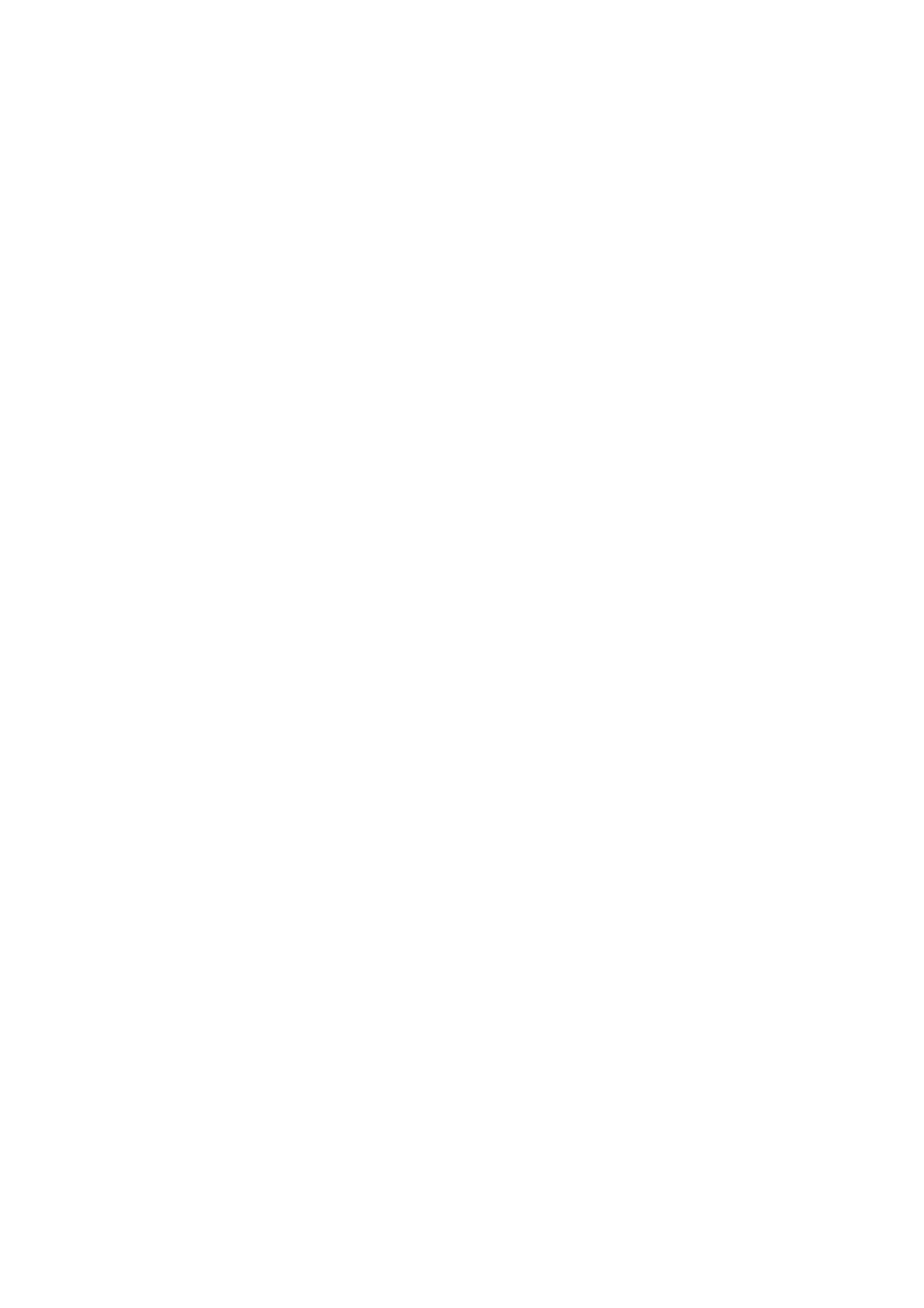Page 55
Screen Alarms:
The Screen Alarms parameter determines the number (between 1 and 100) of active alarms (alarms not yet
actioned) to be displayed. The default setting is 15.
Site specific, alarms, which have not been actioned can be viewed by selecting the <Account No.> or site
name from the Mode option. The pending alarms for the specified site are consolidated and the most recent
are displayed first.
The / and PG Up/PG Dn keys are used to scroll through the active alarms not shown on the currently
displayed screen.
Disk Events:
The total number of events stored in the system event log is limited by the size of the PCs hard disk, which
should be of sufficient size to accommodate the desired capacity (each site requires approximately 200
bytes). The capacity is between 1 and 250,000 events, the default setting is 100,000.
Enable Printer:
Each alarm received by Event Monitoring can be printed out by clicking on this parameter (a tick is displayed
in the adjacent box - )
The default is disabled. The printer must be on-line and connected to the parallel port (LPT1).
Note: This parameter must also be enabled when using the Print option in the icon bar to send previously
received alarms and events to a printer.
Instant Display Alarms:
This parameter determines the status of the Event Monitoring window on receipt of a new alarm. When the
Instant Display Alarms option is enabled (a tick is displayed in the adjacent box - - default setting), each
new alarm sent to the PC promotes the Event Monitoring program, from the Windows background or the
icon, to the Windows foreground. The Event Details window screen is opened, allowing an operator to
acknowledge or action the alarm event. On iconising Event Monitoring, the operator is returned to the
previous program.
When the Instant Display Alarms option is disabled, the Event Monitoring program must be manually
brought to the foreground by clicking on the Event Monitoring background window or double-clicking on the
icon.
