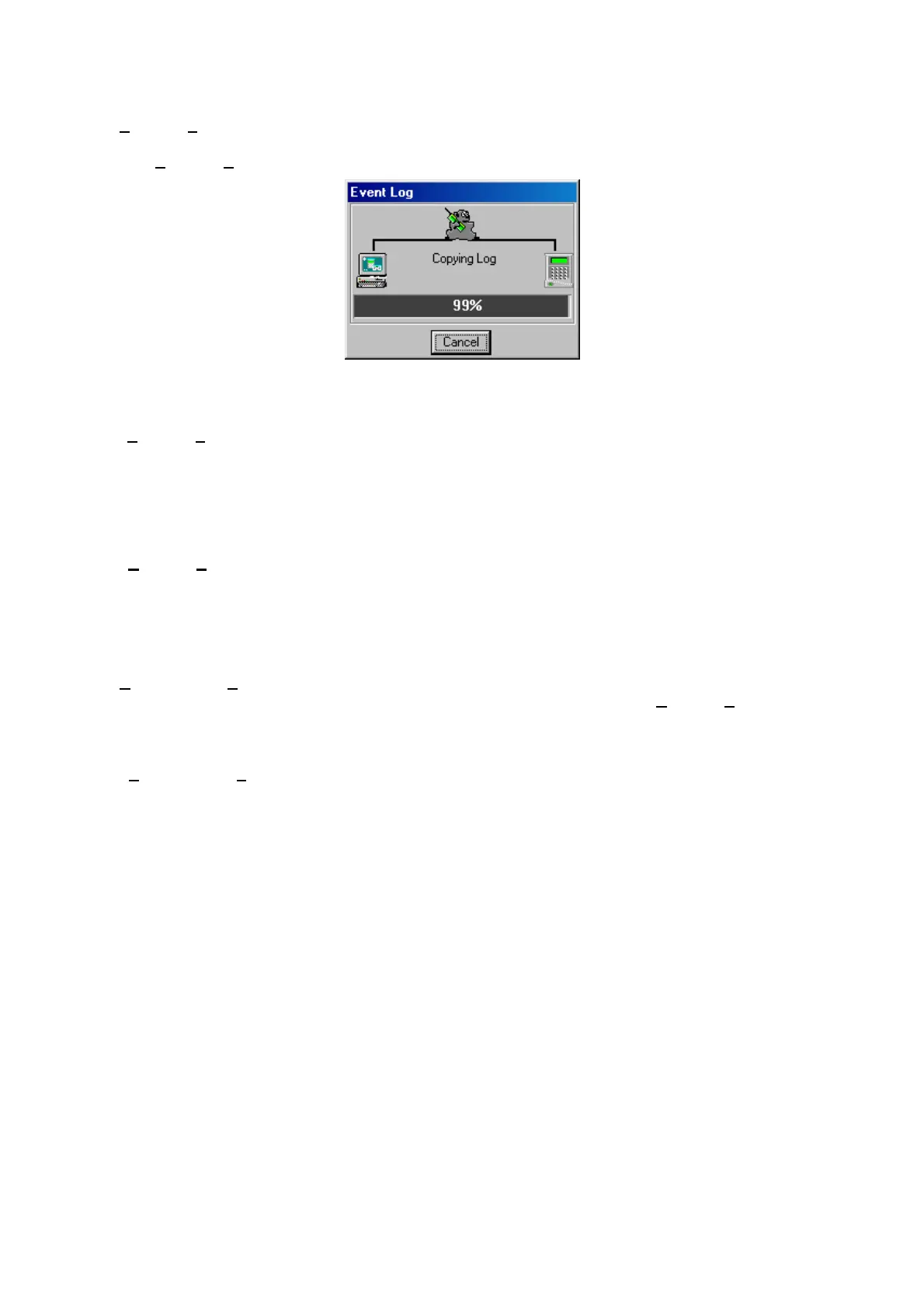Copying the Site Log
The
Program|Log Copy option copies the event log of the on-line Galaxy control panel or the details stored
in the RS232 Interface module to the PC. This is stored in the open Galaxy Gold site and can be viewed
using the Program|View Log option.
From an On-Line Galaxy Site
If the
Program|Log Copy option is selected when the connection to the Galaxy control panel is via a Galaxy
Telecom Module, RS232 Interface Module, ISDN or Ethernet Module, then any new events in the event log
are appended to the existing copy of the log stored on the PC. The Galaxy Gold site can store up to 1000
events. If the PC log exceeds 1000 events, the earliest events are removed, as the new events are stored. If
no previous log exists, then the entire log is copied.
From an RS232 Interface Module Containing Galaxy Site Details
If the
Program|Log Copy option is selected when the connection is to an RS232 Interface Module that has
been used to copy a Galaxy control panel, then any existing log stored on the PC for the Galaxy control
panel is overwritten by the current log. All previous events stored on the PC for this site will be erased.
Copy the MicroMAX Log
The
Program|MAX Log Copy option copies the access doors log of the on-line Galaxy control panel to the
PC. This is stored in the open Galaxy Gold site and can be viewed using the
Program|View MAX Log
option.
From an On-Line Galaxy Site
If the
Program|MAX Log Copy option is selected when the connection to the Galaxy control panel is via a
Galaxy Telecom Module, RS232 Interface Module, ISDN or Ethernet Module, then any new events in the
access doors log are appended to the existing copy of the log stored on the PC. The Galaxy Gold site can
store up to 1000 events. If the PC access doors log exceeds 1000 events, the earliest events are removed,
as the new events are stored. If no previous access doors log exists, then the entire access doors log is
copied.
Page 25
