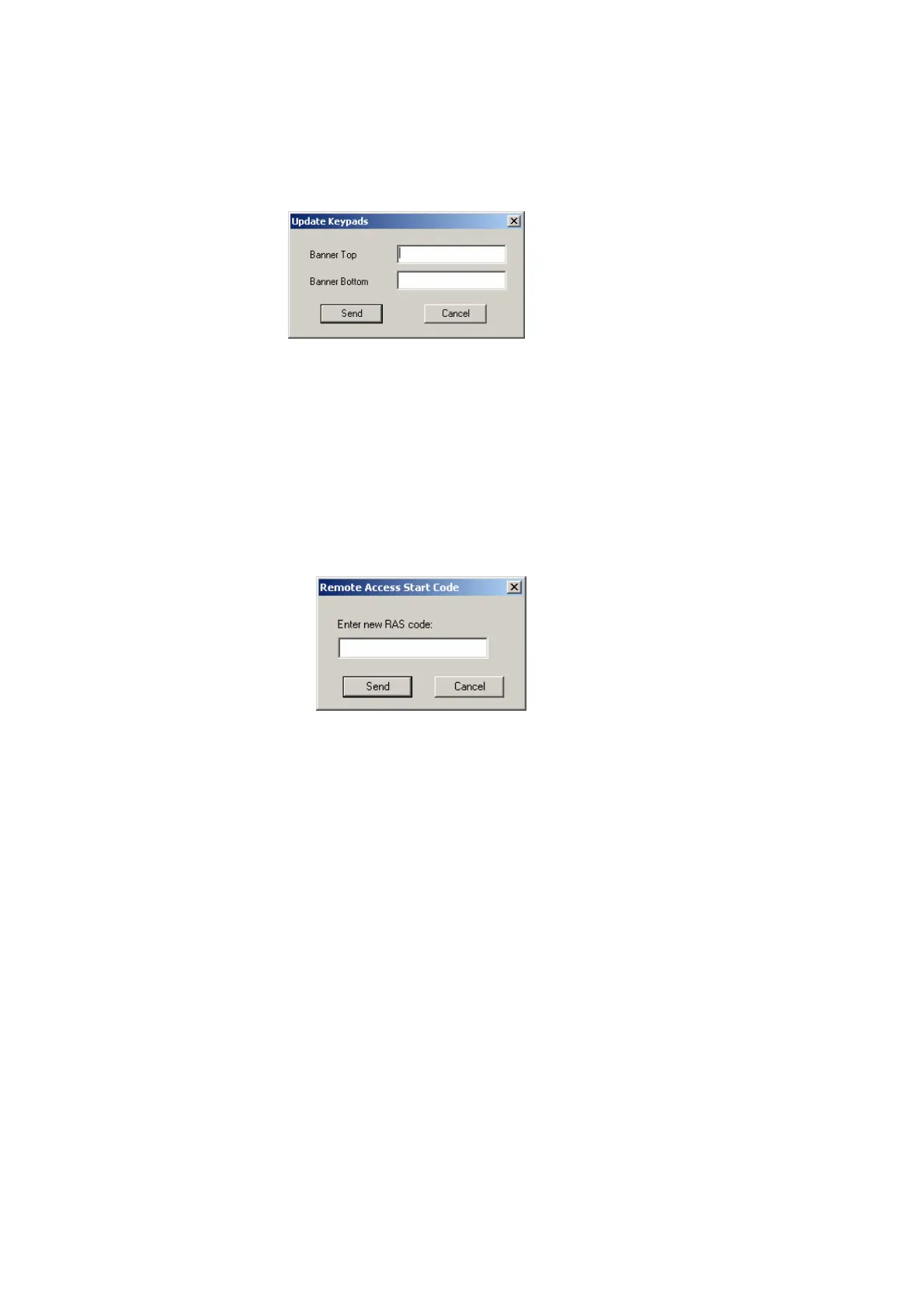Update Keypads
The Update Keypads option gives users the ability to send a message to the Galaxy panel to be displayed
on the keypads. Selecting the option displays a dialog box to enter the message. There are two edit boxes to
enter a message for the top and bottom line of the banner. Pressing Send will send the message to the
panel. At the panel the keypad sounder will indicate that there is a message to be read.
Requirements
The Update Keypads function is only available on the Grade 3 control panels, Galaxy: 3-144 and 3-520.
Send Remote Access Start Code
The Send Remote Access Start Code allows the Service PIN on the panel to be changed. This is the code
which is entered in option 47.7 Service Pin. Selecting the option displays a dialog box to enter the new code.
The code must be numeric and 6 digits long. Pressing Send sends the new code to the panel.
Note: This code cannot be the same as any of the user codes on the system. To make sure of this the latest codes
must be copied to the site at all times.
Requirements
The Send Remote Access Start Code function is only available on the Grade 3 control panels, Galaxy: 3-144
and 3-520.
Mimic panel
The Mimic Panel option gives users the ability to view graphically, the state of the zones and outputs of the
Galaxy RIOs (both onboard and external) and, to a limited extent, modify the control functions of the Galaxy
control panel.
Requirements
The Mimic Panel function is available on the following control panels, Galaxy: 8, 18, 60, 128, 144, 500, 504,
512 (High Security) and 520. On the Galaxy 512, the Mimic Panel function is limited to View only mode, for
details of View only mode see, 'Using the Mimic Panel function in View only mode'.
Note: The Mimic Panel function is not available on the Galaxy 16 and 16 plus.
The Mimic Panel function requires the following hardware and software to be fitted to the Galaxy security
system:
• Galaxy control panel must have software version V1.2X or above
• Telecom Module with software V4.XX(E062)/V2.12(E050) or above (for Remote Sites)
• RS232 module with hardware revision Rev. 1.1X or above with software version V1.XX or above (for
Local Sites)
• ISDN Module (A211) with V3.00 software and above
• Ethernet Module (E080) with V1.00 software and above.
Page 32
