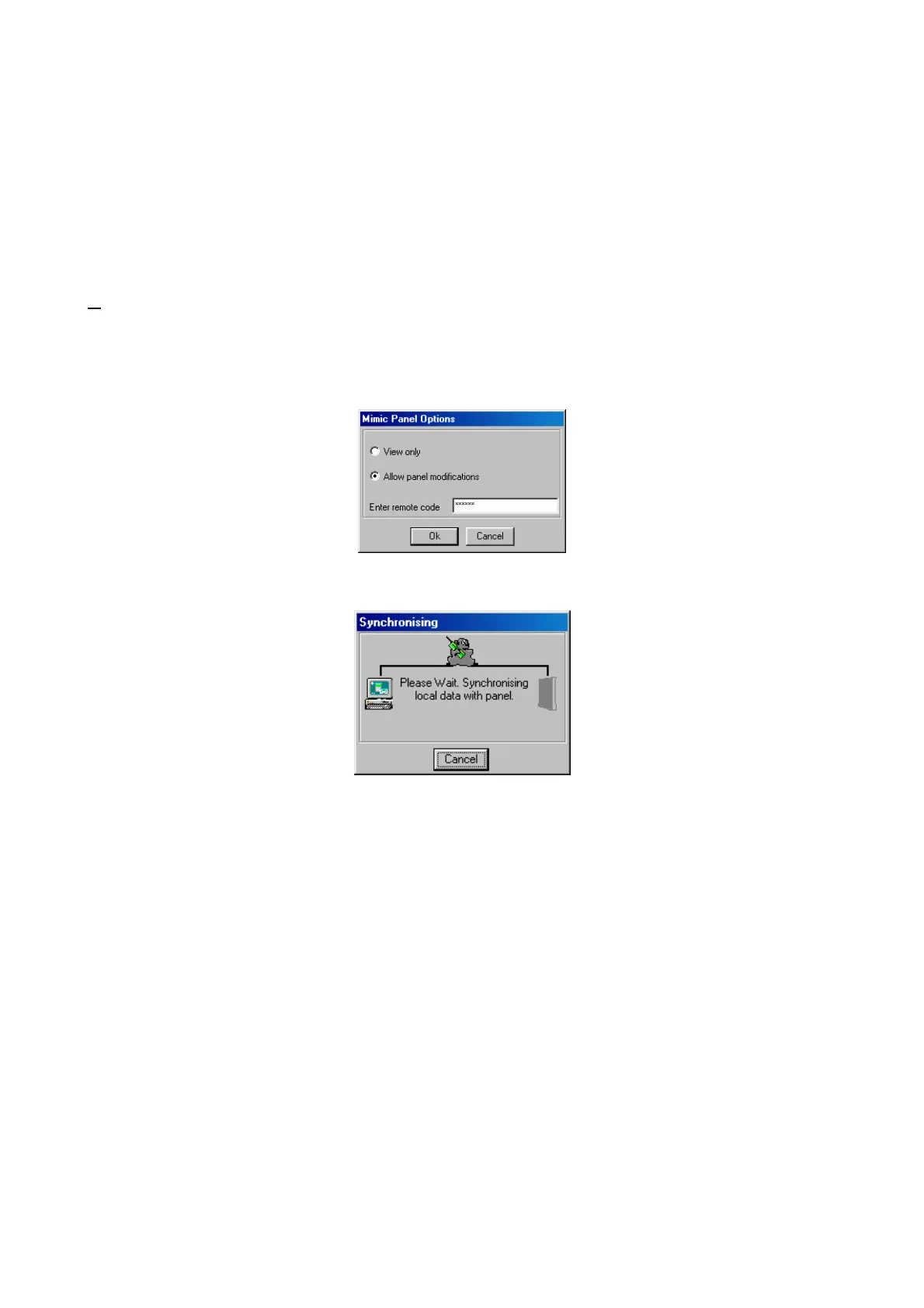Note: the Mimic Panel function requires a Microsoft Windows compatible mouse connected to the PC.
Prior to using the Mimic Panel function Galaxy Gold must have a site open. Also, the user must have access
to the Mimic function. This has to be done by a user with the Program codes attribute enabled. For more
details see the Assigning and Modifying User Attributes section of this Manual.
Note: Galaxy Gold should be kept fully up to date with panel programming. This requires the copying of
site data to Galaxy Gold after re–programming at the site keypad and after data has been overwritten
to the site from Galaxy Gold.
Accessing the Mimic Panel function
Once connected to the site, select Program from the menu bar of the Galaxy Gold keypad, click on the
Mimic Panel in the drop down menu, this will bring up the Mimic Panel Options window. The user is
presented with a choice of either View only mode or Allow panel modifications mode (for details of the
differences see the following sections). Select the desired mode, (the default is View only). If Allow panel
modifications mode is selected (not available on the Galaxy 512) then the remote code for the site must also
be typed in to the Enter remote code box; if an invalid code is entered then an invalid code window will
appear. Finally click on the OK button to proceed, or the Cancel button to quit.
A window will appear with the message 'Please wait. Synchronising local data with panel.’ again the user
may quit by pointing and clicking on the Cancel button.
Page 33
