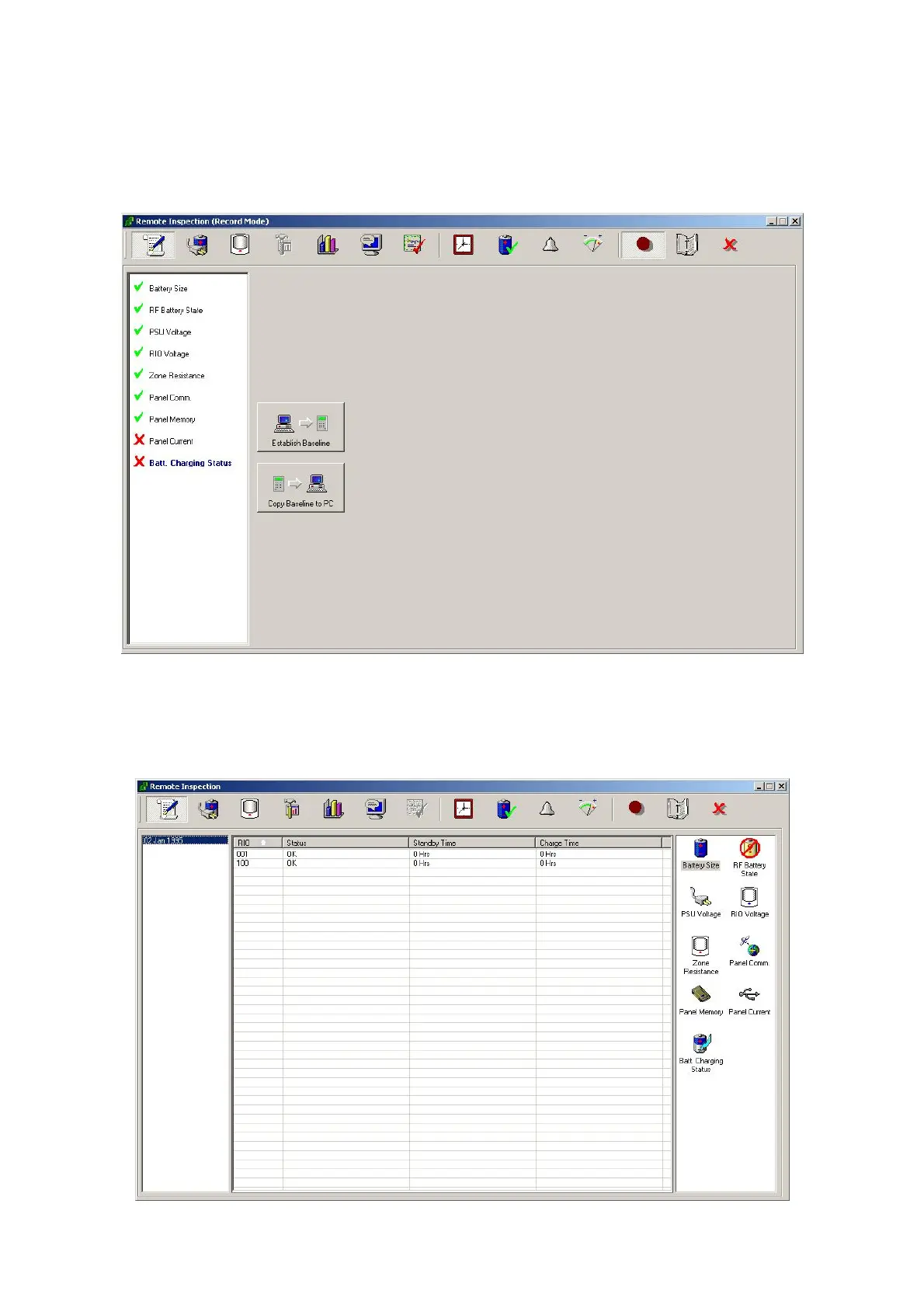The Rec button options
This button is used to record the data from the panel, it is only available when the program is connected to a
Grade 3 panel. Once pressed in the program is in record mode.
Baseline Recording
This allows a baseline reading of the panel to be taken and copied.
Establish Baseline – establishes a baseline reading on the panel.
Copy Baseline to PC – does as it says, copies the baseline data.
The options on the left hand pane can be selected by a green tick or deselected by a red cross.
Once recorded and copied pressing the Rec button again will allow the data to be viewed.
Page 39
