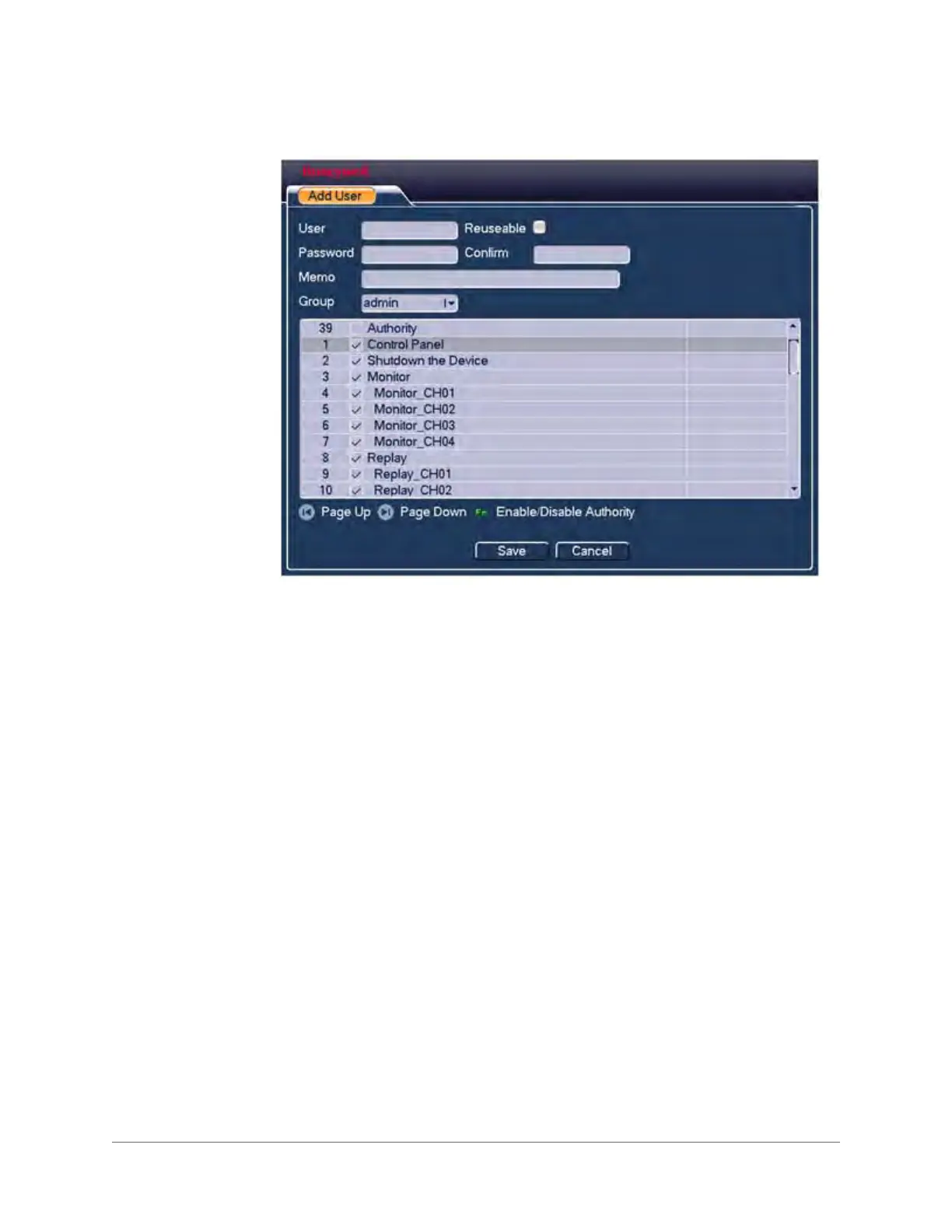NVR Configurations | 123
800-18160 - B - 07/2014
Figure 3-67 Add User Configuration Interface
2. Enter a User name, a Password (twice), and Memo information, if required.
3. Click Reuseable to enable the Reuseable function. See Reusable Function on page 121.
4. Click to enable privileges for this user.
TIP! We recommend that general user account rights are less than administrator account user rights.
5. Click Save to save the new settings.
Modifying a Password
1. Click Modify Password in the ACCOUNT configuration interface. The Modify Password
configuration interface opens.
