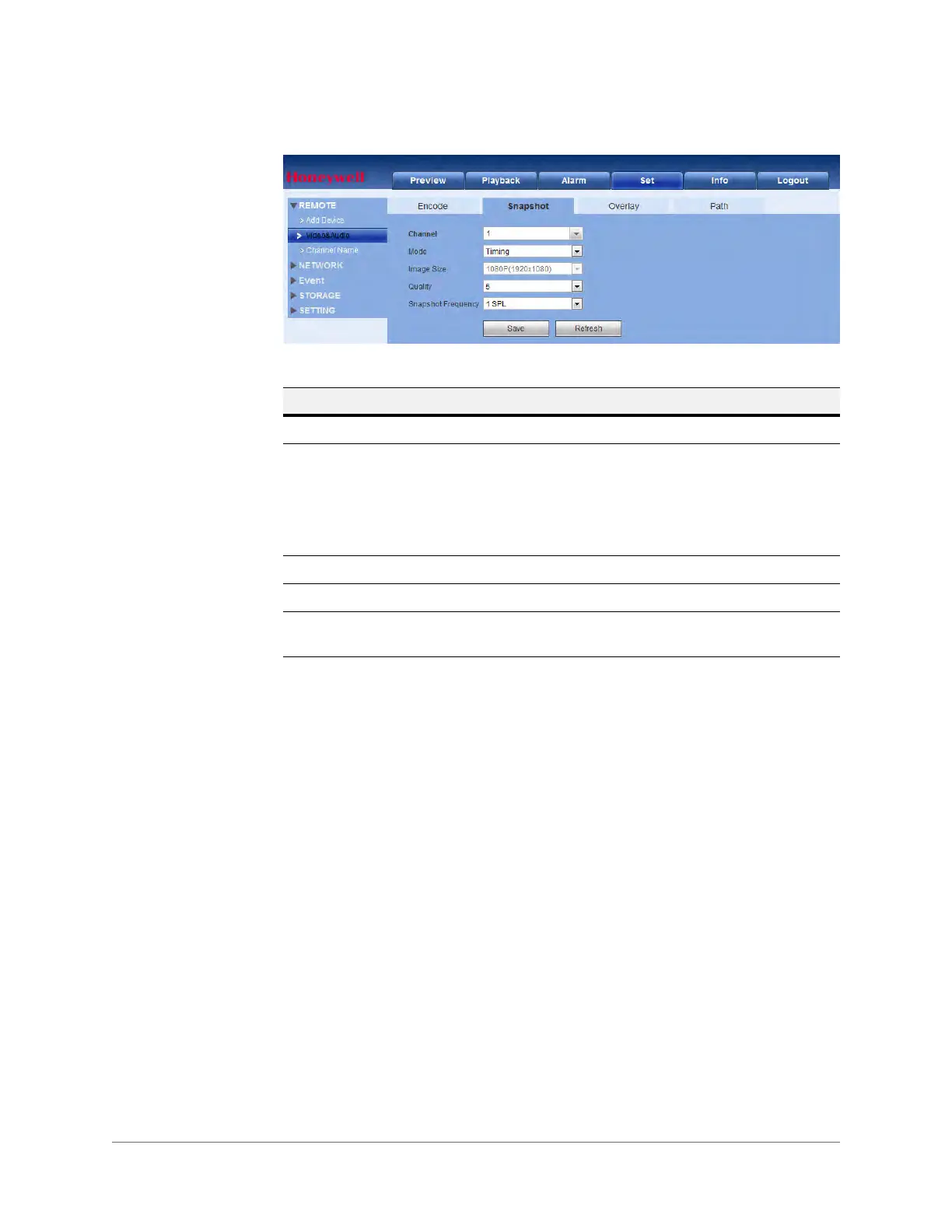www.honeywell.com/security
158 | Performance Series Network Video Recorder User Guide
Figure 5-23 Snapshot Configuration Interface
Configuring Video Overlay
Click Overlay in the Video&Audio configuration interface to open the Video Overlay
configuration interface.
Table 5-9 Snapshot Configurations
Configuration Description
Channel Select a channel from the drop-down list.
Mode There are two modes: Timing (schedule) and Trigger.
Timing: The snapshot function is valid during the specified time
period.
Trigger: The snapshot function is only available as a result of an
alarm, such as motion detection, tampering, or local activation.
Image Size This matches the resolution of the main stream.
Quality Select from six levels of image quality.
Snapshot
Frequency
Set the snapshot frequency, from 1 snapshot per second (SPL)
to 7 SPL.
