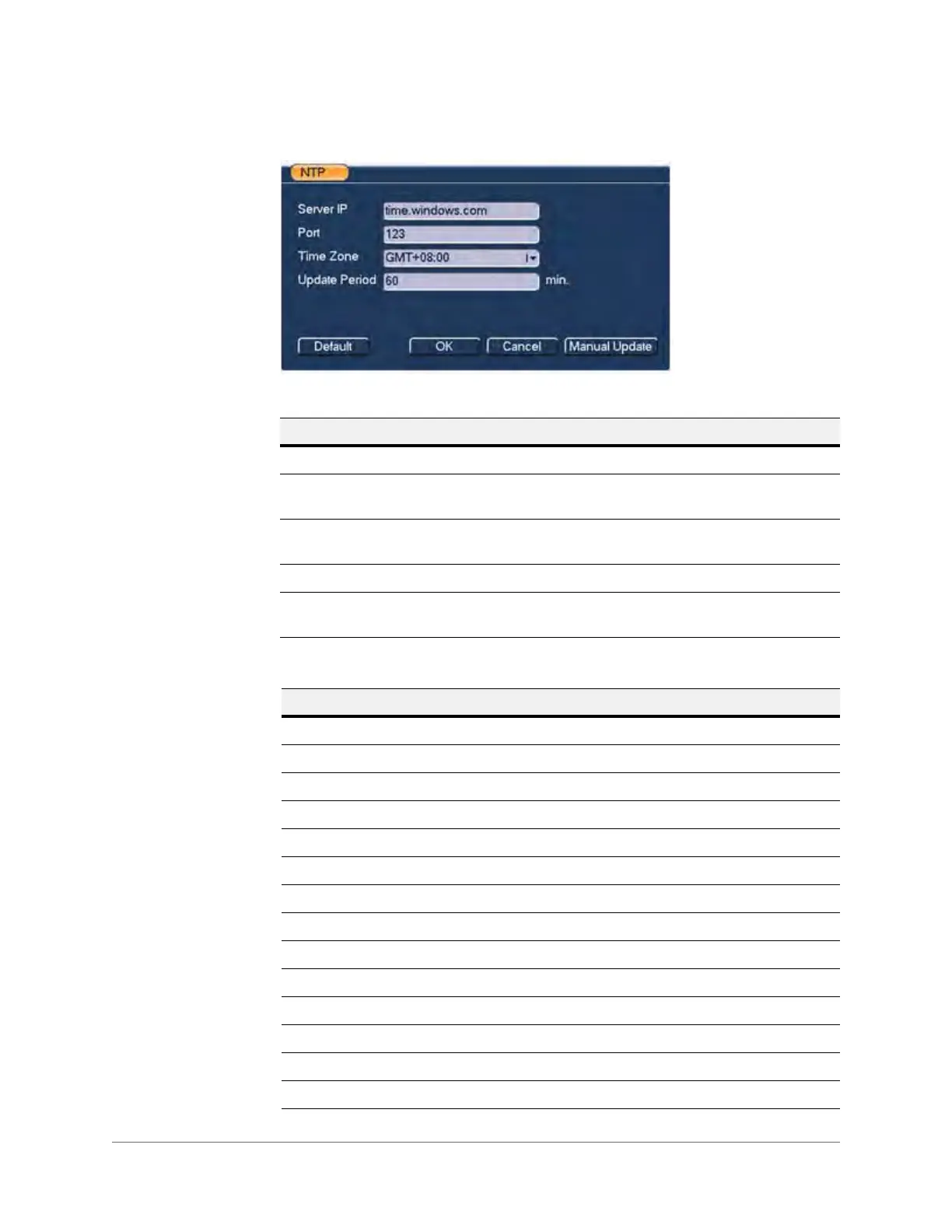NVR Configurations | 75
800-18160 - B - 07/2014
Figure 3-30 NTP Configuration Interface
Table 3-14 NTP Configurations
Parameter Function
Host IP Enter your PC’s IP address.
Port This NVR supports TCP transmission only. The default port
value is 123.
Update Period The minimum value is 1. The maximum value is 65535.
(Units=minute)
Time Zone Select the time zone here.
Manual Update This allows you to manually synchronize the time with the
server.
Table 3-15 Time Zones
City/Region Name Time Zone
London GMT + 0
Berlin GMT + 1
Cairo GMT + 2
Moscow GMT + 3
New Delhi GMT + 5
Bangkok GMT + 7
Beijing (Hong Kong) GMT + 8
Tokyo GMT + 9
Sydney GMT + 10
Hawaii GMT - 10
Alaska GMT - 9
Pacific Time (PT) GMT - 8
American Mountain Time (MT) GMT - 7
American Central Time (CT) GMT - 6
