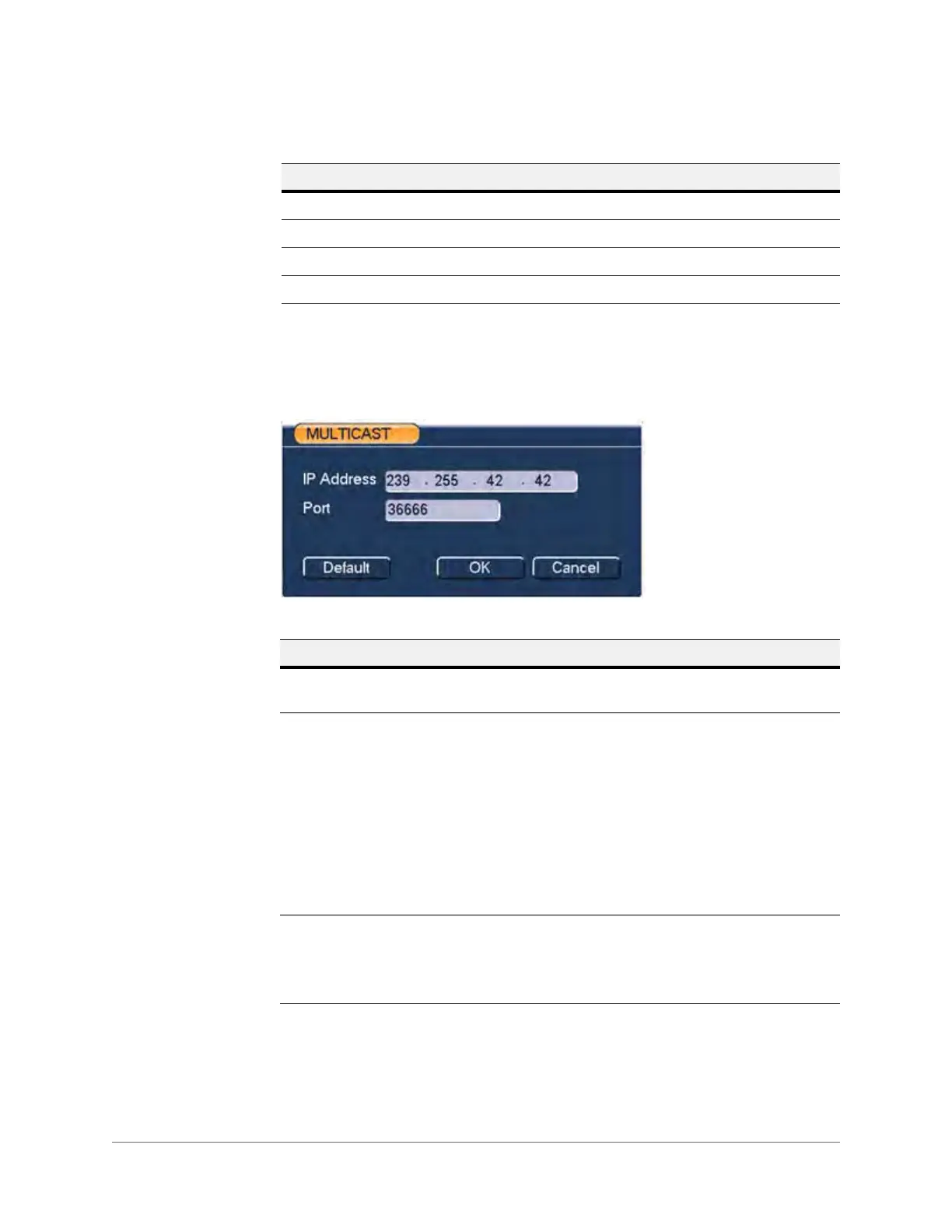www.honeywell.com/security
76 | Performance Series Network Video Recorder User Guide
Configuring the Multicast Settings
You can configure a multiple cast (Multicast) group.
Figure 3-31 Multicast Configuration Interface
You can use any IP address except for the IP addresses mentioned in Table 3-16.
For example, you can use the following:
• Multiple cast IP: 235.8.8.36
• Multiple cast port: 3666
American Eastern Time (ET) GMT - 5
Atlantic Time GMT - 4
Brazil GMT - 3
Middle Atlantic Time GMT - 2
Table 3-15 Time Zones
City/Region Name Time Zone
Table 3-16 Multicast Configurations Special IP Addresses
Parameter Description
IP multiple cast group
address
Enter a value between 224.0.0.0 to 239.255.255.255.
Reserved local multiple
cast group address
Enter a value between 224.0.0.0 to 224.0.0.255.
TTL = 1 when sending out a telegraph.
For example:
224.0.0.1 All systems in the sub-net.
224.0.0.2 All routers in the sub-net.
224.0.0.4 DVMRP router.
224.0.0.5 OSPF router
224.0.0.13 PIMv2 router.
Administrative scoped
addresses
Enter a value between 239.0.0.0 to 239.255.255.255.
• Like the single broadcast address of RVC1918
• Cannot be used in Internet transmission
• Use for multiple cast broadcast in limited space
