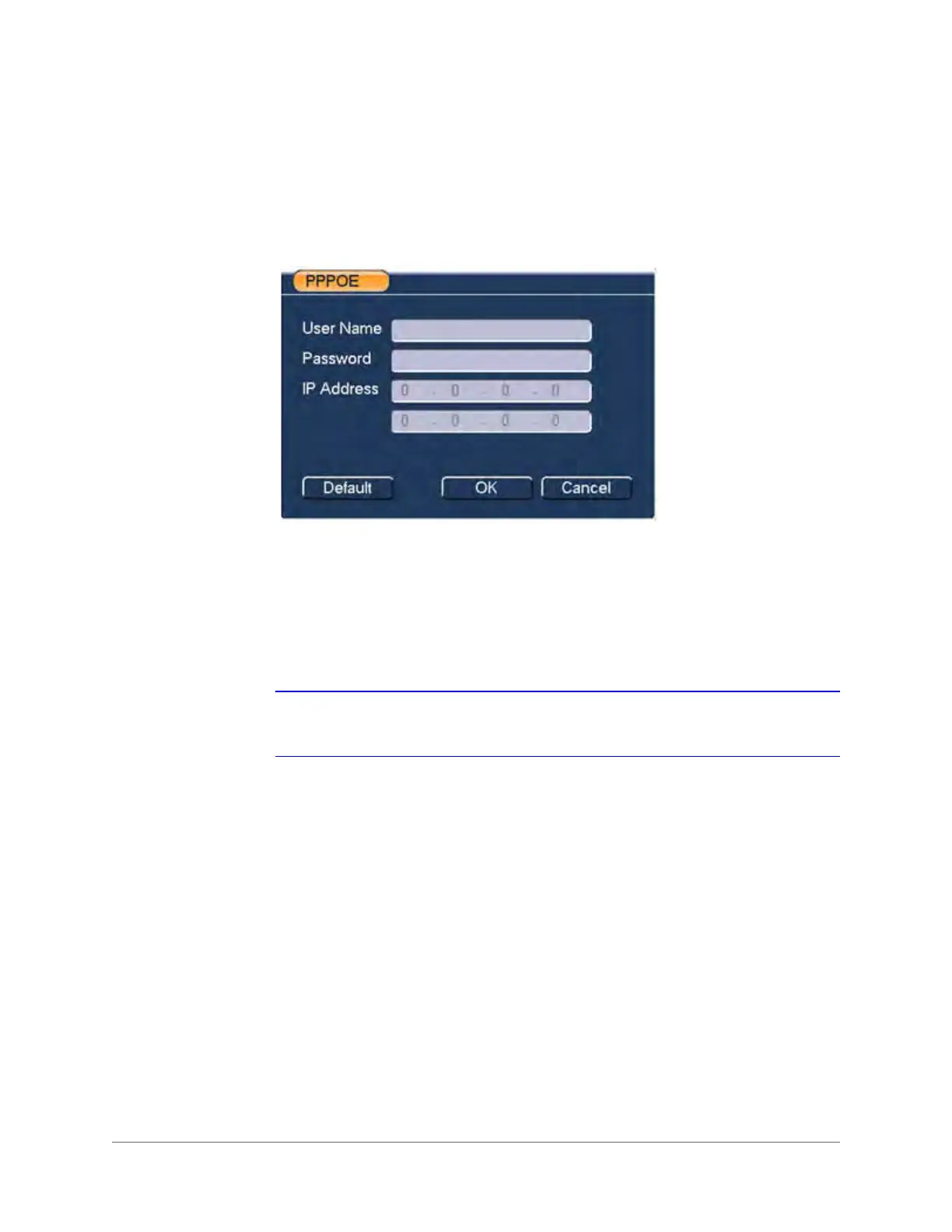NVR Configurations | 77
800-18160 - B - 07/2014
After you have logged onto the web client, the web client can automatically get the multiple cast
address, and add it to the multiple cast groups. You can enable the real-time monitor function
to view the view.
Configuring the PPPoE Settings
Figure 3-32 PPPoE Configuration Interface
1. Enter the PPPoE name and password that you received from your Internet Service
Provider (ISP).
2. Click OK.
3. Reboot your NVR to activate the new settings.
After you reboot, the NVR will automatically connect to the internet. The IP address that
appears is the dynamic IP address for the NVR.
Note You can access the NVR through this dynamic IP address. Just enter it in the
address field of a browser.
