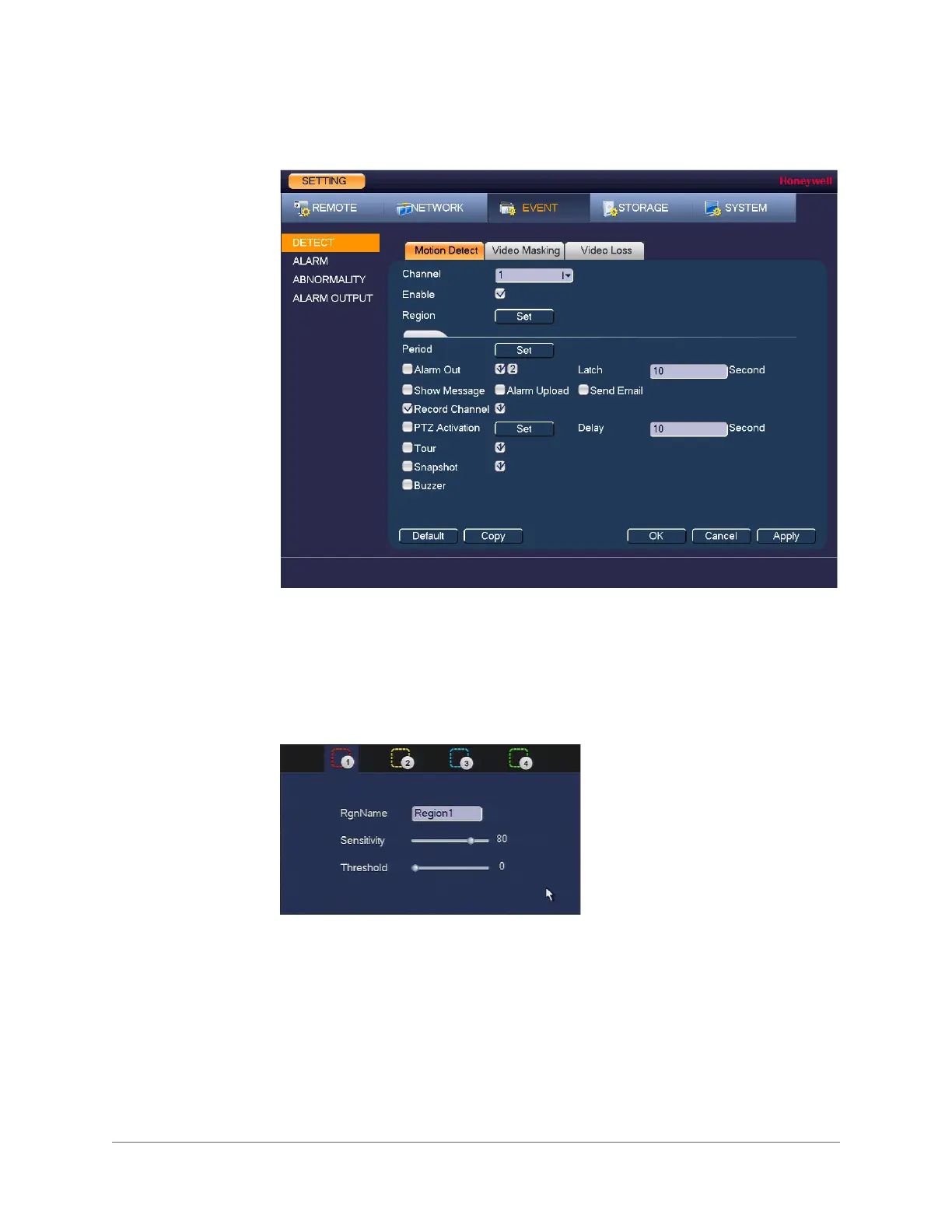www.honeywell.com/security
102 | Performance Series Full PoE Network Video Recorder User Guide
Figure 8-1 Motion Detection Settings Tab
2. On the Motion Detect tab, in the Channel box, select the channel (camera) for which you
want to configure motion detection settings.
3. Select the Enable check box to enable motion detection for the selected channel.
4. Next to Region, click Set to define the motion detection region. A grid appears over the
live view screen and the following dialog box appears:
Figure 8-2 Motion Detection - Region Configuration Window
5. Set the Sensitivity level (0–100) and Threshold level (0–100) for Region1.
Sensitivity refers to the amount of change (as a percentage) in the image pixels between
frames. Moving the Sensitivity slider to the left decreases the sensitivity of the motion
detection and therefore more movement is required to trigger an event notification.
Threshold is the amount of motion required to trigger an event notification.
