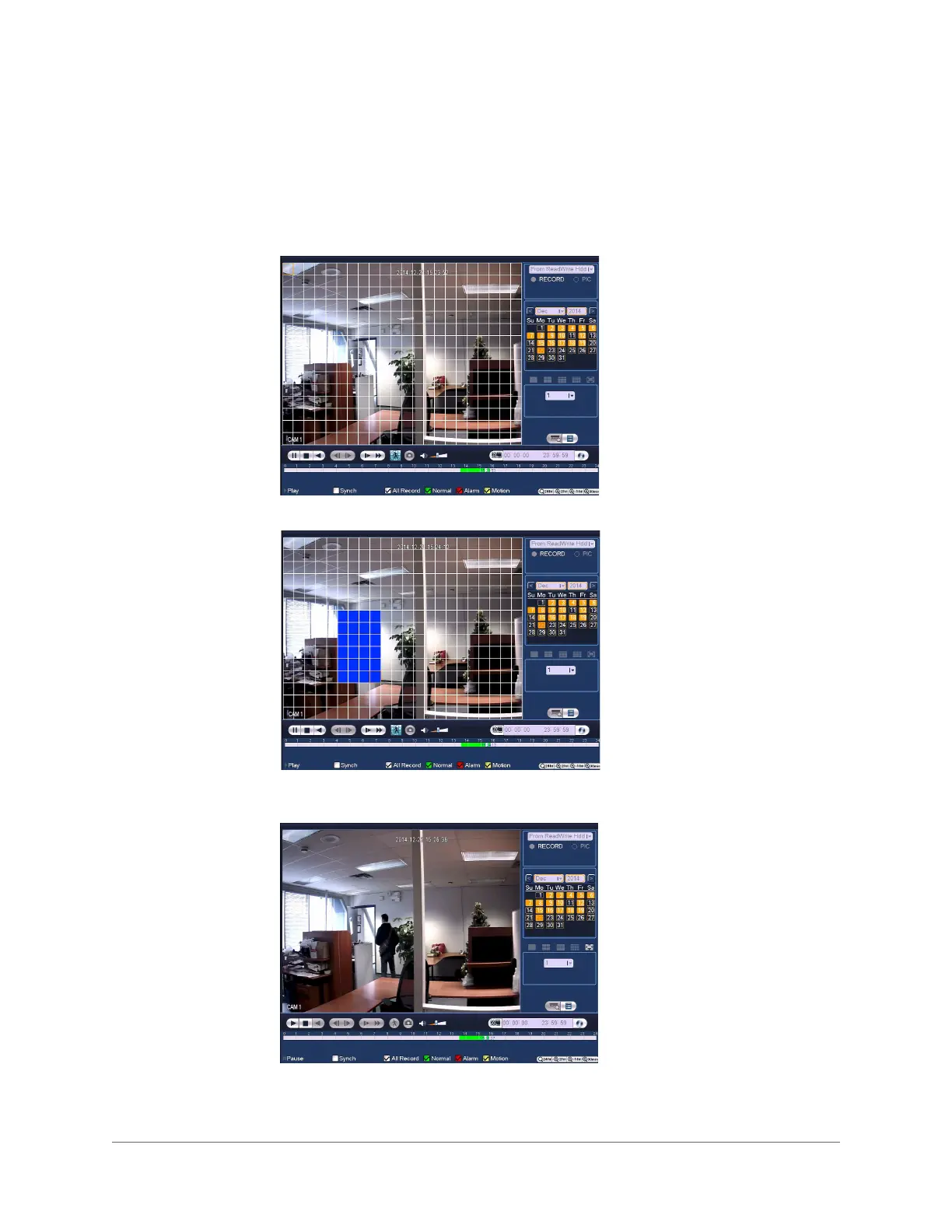Playing Back Video | 69
800-21090V2 - A - 03/2016
Smart Search
To quickly locate activity using Smart Search
1. During video playback, click the Smart Search button. A grid is superimposed over the
playback window.
2. Drag the mouse over the area that you want to search for activity.
3. Click the Smart Search button again. Playback jumps to all the parts of the video where
there is activity in that area.
4. To exit Smart Search, click the Smart Search button again. The message "Are you
sure to exit smart search now?" appears. Click OK.
