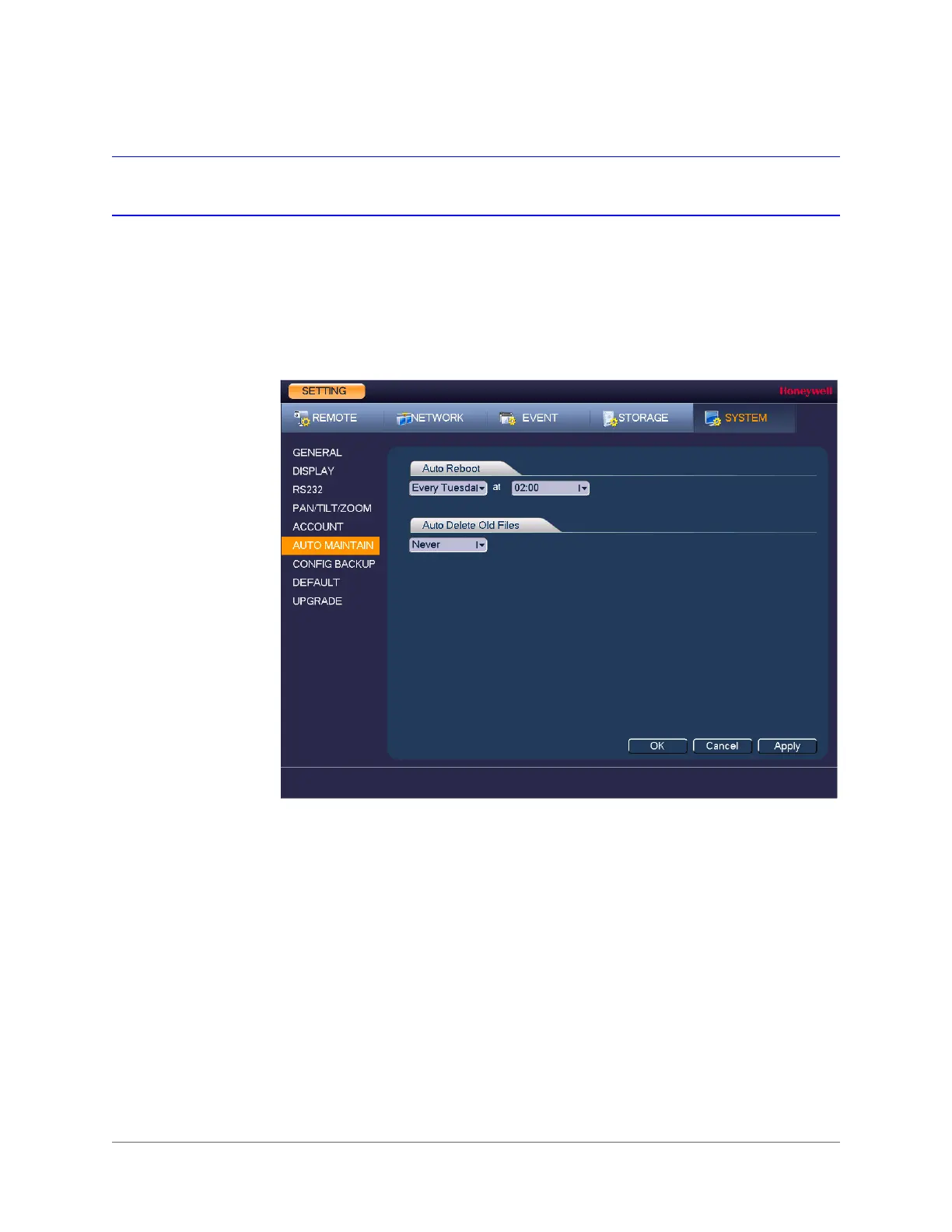Configuring System Settings | 137
800-21090V2 - A - 03/2016
Configuring Automatic Maintenance Settings
You can set up the NVR to automatically restart and/or to automatically delete old files.
To configure the auto-reboot function
1. Go to Main Menu > SETTING > SYSTEM > AUTO MAINTAIN.
Figure 10-11 Auto Maintenance Configuration Window
2. Under Auto-Reboot, select one of the following options: Never, Everyday, Every
Sunday, Every Monday, Every Tuesday, Every Wednesday, Every Thursday, Every
Friday, or Every Saturday, and select a time from the drop-down menu.
3. Click Apply to save your settings.
4. If you want to save your settings and exit the SETTING menu, click OK.
To configure to automatically delete old files
1. Go to Main Menu > SETTING > SYSTEM > AUTO MAINTAIN.
