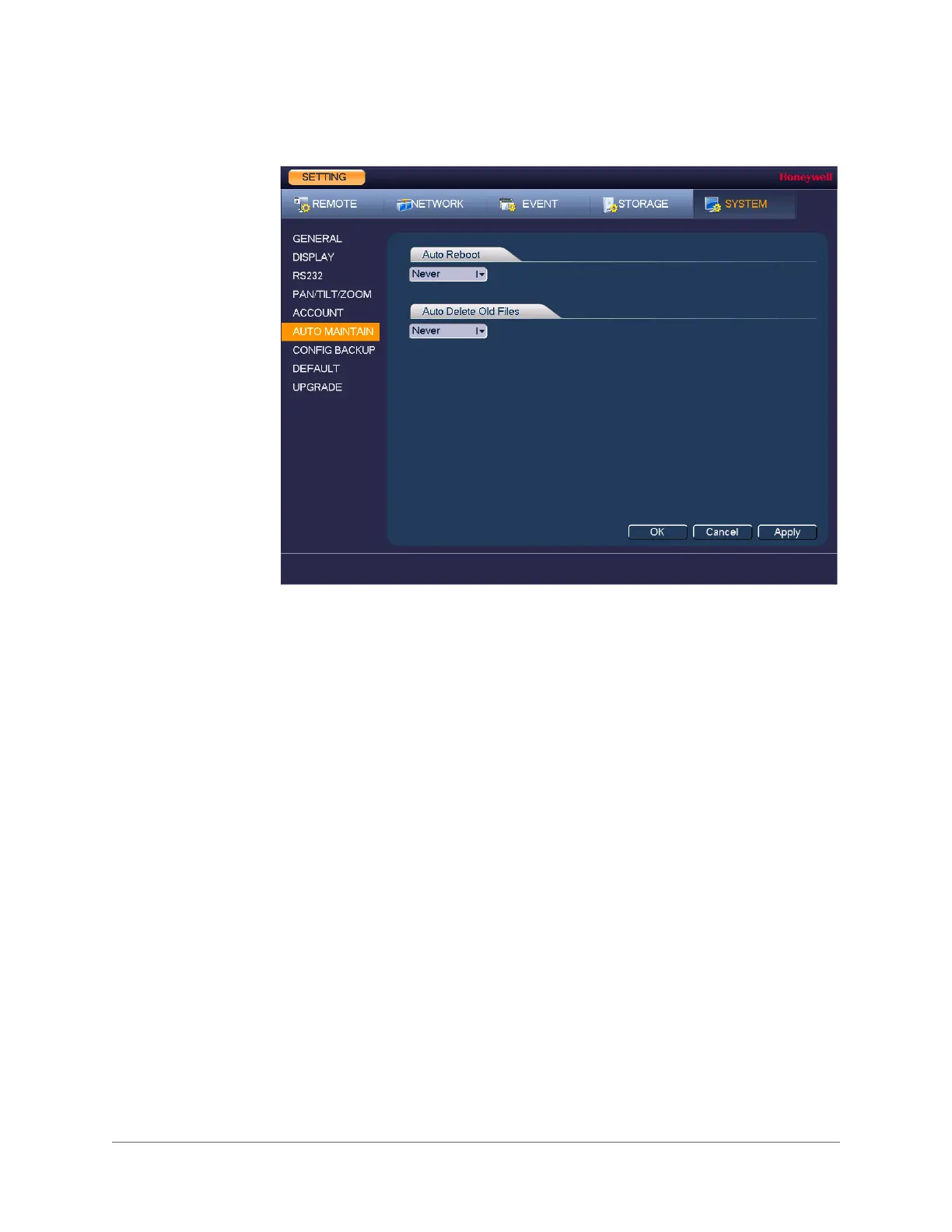www.honeywell.com/security
138 | Performance Series Full PoE Network Video Recorder User Guide
Figure 10-12 Auto Delete Configuration Window
2. Under Auto-Delete Old Files, select Never or Customized.
3. If Customized is selected, in the Day(s) Ago box, enter the amount of time to elapse
before the files are automatically deleted.
4. Click Apply to save your settings.
5. If you want to save your settings and exit the SETTING menu, click OK.
