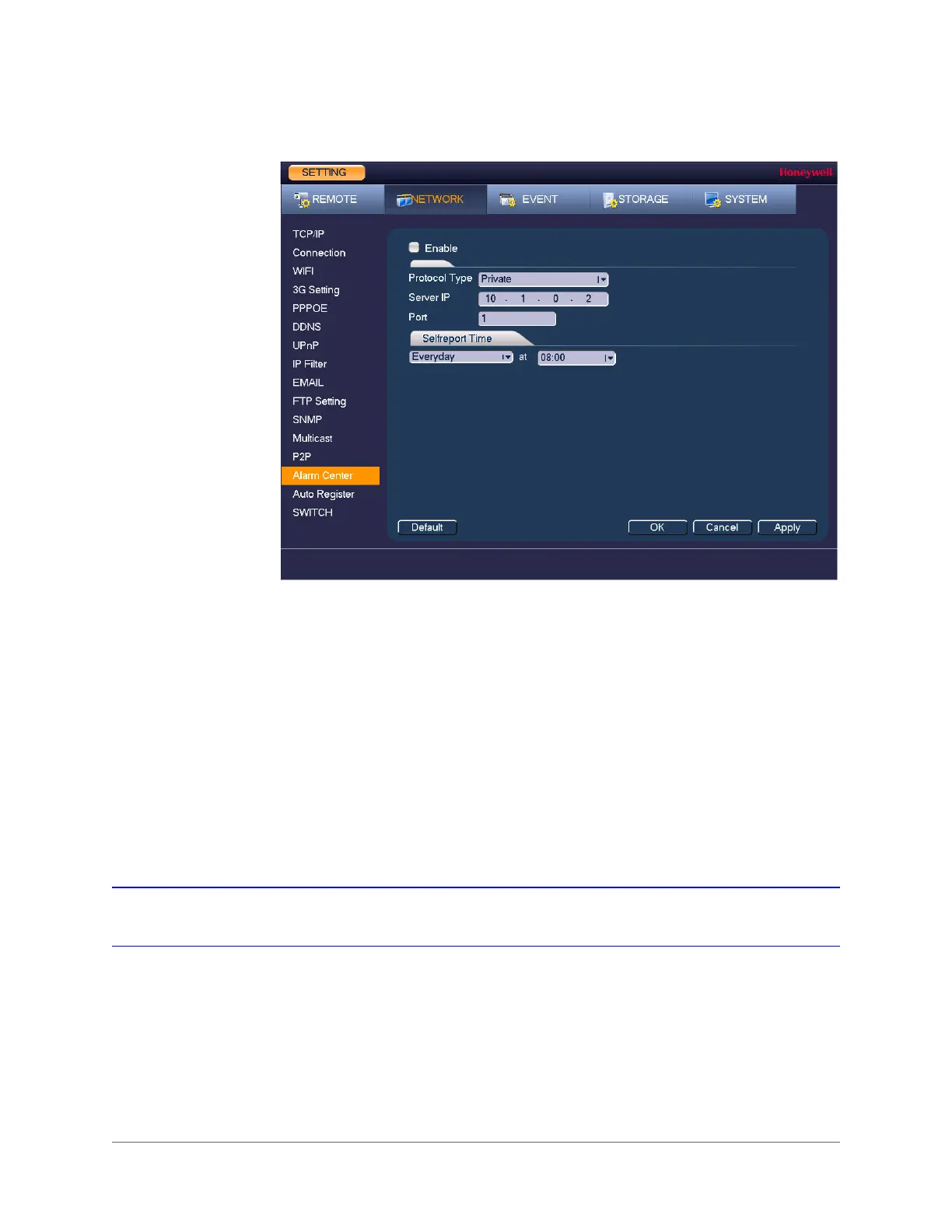Configuring Network Settings | 99
800-21090V2 - A - 03/2016
Figure 7-13 Network Alarm Center Settings Window
2. On the Alarm Center page, select the Enable check box to enable the alarm center
function.
3. Configure the following settings:
4. Set the Selfreport Time (daily or weekly at a particular time, or never).
5. Click Apply to save your settings.
6. If you want to save your settings and exit the SETTING menu, click OK.
Configuring Switch Settings
You can change the IP Address, Subnet Mask, and Default Gateway for setting the PoE switch
settings.
To configure Switch settings
1. In the SETTING field in the Main Menu, go to NETWORK > SWITCH.
•Protocol Type Select Private.
• Server IP Enter the server address of your alarm platform.
•Port Enter the port of your alarm platform.
