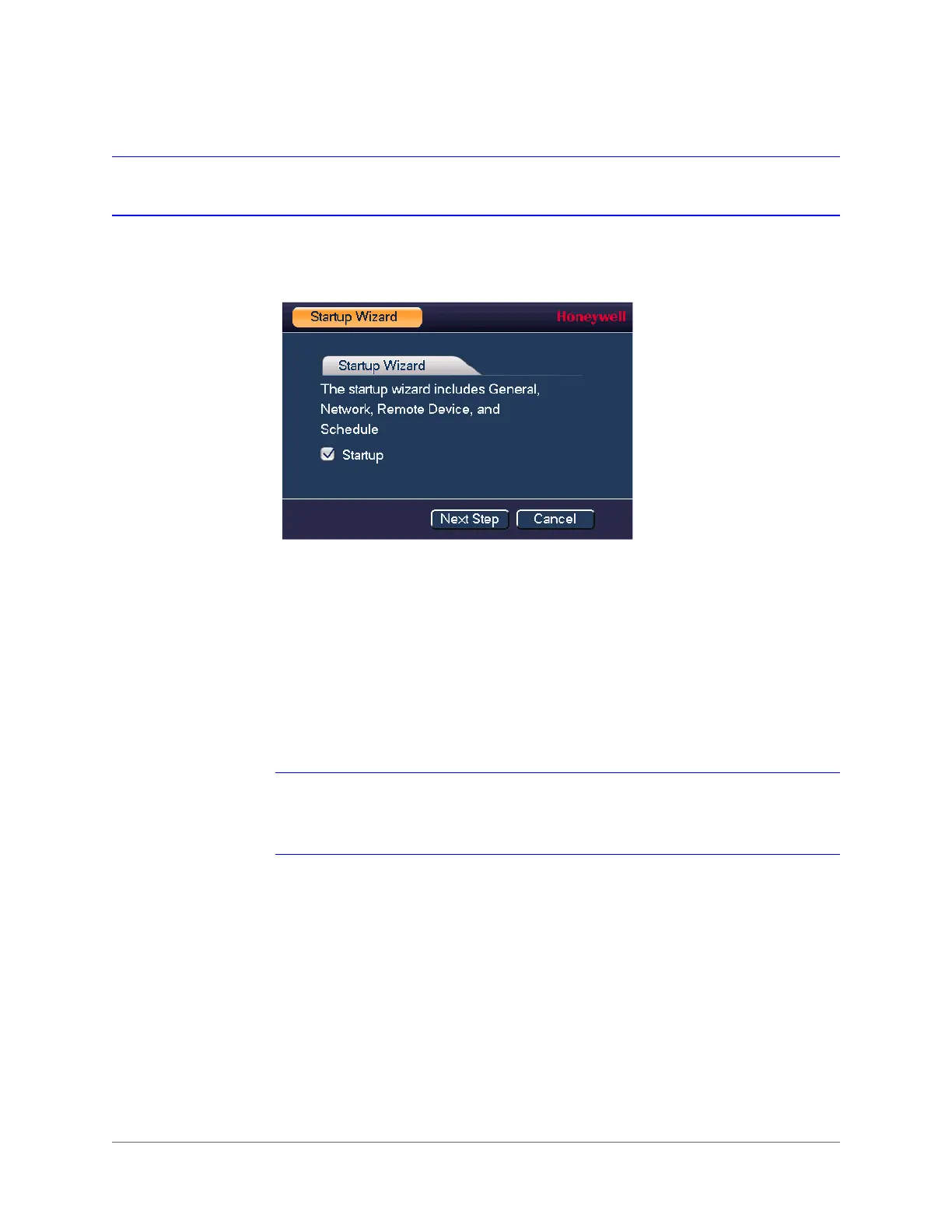Getting Started | 39
800-21090V2 - A - 03/2016
Setting Up the NVR with the Startup Wizard
The Startup Wizard opens by default when you turn on the NVR.
Figure 2-2 Startup Wizard
Using the wizard, you can:
• Configure general settings (device name, number, language, video standard)
• Set the date and time
• Configure video encoding settings
• Set up a recording schedule
• Configure recording settings
• Configure network settings
Note If you want to bypass the wizard and go directly to live view, click Cancel.
To prevent Startup Wizard from opening the next time you start the NVR,
de-select the Startup check box.
Using the Startup Wizard
1. Click Next Step to go to the SYSTEM LOGIN window.
