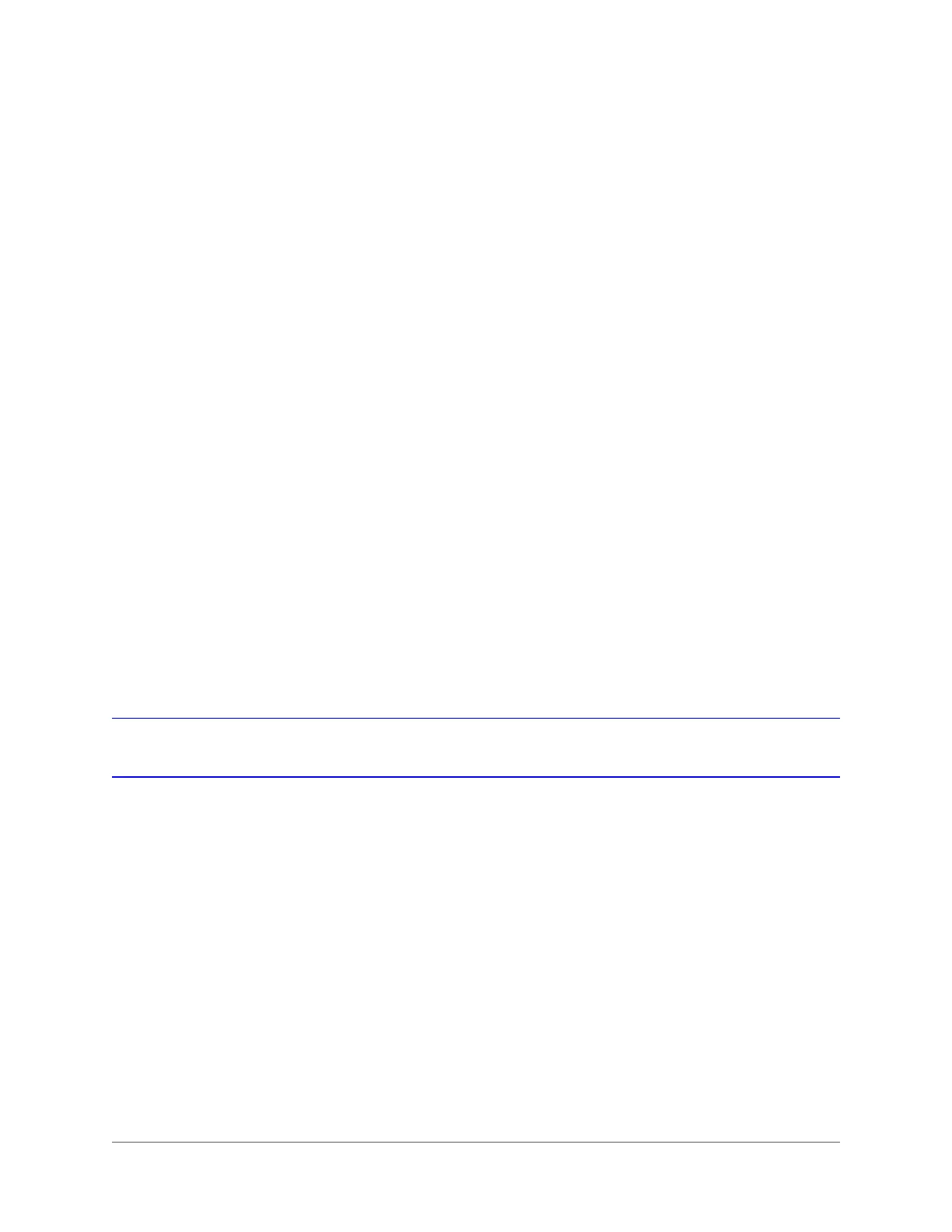800-21090V2 - A - 03/2016
7
Configuring Network Settings 7
This chapter contains the following sections:
• Configuring TCP/IP and Port Settings, page 85
• Configuring Wireless Connection Settings, page 88
• Configuring Advanced Network Settings, page 90, including
• Configuring PPPoE Settings on page 90
• Configuring DDNS Settings on page 91
• Configuring IP Filter Settings on page 92
• Configuring UPnP Settings on page 95
• Configuring Alarm Center Settings, page 98
• Configuring Switch Settings on page 99
Configuring TCP/IP and Port Settings
To configure TCP/IP settings
1. In the SETTING field in the Main Menu, go to NETWORK > TCP/IP.
