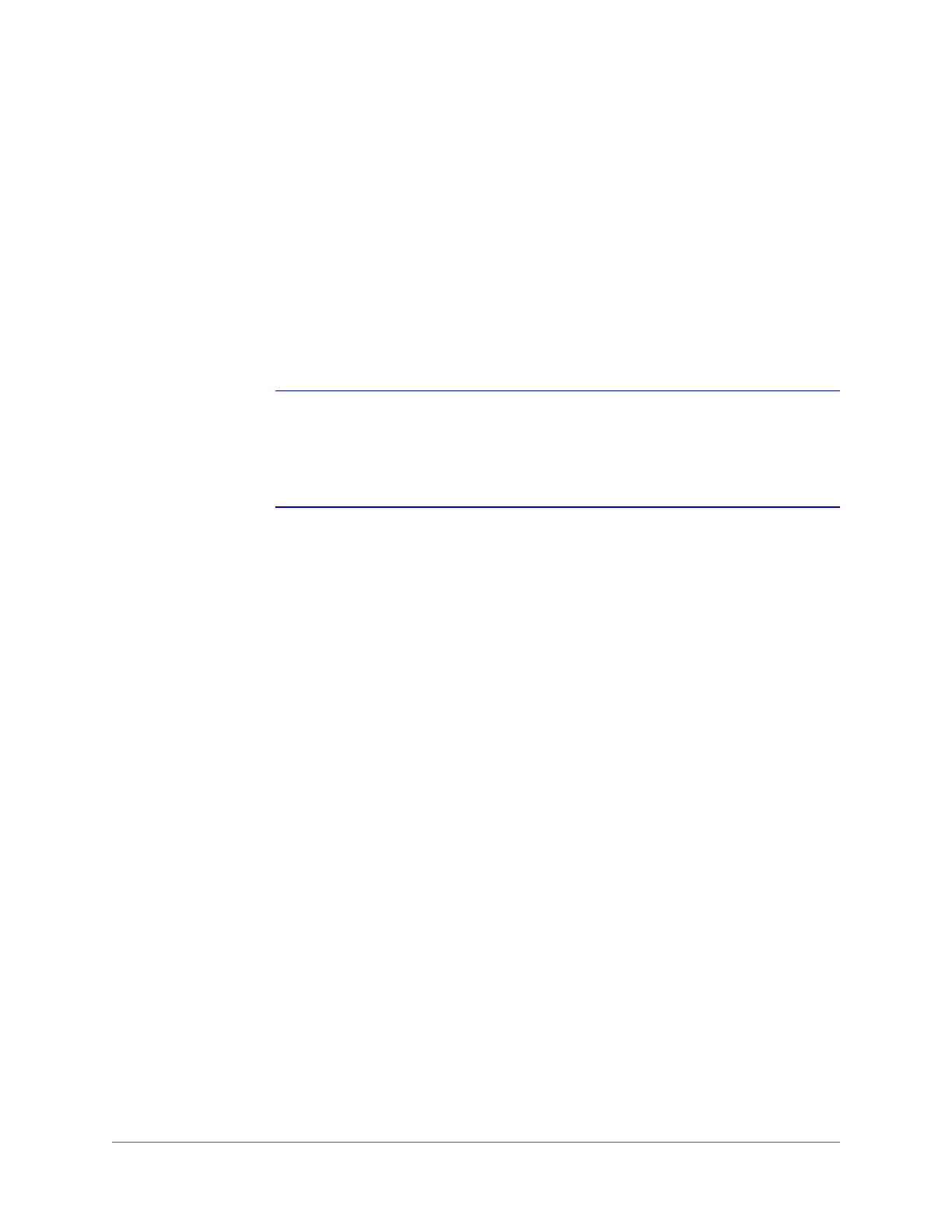www.honeywell.com/security
66 | Performance Series Full PoE Network Video Recorder User Guide
3. Click Apply to save your settings.
4. To copy the settings to additional channels, click Copy, select the channels to which you
want to copy the settings, and then click Save.
Note The NVR assigns event-activated snapshots a higher priority than
schedule-activated snapshots. If you have enabled both of these types of
snapshots, then the system activates an activation snapshot when an alarm
occurs. If there is no alarm, then the NVR takes snapshots according to the
schedule setup.
•Mode
Select
Timing
to take snapshots according to a schedule.
Select
Trigger
to take snapshots when a
motion detection, video
loss, video tampering, or alarm event occurs
.
•Image Size
The size is automatically selected, based on the resolution of
the camera.
• Image Quality
Select a value between
1
and
6
, with
6
being the highest quality.
• Snapshot Frequency
Select a value between
1 SPL
(second per picture) and
7 SPL
or
click
Customized
to enter your own setting.
