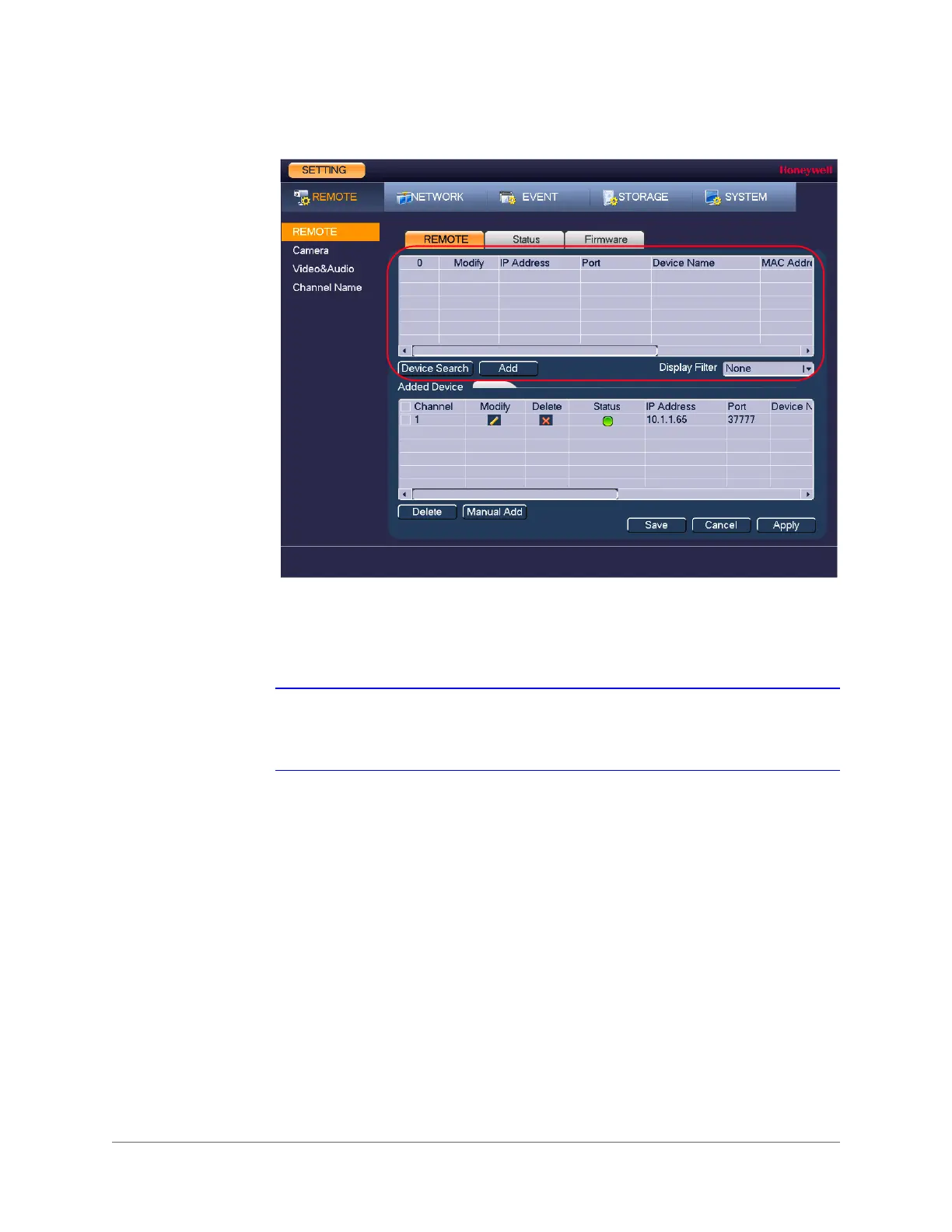www.honeywell.com/security
76 | Performance Series Full PoE Network Video Recorder User Guide
Figure 6-1 Adding a Remote Device
2. Either click Device Search to automatically find IP cameras.
a. Click to select the found camera.
b. Click Add to add the found device to the Added Device list.
Note If the NVR fails to display the model name of a found device, click Device Search
to rediscover the online devices. The model name should appear in the Found
Devices list.
OR
Click Manual Add.
a. Manually configure the following settings:
b. Click Save. The newly added camera appears in the Added Device list.
•Channel Select from the drop-down menu of options.
• Manufacturer Select Private, Panasonic, Sony, Dynacolor, Samsung, AXIS,
Arecont, ONVIF, PSIA, or General.
• IP Address Enter the IP address for the camera.
• TCP Port Enter the TCP port for the camera. (Optional)
•Username Enter a username.
• Password Enter a password.
• Decode Buffer Select a decode buffer, from Default, Real Time, or Fluent.
•Remote Channel
Number
Select a video stream, or multiple video streams, from a device.
