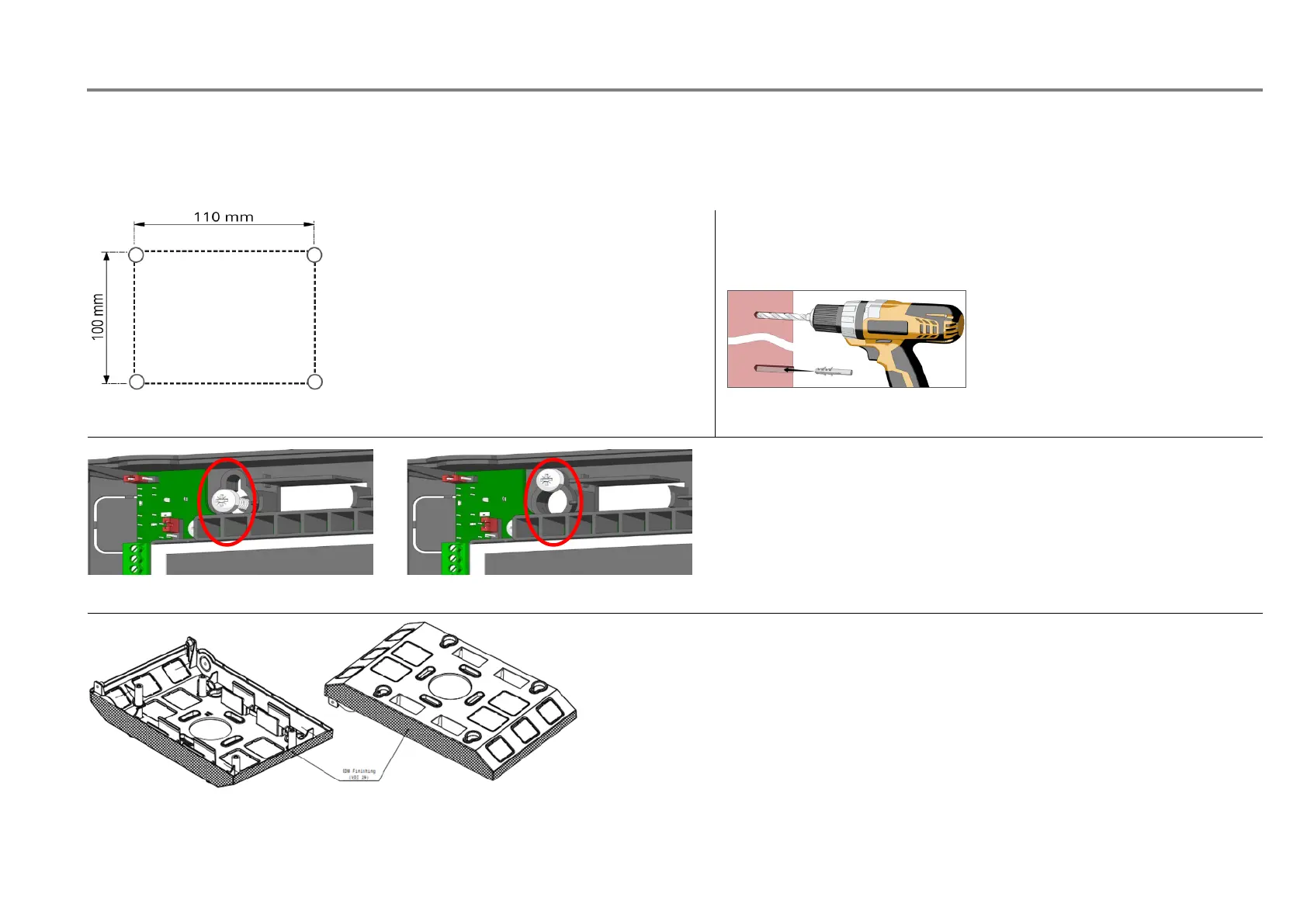Fire Alarm Control Panel LT-32 / LT-159
18 M-168.1-SERIE-LT-EN / 08.2022
6.1 Surface mounting
The LT-32 / LT-159 FACP can be surface mounted onto a flat wall, using suitable fixtures and fittings (height between 80 … 170 cm). As a general recommendation
for type of wall surfaces, ensure assessments are made and suitable fixtures and fittings are used to hold the panel assembly. The panel backbox is mounted on a
concrete block wall.
10: Mark the required hole
STEP 1
According to the figure, mark the required hole
on the wall.
Fig. 11: Drill holes
STEP 2
All fixing point must be used.
Use 50 mm long x 5 mm diameter
screws to secure the backbox on the
wall.
12: Mounting backbox
STEP 3
Align the screws on the cover with the keyhole on the back box and lock
the cover onto the backbox.
CABLE ENTRIES
• Upper and lower cable entry for 15 mm gland
• Side entry: 3 on each side (21 x 21 mm easy access)
• Central entry prepared for 60 mm universal flush box
