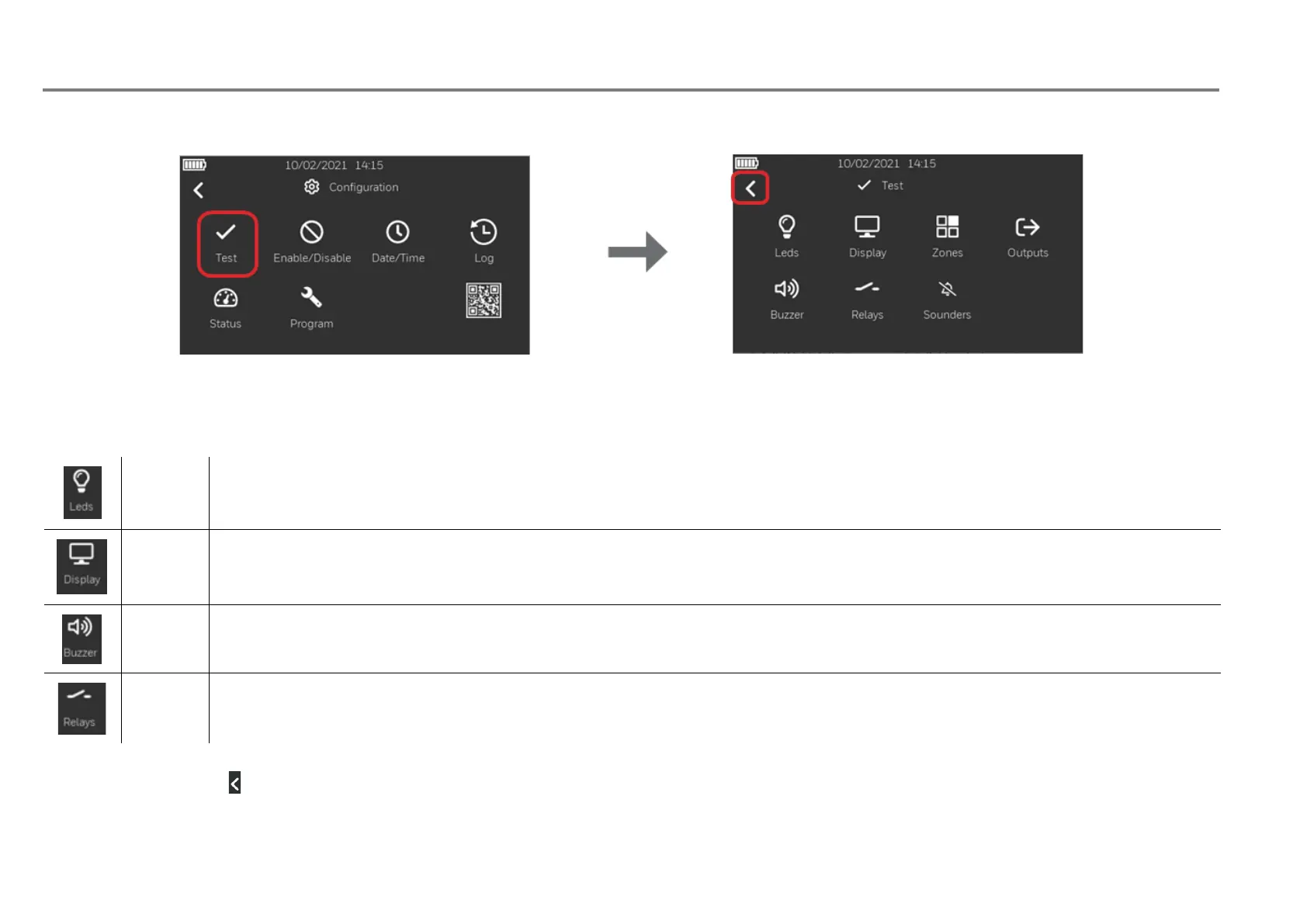Fire Alarm Control Panel LT-32 / LT-159
M-168.1-SERIE-LT-EN / 08.2022 51
14.5 System test - panel user interface and relay
1. Follow the steps to enter in “Configuration” menu and select “Test" to access to the related options.
2. Selecting the following icons, you will have:
LED All front panel LED become steady for 3 second and then automatically come back to the previous condition
DISPLAY The display change colour dynamically and then come back to the menu
BUZZER The buzzer sounds for 3 second and then turn off automatically
RELAY The alarm and trouble relays get activated for 3 second and then gets deactivated automatically
3. Press the back arrow to go back to the main screen.
