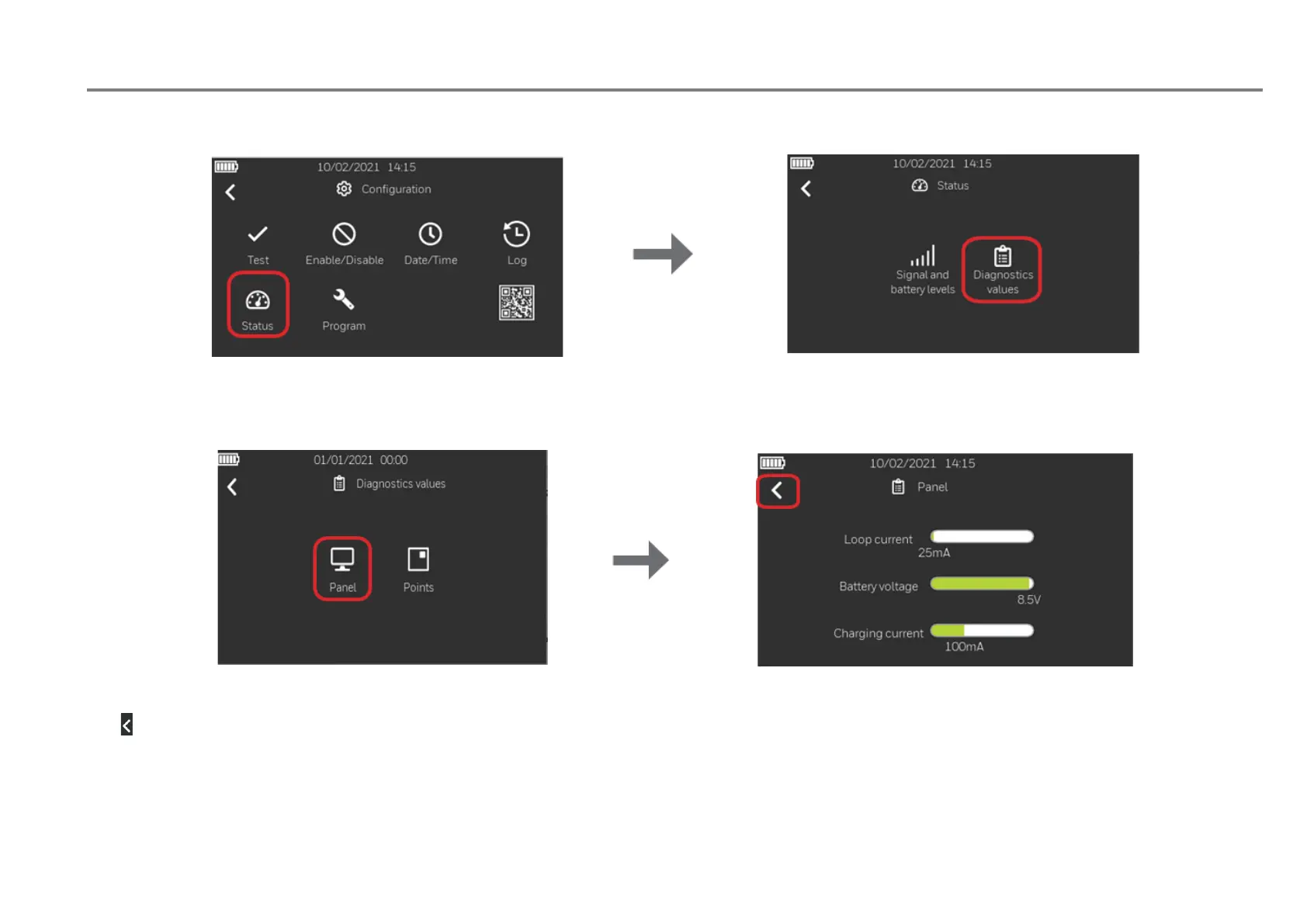Fire Alarm Control Panel LT-32 / LT-159
48 M-168.1-SERIE-LT-EN / 08.2022
14.2 System status – panel diagnostic values
1. Follow the steps to enter in “Configuration” menu, then select “Status" then press “Diagnostic values”.
2. Select “Panel” to see current system status: loop current absorbed by the wired field devices, the battery voltage and the charging current. Press the back arrow
to go back to the main screen.
